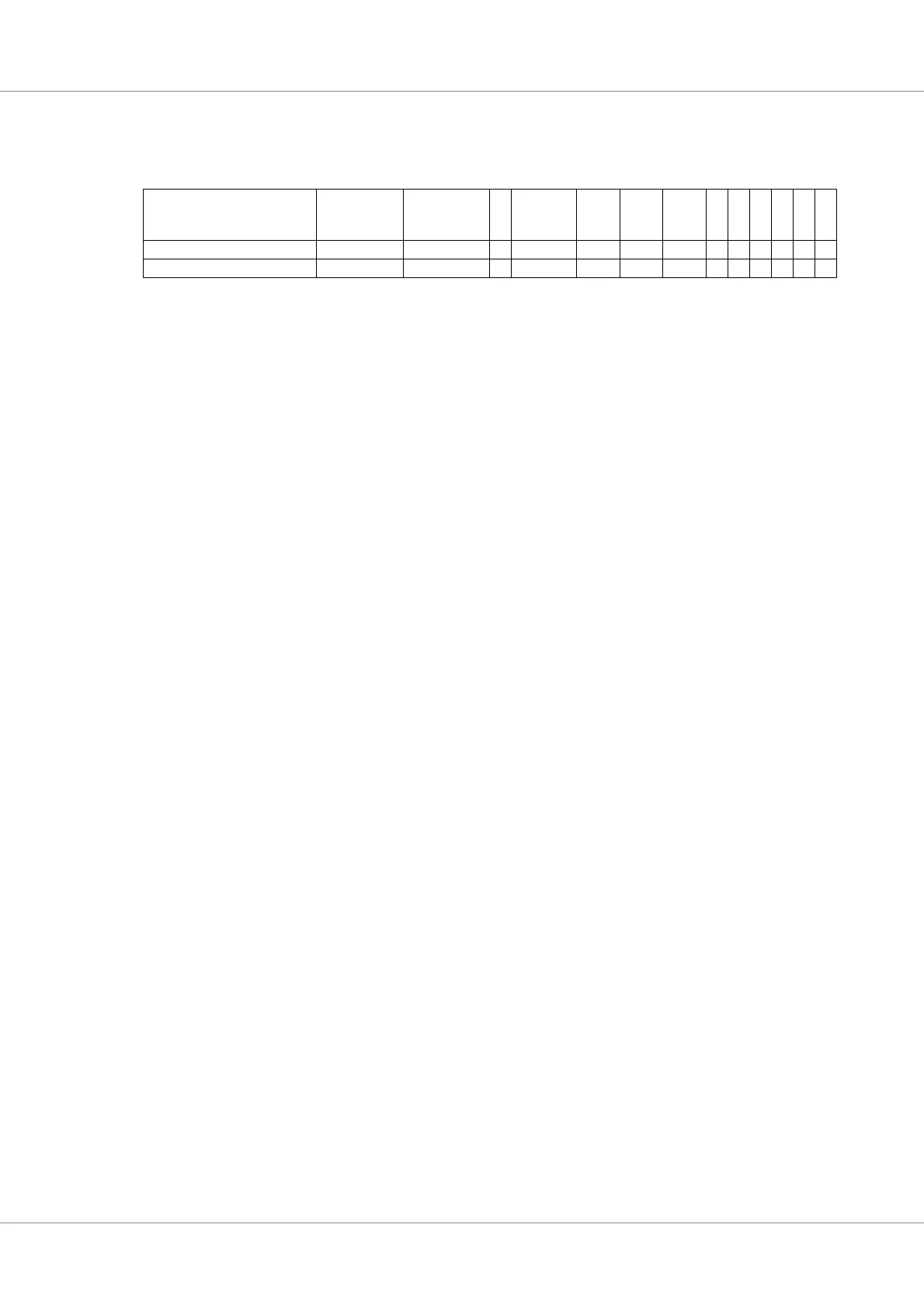GR740-UM-DS, Nov 2017, Version 1.7 272 www.cobham.com/gaisler
GR740
17.9.1 Configuration Register [CanCONF]
Table 340.0x000 - CanCONF - Configuration Register
Note that constraints on PS1, PS2 and RSJ are defined as:
• PS1 +1 >= PS2
•PS1 > PS2
• PS2 >= RSJ
Note that CAN standard TSEG1 is defined by PS1+1.
Note that CAN standard TSEG2 is defined by PS2.
Note that the SCALER setting defines the CAN time quantum, together with the BPR setting:
system clock / ((SCALER+1) * BPR)
where SCALER is in range 0 to 255, and the resulting division factor due to BPR is 1, 2, 4 or 8.
For a quantum equal to one system clock period, an additional quantum is added to the node delay.
Note that for minimizing the node delay, then set either SCALER > 0 or BRP > 0.
Note that the resulting bit rate is:
system clock / ((SCALER+1) * BPR * (1+ PS1+1 + PS2))
where PS1 is in the range 1 to 15, and PS2 is in the range 2 to 8.
Note that RSJ defines the number of allowed re-synchronization jumps according to the CAN stan-
dard, being in the range 1 to 4.
For SAM = 0b (single), the bus is sampled once; recommended for high speed buses (SAE class C).
31 24 23 20 19 16 15 14 12 11 10 9 8 7 6 5 4 3 2 1 0
SCALER PS1 PS2 RSJ BPR SA
M
SIL
EN
T
SE
LE
CT
EN
AB
LE
1
EN
AB
LE
0
AB
OR
T
0 0 0 0 0 000000
rw rw rw rw rw rw rw rw rw rw rw
31: 24 SCALER - Prescaler setting. System clock / (SCALER +1)
23: 20 Phase Segment 1 (PS1) - valid range 1 to 15
19: 16 Phase Segment 2 (PS2) - valid range 2 to 8
14: 12 ReSynchronization Jumps (RSJ) - valid range 1 to 4
9: 8 BPR - Baud rate:
0b00 = system clock / (SCALER +1) / 1
0b01 = system clock / (SCALER +1) / 2
0b10 = system clock / (SCALER +1) / 4
0b11 = system clock / (SCALER +1) / 8
5 SAM - Single sample when 0. Triple sample when 1
4 SILENT - Listen only to the CAN bus, send recessive bits
3 SELECT - Selection receiver input and transmitter output:
Select receive input 0 as active when 0,
Select receive input 1 as active when 1
Select transmit output 0 as active when 0
Select transmit output 1 as active when 1
2 ENABLE1 - Set value of output 1 enable
1 ENABLE0 - Set value of output 0 enable
0 ABORT - Abort transfer on AHB ERROR