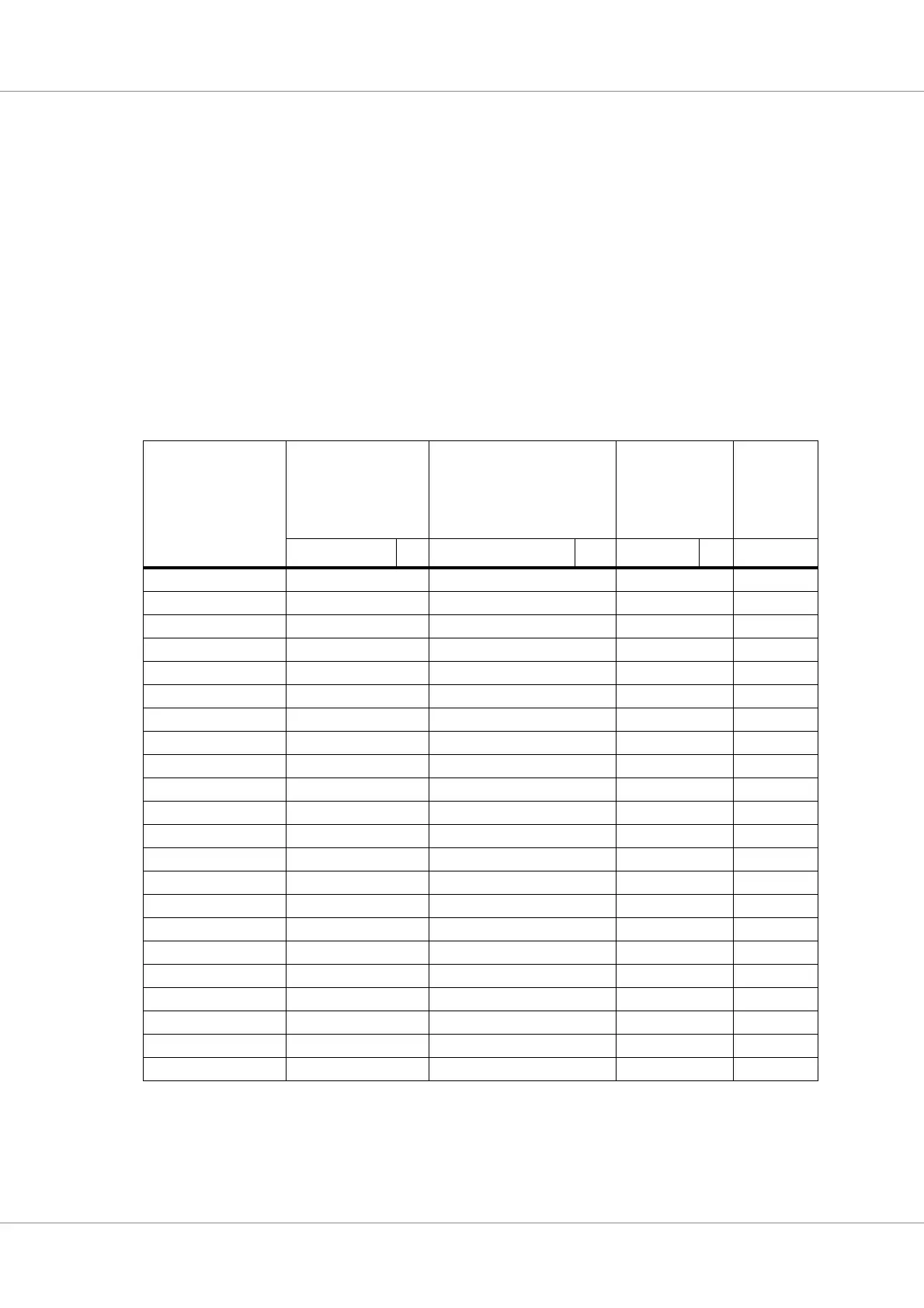GR740-UM-DS, Nov 2017, Version 1.7 29 www.cobham.com/gaisler
GR740
After reset, the setting can be reconfigured on a pin by pin basis by software using a register interface
(see the General Purpose Register Bank section). The register interface can also reconfigure the multi-
plexed I/O:s to function as general-purpose I/Os.
If only a subset of the alternative functions are desired and a larger PROM or IO interface is desired,
then GPIO[15] should be kept LOW during reset and software can then during boot assign a subset of
the signals to alternative functions. In this case, the effect of address lines tied to peripherals on the
board toggling during the first PROM accesses before they have been re-configured to their correct
function will need to be considered at the system design level.
A few inputs belonging to the SpaceWire debug and UART CTS signals are shared with GPIO bus
pins without any explicit multiplexing, these inputs are simply connected to both functions at the
same time. Note that the UART CTS signals are ignored by default and will therefore not affect
UART operation unless flow control is enabled in the UART’s control register.
Table 24. Multiplexed PROM/IO interface pins with alternative functions and control register bit position
Pin name*
Primary function Alternative function GPIO2 function
Register
bank
FTMEN /
ALTEN bit
position**
Signal Dir Signal Dir Signal Dir
PROMIO_ADDR[27] (as pin name) O UART0_TXD O GPIO2[21] IO 21
PROMIO_ADDR[26] (as pin name) O UART1_TXD O GPIO2[20] IO 20
PROMIO_ADDR[25] (as pin name) O GR1553_BUSATXP O GPIO2[19] IO 19
PROMIO_ADDR[24] (as pin name) O GR1553_BUSATXN O GPIO2[18] IO 18
PROMIO_ADDR[23] (as pin name) O GR1553_BUSARXEN O GPIO2[17] IO 17
PROMIO_ADDR[22] (as pin name) O GR1553_BUSBTXP O GPIO2[16] IO 16
PROMIO_ADDR[21] (as pin name) O GR1553_BUSBTXN O GPIO2[15] IO 15
PROMIO_ADDR[20] (as pin name) O GR1553_BUSBRXEN O GPIO2[14] IO 14
PROMIO_ADDR[19] (as pin name) O SPWD_TXD O GPIO2[13] IO 13
PROMIO_ADDR[18] (as pin name) O SPWD_TXS O GPIO2[12] IO 12
PROMIO_ADDR[17] (as pin name) O UART0_RTS O GPIO2[11] IO 11
PROMIO_ADDR[16] (as pin name) O UART1_RTS O GPIO2[10] IO 10
PROMIO_DATA[7] (as pin name) IO UART0_RXD I GPIO2[9] IO 9
PROMIO_DATA[6] (as pin name) IO UART1_RXD I GPIO2[8] IO 8
PROMIO_DATA[5] (as pin name) IO CAN_RX0 I GPIO2[7] IO 7
PROMIO_DATA[4] (as pin name) IO CAN_RX1 I GPIO2[6] IO 6
PROMIO_DATA[3] (as pin name) IO GR1553_BUSARXP I GPIO2[5] IO 5
PROMIO_DATA[2] (as pin name) IO GR1553_BUSARXN I GPIO2[4] IO 4
PROMIO_DATA[1] (as pin name) IO GR1553_BUSBRXP I GPIO2[3] IO 3
PROMIO_DATA[0] (as pin name) IO GR1553_BUSBRXN I GPIO2[2] IO 2
PROMIO_CEN[1] (as pin name) O CAN_TX0 O GPIO2[1] IO 1
IO_SN (as pin name) O CAN_TX1 O GPIO2[0] IO 0
* See section 40.3 for pin assignments
** See section 30