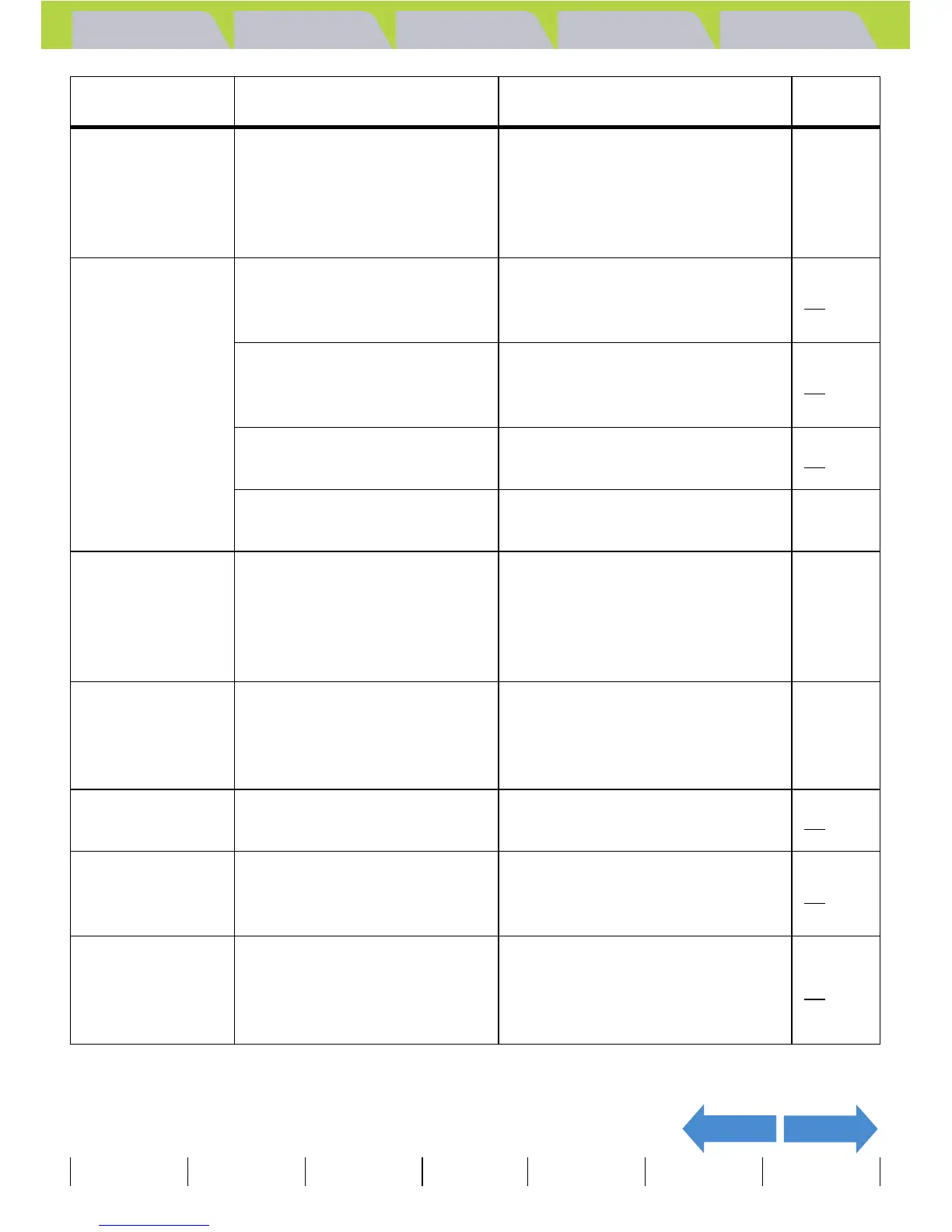Introduction Getting Ready
Taking Pictures
Playback Set Up
EN-187
NEXTBACK
Contents Glossary Index Nomenclature Menus and Settings Troubleshooting
The number of
available shots
did not increase
after I erased an
image.
This is because the erased
image size was small.
This is dependent on factors
such as the number of pixels
and the subject and is not a
problem.
-
I cannot charge
the battery.
There is no lithium-ion
battery pack loaded in the
camera.
Load a lithium-ion battery pack
into the camera. 25
The lithium-ion battery pack
poles (+ and -) are the wrong
way round.
Reload the lithium-ion battery
pack correctly. 25
The AC adapter is not
connected correctly.
Make sure the cradle and power
outlet are securely connected.
27
The battery pack terminals
are soiled.
Wipe the terminals with a soft
clean cloth.
-
I cannot charge
the battery. Or
charging stops.
The caution LED
flashes slowly.
The charging protection
circuit was activated and
halted charging because the
ambient temperature is too
high or too low.
Charge the battery when the
ambient temperature is between
10°C and 30°C. (Charging is
possible between 5°C and 40°C
but will take slightly longer.)
-
The camera
feels hot.
Because the LCD monitor
uses relatively large amounts
of current, the camera grows
warm after prolonged use.
This is not a problem, but you
should shut the camera down for
a few minutes.
-
The caution LED
flashes slowly.
The flash is charging. Briefly take your finger off the
shutter release button and wait.
24
The caution LED
flashes quickly.
This is the camera shake
warning. The shutter speed
is slow.
Place the camera on a stable
surface to take the picture. 24
The camera will
not focus. The
shooting mark
flashes.
The subject is a type that is
not suited to auto focus.
Use focus lock to focus on a
strongly contrasting part of the
subject, then compose the shot
and take the picture.
72
Problem Cause Solution Page
