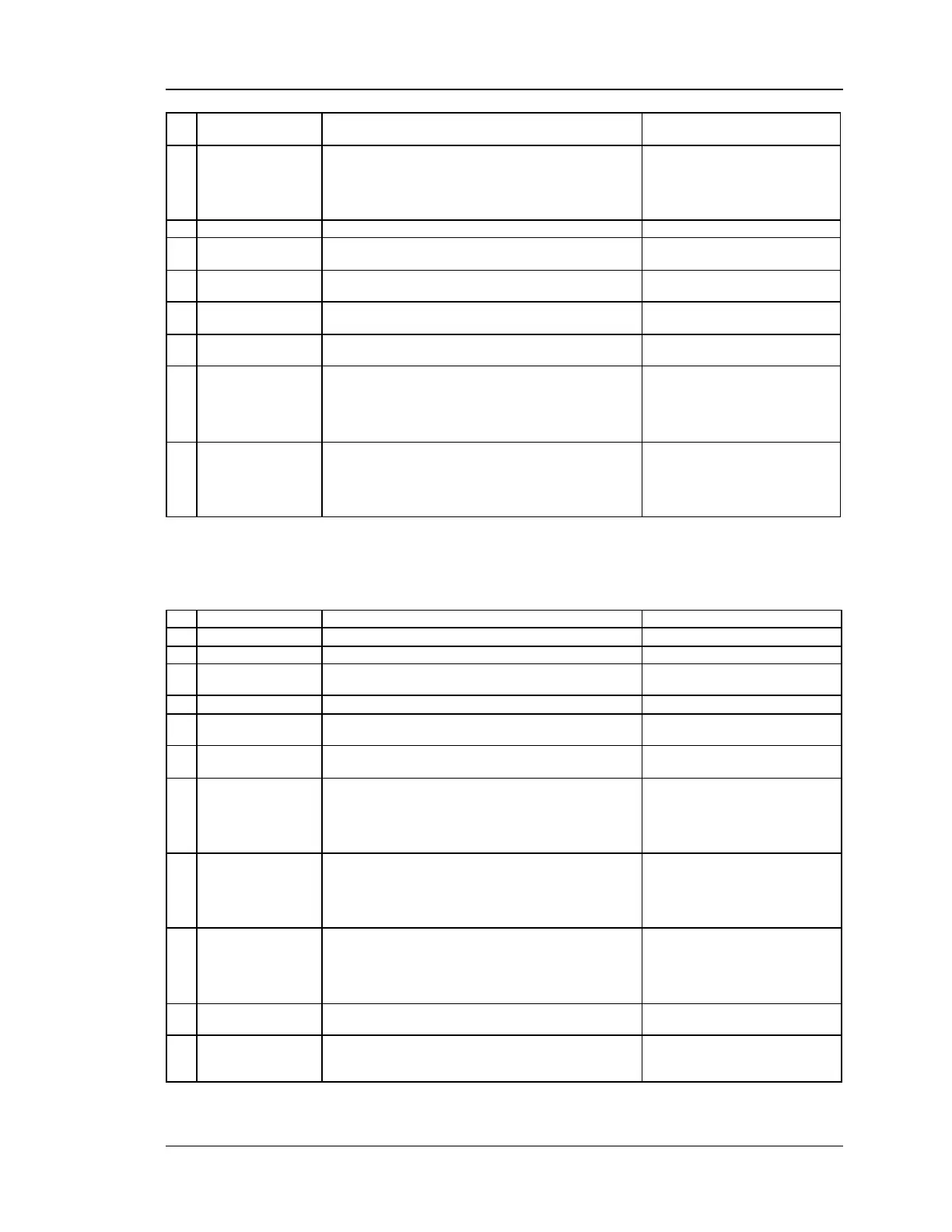Wireless Controller CLI Reference Guide
98
bcd:abcd w here each part is in the
range [0-9A-Fa-f:]
Set ipv6 secondary dns address
IP address
abcd:abcd:abcd:abcd:abcd:abcd:a
bcd:abcd w here each part is in the
range [0-9A-Fa-f:]
pppoe over ipv6 configuration parameters
Enter the username to authenticate
Enter the passw ord to authenticate
Enter the Auth Option to authenticate
PPPOE Authentication Types.
Enter the dhcpv6 option for configuring additional
parameters.
Valid primary DNS Server IP Address
IP address
abcd:abcd:abcd:abcd:abcd:abcd:a
bcd:abcd w here each part is in the
range [0-9A-Fa-f:]
Valid secondary DNS Server IP Address
IP address
abcd:abcd:abcd:abcd:abcd:abcd:a
bcd:abcd w here each part is in the
range [0-9A-Fa-f:]
12.32 net routing ospfv2 configure
<ltinterface>
ospfv2 configuration mode.
Save OSPFv2 configuration changes.
Save OSPFv2 configuration changes and exit current
mode.
Roll back configuration changes.
Enable/Disable OSPFv2 for a particular interface.
Give the area to which the interface belongs
Helps to determine the OSPFv2 designated router for a
network.The router with the highest priority will be more
eligible to become Designated Router. Setting the value
to 0, makes the router ineligible to be come Designated
Router. The default value is 1.
The number of seconds for HelloInterval timer
value.Setting this value, Hello packet w ill be sent every
timer value seconds on the specified interface. This value
must be the same for all routers attached to a common
network. The default value is 10 seconds.
The number of seconds that a deviceb s hello packets
must not have been seen before its neighbors declare
the OSPF router dow n.This value must be the same for
all routers attached to a common netw ork.The default
value is 40 seconds.
The cost of sending a packet on an OSPFv2 interface
Give the authentication type used for OSPFv2.If
Authentication type is none the interface does not
authenticate ospf packets.If Authentication Type is
