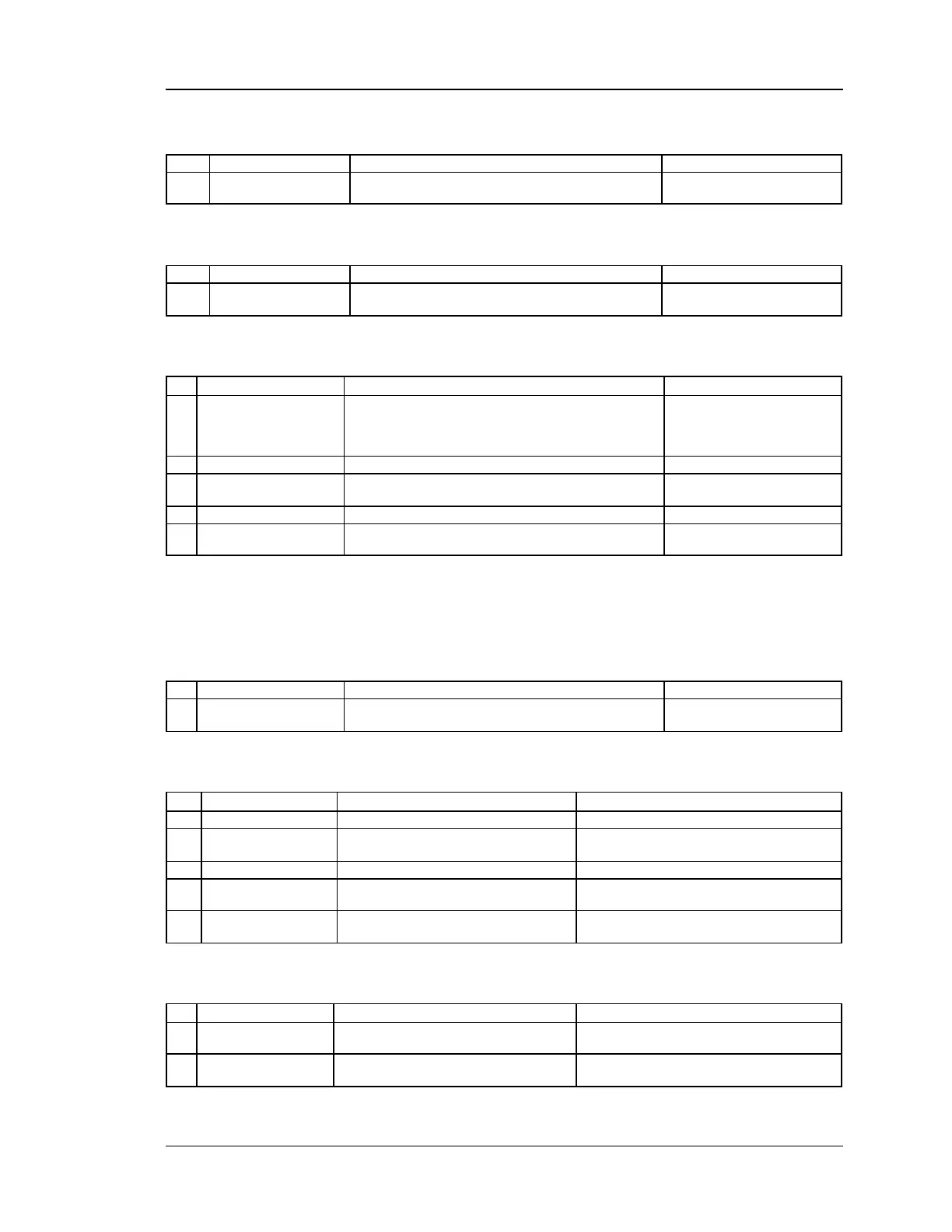Wireless Controller CLI Reference Guide
134
14.20 security firewall ipv6 disable <ltrow_id>
Firew all IPV6 Rules configuration mode.
14.21 security firewall ipv6 delete <ltrow_id>
Firew all IPV6 Rules configuration mode.
14.22 security firewall ipv6 move <ltrow_id>
Firew all IPV6 Rule reordering mode.
Row id(s) a,b,c w here each
part is a valid row id in the
range [0-9]
Save Firew all IPV6 rule reordering changes.
Save Firew all IPV6 rule reordering changes and exit
current mode.
Roll back IPV6 rule reordering changes.
New position for the rule
14.23 security firewall ipv6
default_outbound_policy
<ltdefault_outbound_policy>
<ltdefault_outbound_polic
y>
Firew all Settings, IPv6 Default Outbound Policy
configuration mode.
14.24 security ids configure
Save IDS configuration changes.
Save IDS configuration changes and exit
current mode.
Roll back IDS configuration changes.
Enable Intrusion detection system
Enable/Disable intrusion logs
14.25 security session_settings configure
Save security session settings
configuration changes.
Save session settings configuration
changes and exit current mode.