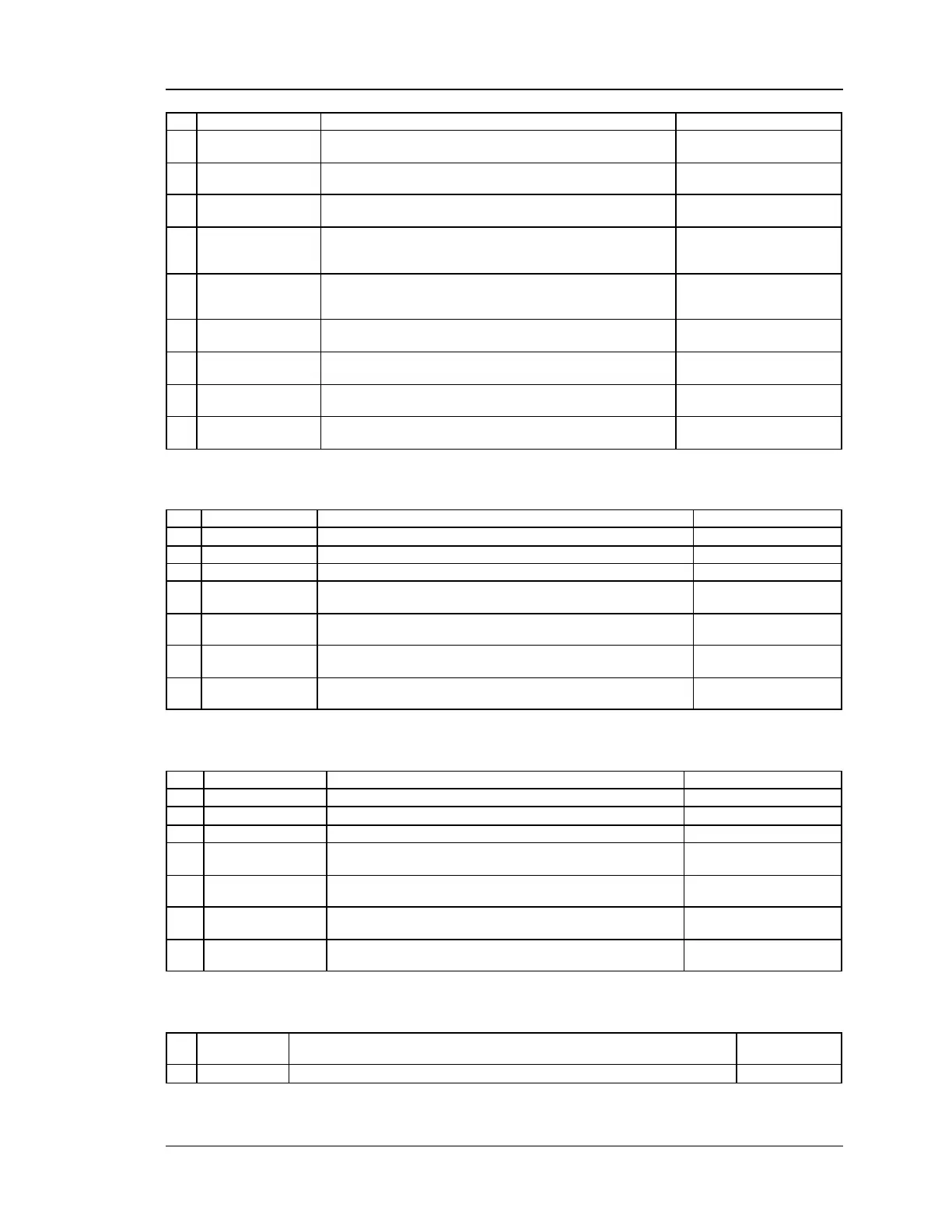Wireless Controller CLI Reference Guide
60
Enable/Disable status of increase limit of the traffic meter option
Set the value to increase limit of the traffic meter
set traffic counter as either specific time or restart counter now
set hours for restart time
HH(00-23) using 24 hour
clock
set minutes for restart time
minute in the format MM(00-
59)
Enable/Disable send email report
Set block Traffic type 0(block all traffic) 1(block all traffic except
email)
Enable/Disable send email alert
9.18 system usb usb1 configure
Save Configurable OPTION settings.
Save configurable OPTION settings and exit current mode.
Roll back Configurable OPTION settings changes.
Select the USB type 3G_USB_ADAPTOR/USB_Disc
9.19 system usb usb2 configure
Save USB1 Settings settings.
Save USB2 settings and exit current mode.
Roll back Configurable OPTION settings changes.
Select the USB type 3G_USB_ADAPTOR/USB_Disc
9.20 system groups configure
Save system group configuration changes.
