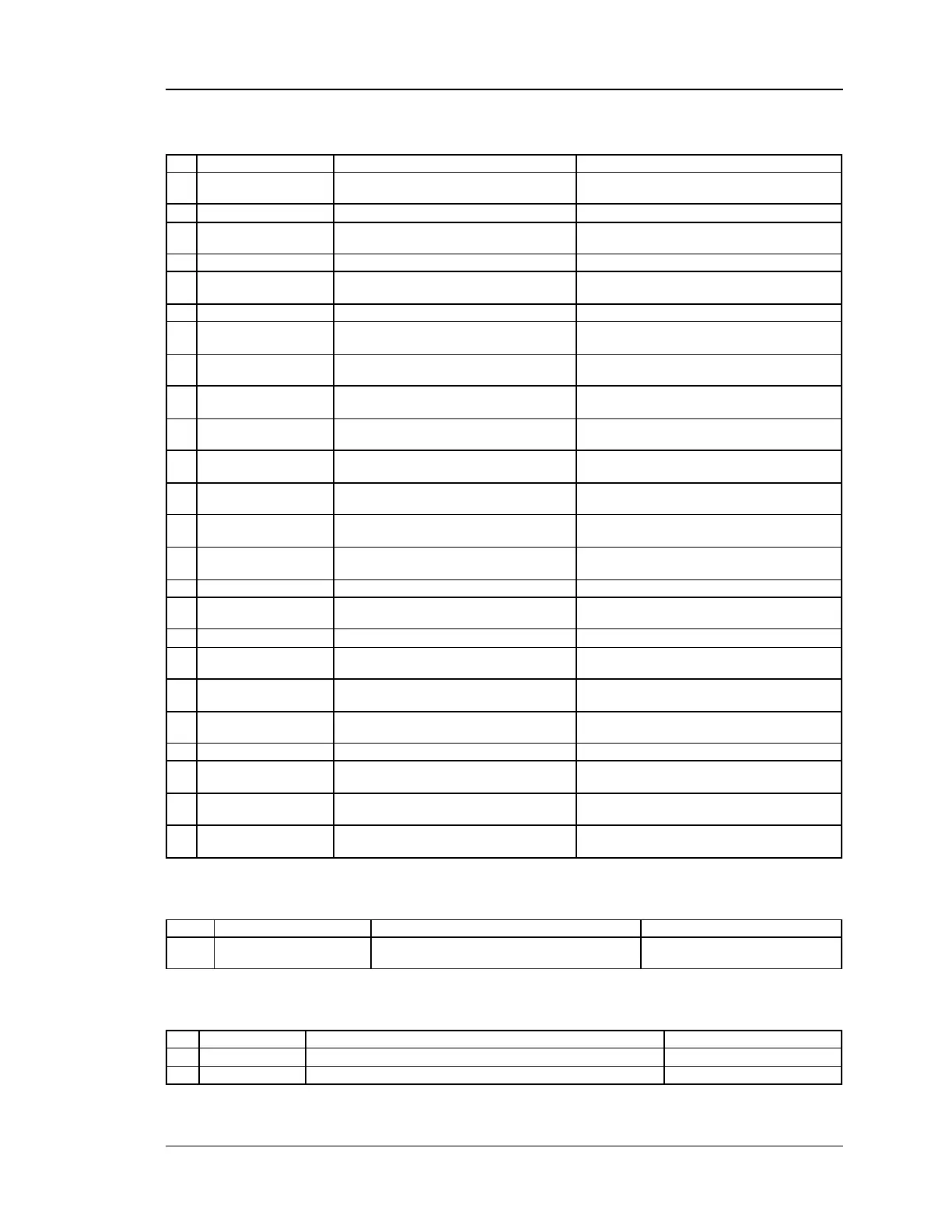Wireless Controller CLI Reference Guide
136
14.27 security schedules edit <ltrow_id>
Schedules configuration mode.
Save schedules configuration changes.
Save schedules configuration changes and
exit current mode.
Roll back schedules configuration changes.
Name of the schedule for w hich a rule is to
be added
select all days for schedule days
select all days for schedule days
select all days for schedule days
select all days for schedule days
select all days for schedule days
select all days for schedule days
select all days for schedule days
select all days for schedule days
type of schedule activation for time of the
day
minute in the format MM(00-59)
time_of_day start
meridiem
minute in the format MM(00-59)
14.28 security schedules delete <ltrow_id>
Schedules configuration mode.
14.29 security mac_filter configure
Save mac filter configuration changes.
Save mac filter configuration changes and exit current mode.
