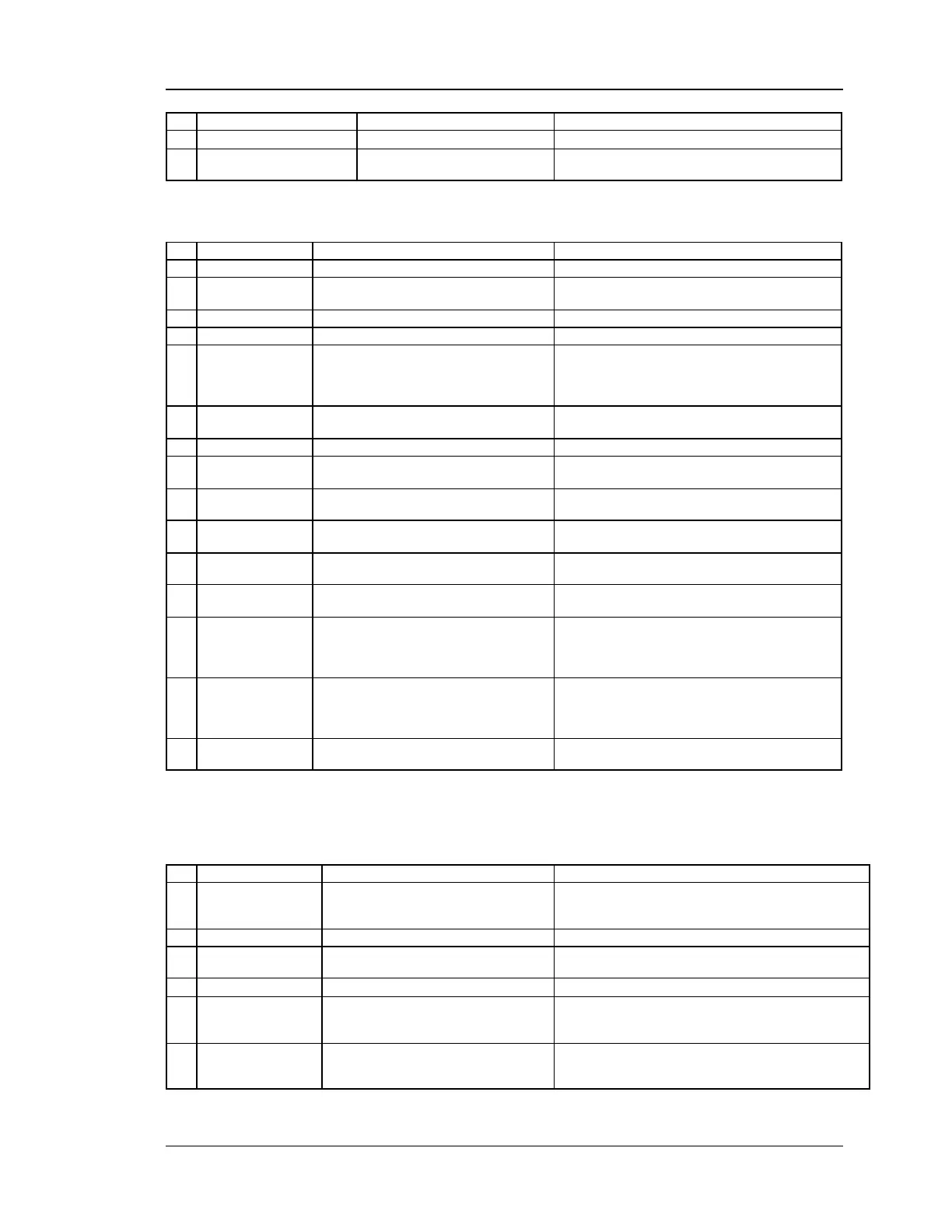Wireless Controller CLI Reference Guide
77
Configure the LAN Proxies
12.12 net lan ipv6 configure
Save LAN configuration changes.
Save LAN configuration changes and exit
current mode.
Roll back LAN configuration changes.
Set system LAN IP address.
IP address
abcd:abcd:abcd:abcd:abcd:abcd:abcd:abcd where
each part is in the range [0-9A-Fa-f:]
IP address
abcd:abcd:abcd:abcd:abcd:abcd:abcd:abcd where
each part is in the range [0-9A-Fa-f:]
IP address
abcd:abcd:abcd:abcd:abcd:abcd:abcd:abcd where
each part is in the range [0-9A-Fa-f:]
number in range of 0 to 604800
12.13 net lan ipv6 pool configure
<ltipv6PoolStartAddr>
IPv6 LAN configuration add/edit mode.
IP address abcd:abcd:abcd:abcd:abcd:abcd:abcd:abcd
w here each part is in the range [0-9A-Fa-f:]
Save LAN configuration changes.
Save LAN configuration changes and exit
current mode.
Roll back LAN configuration changes.
Set dhcpv6 start IP address.
IP address abcd:abcd:abcd:abcd:abcd:abcd:abcd:abcd
w here each part is in the range [0-9A-Fa-f:]
Set dhcpv6 end IP address.
IP address abcd:abcd:abcd:abcd:abcd:abcd:abcd:abcd
w here each part is in the range [0-9A-Fa-f:]
