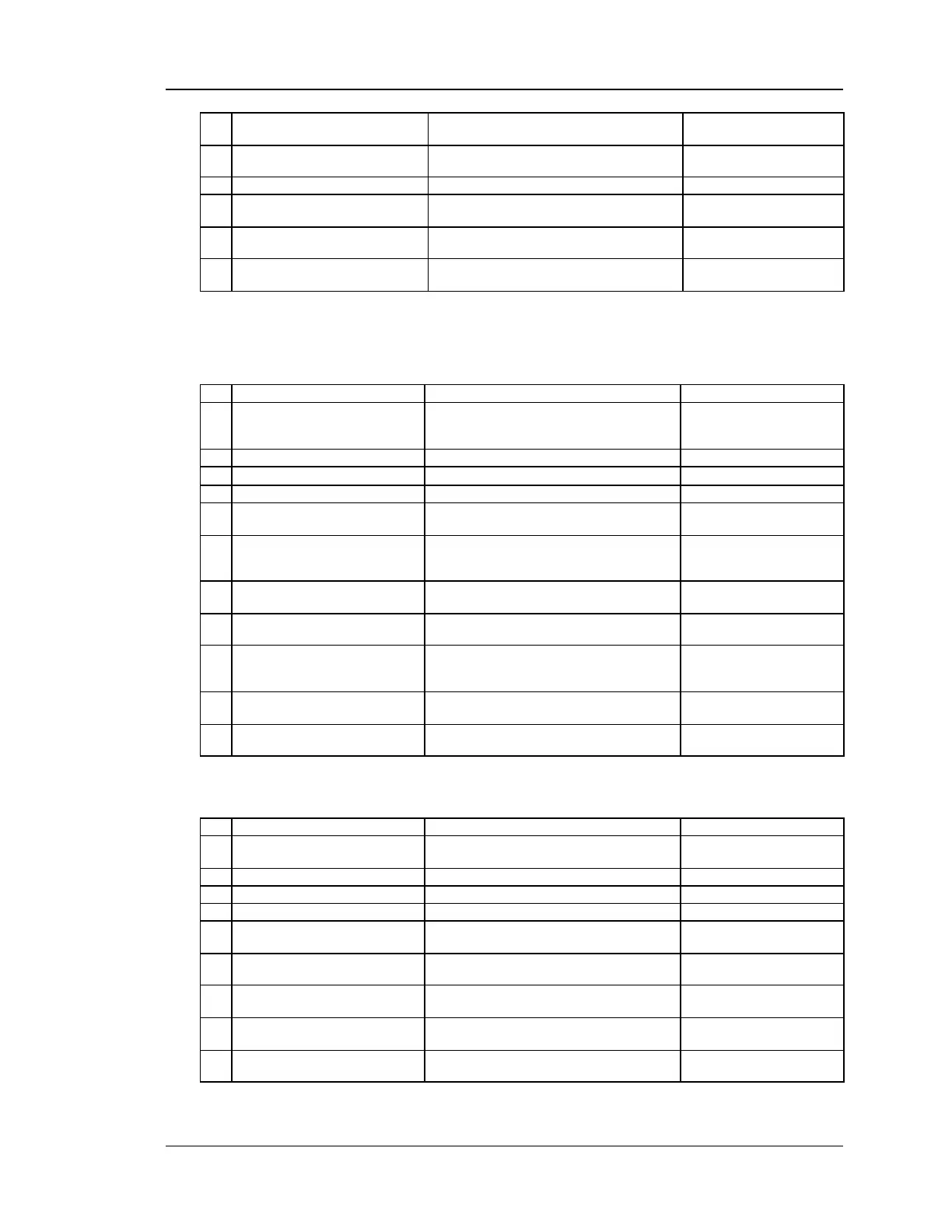Wireless Controller CLI Reference Guide
45
Enable/Disable auto pow er adjustment
Configure a default pow er setting for the
radio.
range of power perventage
Configure data rates for the radio
Configure basic client rates
Configure supported client rates
Enable/Disable channel auto-eligibility for
client connections.
8.18 wlan ap_profile QoS configure <profileid>
<radio>
w lan ap_profile QoS configuration mode
AP Profile ID
w ireless radio interface
Save and exit current mode.
Roll back settings changes.
Select betw een AP EDCA parameters or
Station EDCA parameters to Configure
AP EDCA parameters or
Station EDCA parameters
Select w hich EDCA queue to
configure(background,best-effort,video,voice)
Configure the Arbitration Inter-frame Spacing
time
Configure the upper limit of the range from
w hich the initial random backoff w ait time is
determined.
Configure the upper limit for the doubling of
the random backoff value.
Configure the maximum burst duration.
8.19 wlan network configure <networkid>
w lan network configuration mode
Save settings and exit current mode.
Roll back settings changes.
Configure the SSID for the network.
Enable/Disable hiding the SSID for the
network.
Enable/Disable deny broadcast mode for the
network.
Configure the default VLAN ID.
Configure client MAC authentication
parameters.
w ireless ap validation type
