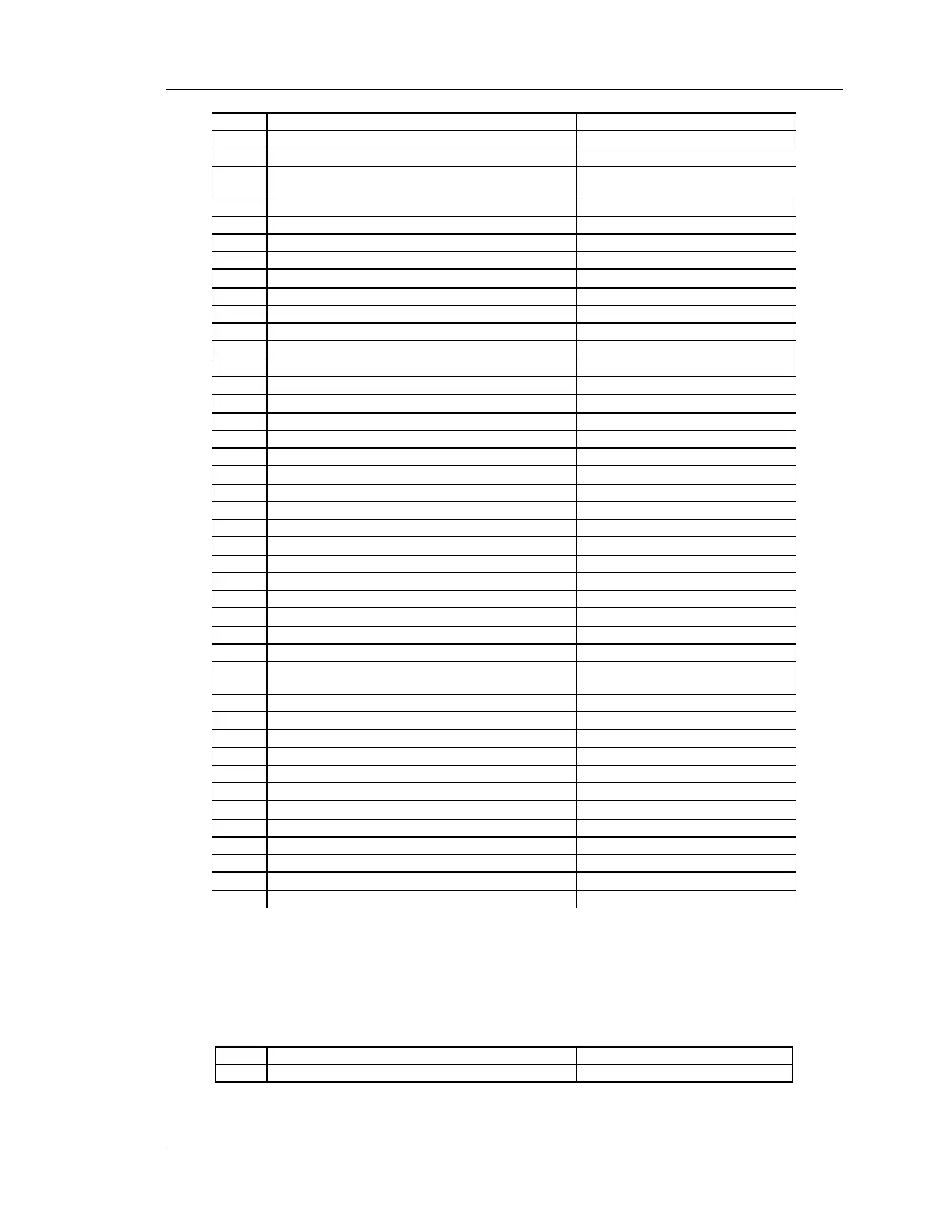Wireless Controller CLI Reference Guide
35
vpn sslvpn portforwarding hostconfig add
Add a host configuration rule
vpn sslvpn portforwarding hostconfig delete <ltrow_id>
Delete a host configuration rule
sslvpn resource configuration
commands
vpn sslvpn resource configure
Configure an sslvpn resource
vpn sslvpn resource configure add <ltresource_name>
Add an sslvpn resource object
vpn sslvpn resource configure delete <ltrow_id>
Delete an sslvpn resource object
vpn sslvpn resource delete <ltr ow_id>
Delete an sslvpn resource
sslvpn policy configuration commands
vpn sslvpn policy edit <ltrow_id>
vpn sslvpn policy delete <ltrow_id>
sslvpn client configuration commands
sslvpn route configuration commands
vpn sslvpn route delete <ltrow_id>
Delete sslvpn client route
System user configuration commands.
System user configuration commands.
System user configuration commands.
System user configuration commands.
vpn sslvpn users domains add
Users domain configuration mode
vpn sslvpn users domains edit <ltrow_id>
Users domain configuration mode
vpn sslvpn users domains delete <ltrow_id>
vpn sslvpn users groups add
Users groups configuration mode
vpn sslvpn users groups edit <ltrow_id>
Users groups configuration mode
vpn sslvpn users groups delete <ltrow_id>
vpn sslvpn users users add
vpn sslvpn users users edit <ltrow_id>
vpn sslvpn users users login_policies <ltrow_id>
Users login policy configuration mode
vpn sslvpn users users browser_policies <ltr ow_id>
Users brow sers policy configuration
mode
vpn sslvpn users users ip_policies
Users ip policy configuration mode
vpn sslvpn users users ip_policies configure <ltrow_id>
Users ip policy configuration mode
vpn sslvpn users users ip_policies delete <ltrow_id>
Users ip policy delete mode
vpn sslvpn users users delete <ltrow_id>
vpn ipsec policy configure <ltname>
vpn policy configuration mode
vpn ipsec policy enable <ltname>
vpn ipsec policy disable <ltname>
vpn ipsec policy delete <ltname>
vpn ipsec policy connect <ltname>
vpn ipsec policy drop <ltname>
7.8 Security configuration commands
The command security at the CLI prompt would give the description of all the
configuration commands in the branch security , which is as follows:
security advanced_network
