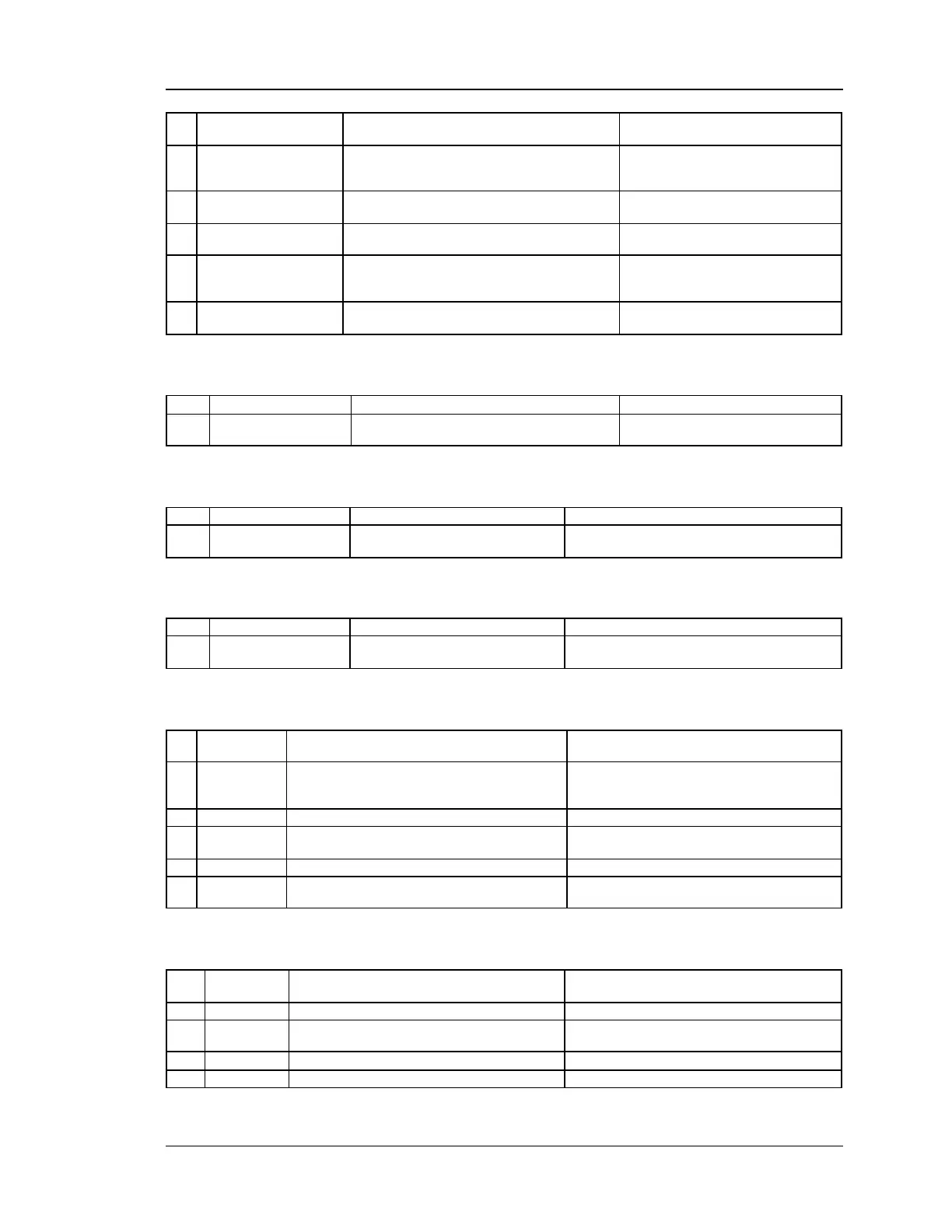Wireless Controller CLI Reference Guide
131
OPTION interface for Source NAT settings
IP address AAA.BBB.CCC.DDD w here
each part is in the range 0-255
The port number to use for DNAT, required if port
forwarding is enabled
enable/disable port forwarding based on this
firew all rule configuration settings
Send to Local Server (DNAT IP),Specifies an IP
address and port number of a machine on the
Local Netw ork w hich is hosting the server.
IP address AAA.BBB.CCC.DDD w here
each part is in the range 0-255
Set it as Dedicated/configured OPION
14.12 security firewall ipv4 enable <ltrow_id>
Firew all IPV4 rules configuration mode.
14.13 security firewall ipv4 disable <ltrow_id>
Firew all IPV4 Rules configuration
mode.
14.14 security firewall ipv4 delete <ltrow_id>
Firew all IPV4 Rules configuration
mode.
14.15 security firewall ipv4 move <ltrow_id>
Firew all IPV4 Rule reordering mode.
Row id(s) a,b,c w here each part is a valid row id
in the range [0-9]
Save Firew all IPV4 rule reordering changes.
Save Firew all IPV4 rule reordering changes and
exit current mode.
Roll back IPV4 rule reordering changes.
New position for the rule
14.16 security firewall algs
Save Firew all algs changes.
Save Firew all algs changes and exit current
mode.
Roll Firew all algs changes.
Protocal to be enabled at ALGs
