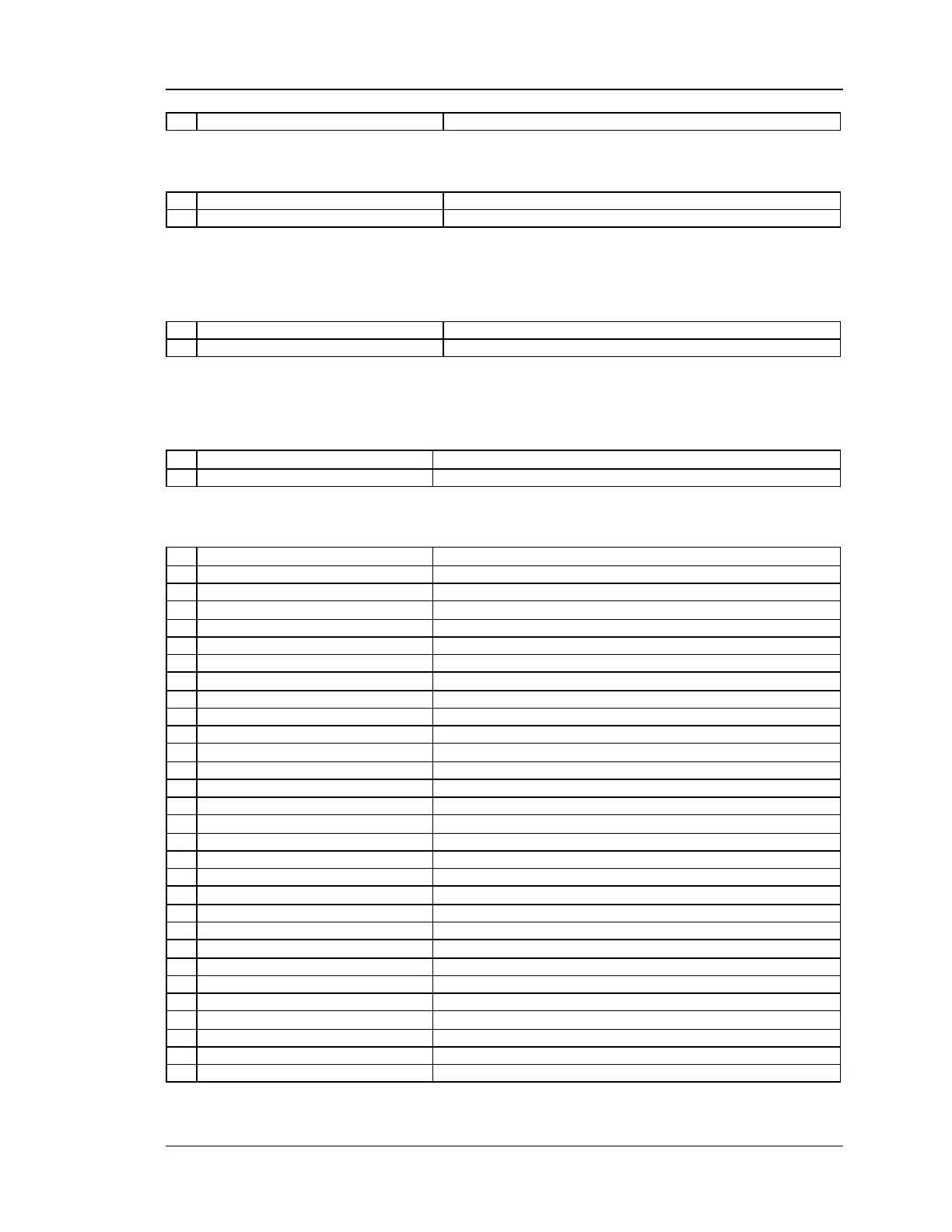Wireless Controller CLI Reference Guide
68
configures CoS LAN, QoS has to be enabled first.
11.3 qos lan trustmode dscp enable <ltlanPort>
configures DSCP on LAN, QoS has to be enabled first.
11.4 qos lan cos-map configure <ltcosValue>
<ltpriorityQueue>
<ltcosValue> <ltpriorityQueue>
configure cos map for qos
11.5 qos lan dscp-map configure <ltdscpValue>
<ltpriorityQueue>
<ltdscpValue> <ltpriorityQueue>
Configure DSCP map for qos
11.6 qos lan cos-to-dscp-remarking enable
display status of lan qos
configure trustmode configuration in the sw itch
show the trust mode configuration on the sw itch
configure cos based qos on a sw itch port
configure dscp based qos on a sw itch port
configures the cos-map for the switch port
configures trustmode cos based qos on lan
lan trustmode dscp enable
configures trustmode as dscp qos on lan
show the cos-map for the for LAN
configure cos map for qos
configures the dscp-map for switch
display dscp priority mappin on sw itch
configure dscp map for qos
lan cos-to-dscp-remarking enable
enables cos-to-dscp remarking
lan cos-to-dscp-remarking disable
disables cos-to-dscp remarking
queue sheduling and management configuration
lan queue managenet configuation
lan queue management show
queue management configuation show
lan queue scheduling-algo
configure queue-scheduling-algo
lan queue scheduling-algo set
set the queue scheduling algorithm in the LAN sw itch
lan queue scheduling-algo show
show the queue scheduling algo in the LAN sw itch
lan cos-to-dscp-remarking configure
disables cos-to-dscp remarking
display status of option qos
disable qos on option interface
set the bandwidth for option interface
set the bandwidth for option interface