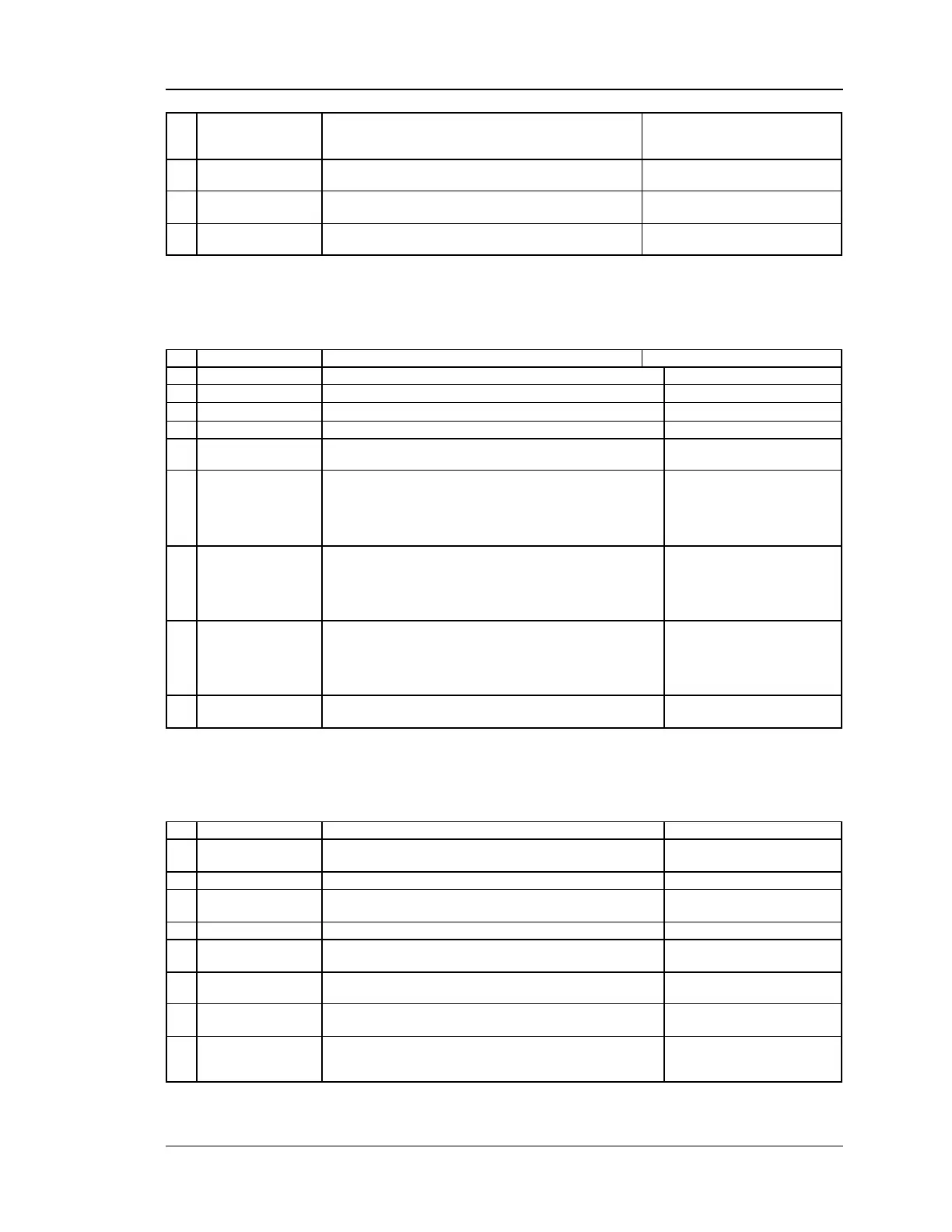Wireless Controller CLI Reference Guide
99
Simple then ospf packets are authenticated using simple
text key.If Authentication Type is MD5 then the interface
authenticates ospf packets with MD5 authentication.
Text Key for Simple Authentication type
12.33 net routing ospfv3 configure
<ltinterface>
ospfv3 configuration mode.
Save OSPFv3 configuration changes.
Save OSPFv3 configuration changes and exit current mode.
Roll back configuration changes.
Enable/Disable OSPFv3 for a particular interface.
Helps to determine the OSPFv3 designated router for a
network.The router with the highest priority will be more
eligible to become Designated Router. Setting the value to 0,
makes the router ineligible to beco me Designated Router.
The default value is 1.
The number of seconds for HelloInterval timer value.Setting
this value, Hello packet w ill be sent every timer value
seconds on the specified interface. This value must be the
same for all routers attached to a common network. The
default value is 10 seconds.
The number of seconds that a deviceb s hello packets
must not have been seen before its neighbors declare the
OSPF router dow n.This value must be the same for all
routers attached to a common network.The defaul t value is
40 seconds.
The cost of sending a packet on an OSPFv3 interface
12.34 net port management configure
<ltportName>
port management configuration mode.
Save port management configuration changes.
Save port management configuration changes and exit
current mode.
Roll back port management configuration changes.
Enable/Disable the port status
Select this to let the gatew ay and network to determine the
optimal port settings.
Choose betw een Half Duplex and Full Duplex based on the
port support. The default is Full Duplex for all ports.
One of three port speeds can be selected: 10 Mbps, 100
Mbps and 1000 Mbps (i.e. 1 Gbps). The default setting is
1000 Mbps for all ports