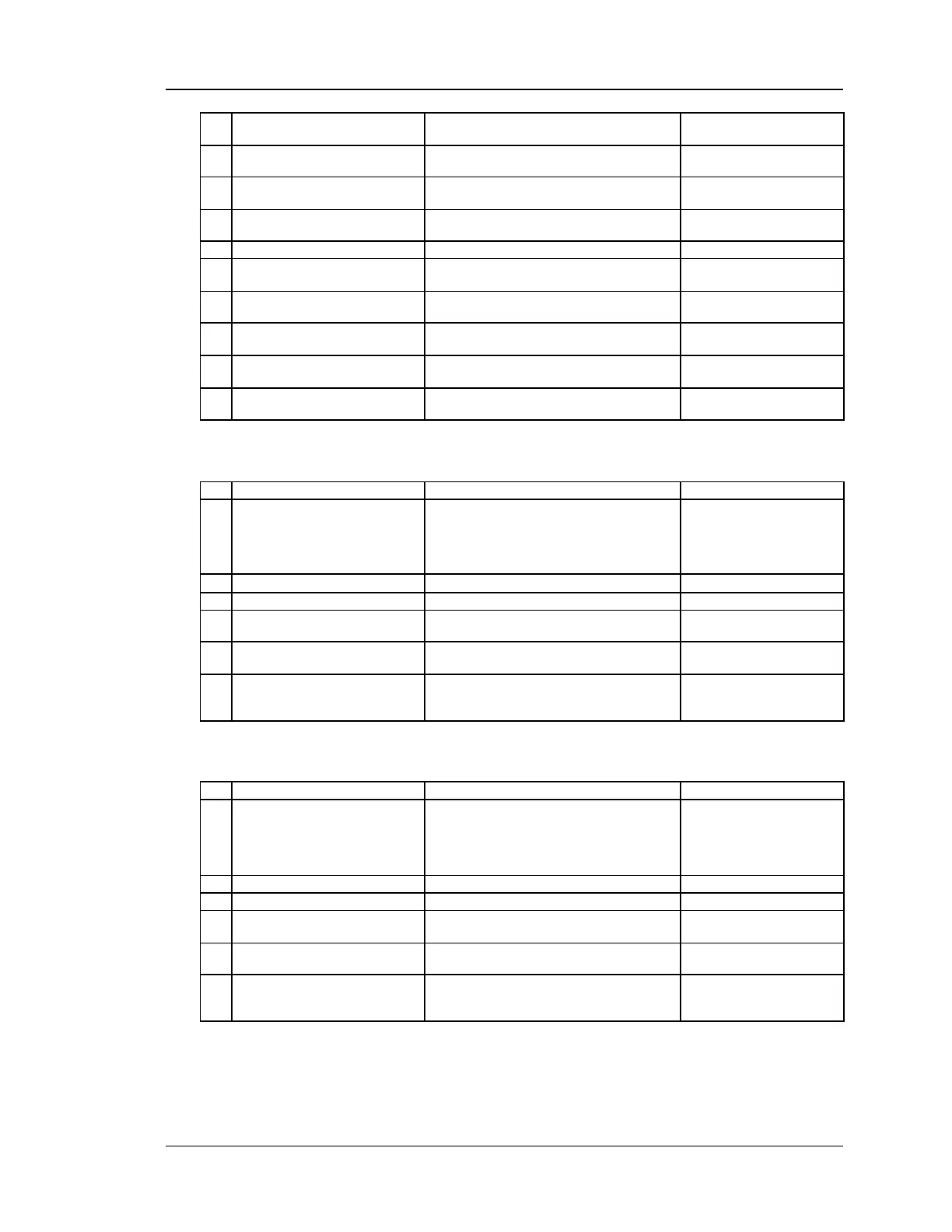Wireless Controller CLI Reference Guide
46
Configure the redirect mode for the network
Configure the HTTP redirect URL for the
network
Enable/Disable Wireless ARP Suppression
for the network.
Enable/Disable distributed tunneling mode for
the netw ork.
Configure RADIUS related parameters
Enable/Disable RADIUS accounting function.
Configure Authentication/Accounting RADIUS
Server Name
radius_parm server_name auth
Configure Authentication RADIUS Server
Name
radius_parm server_name acct
Configure Accounting RADIUS Server Name
radius_parm
use_netw ork_configuration
Enable/Disable override of Netw ork RADIUS
configuration
8.20 wlan client add <macaddr>
w lan client configuration mode
MAC address
AA:BB:CC:DD:EE:FF where
each part is in the range 00-
FF
Save client configuration changes.
Roll back client configuration changes.
Save client configuration changes and
current mode.
Configure a Know n Client name.
Configure a Know n Client authentication
action.
Know n Client Authentication
Action
8.21 wlan client edit <macaddr>
w lan client configuration mode
MAC address
AA:BB:CC:DD:EE:FF where
each part is in the range 00-
FF
Save client configuration changes.
Roll back client configuration changes.
Save client configuration changes and
current mode.
Configure a Know n Client name.
Configure a Know n Client authentication
action.
Know n Client Authentication
Action
