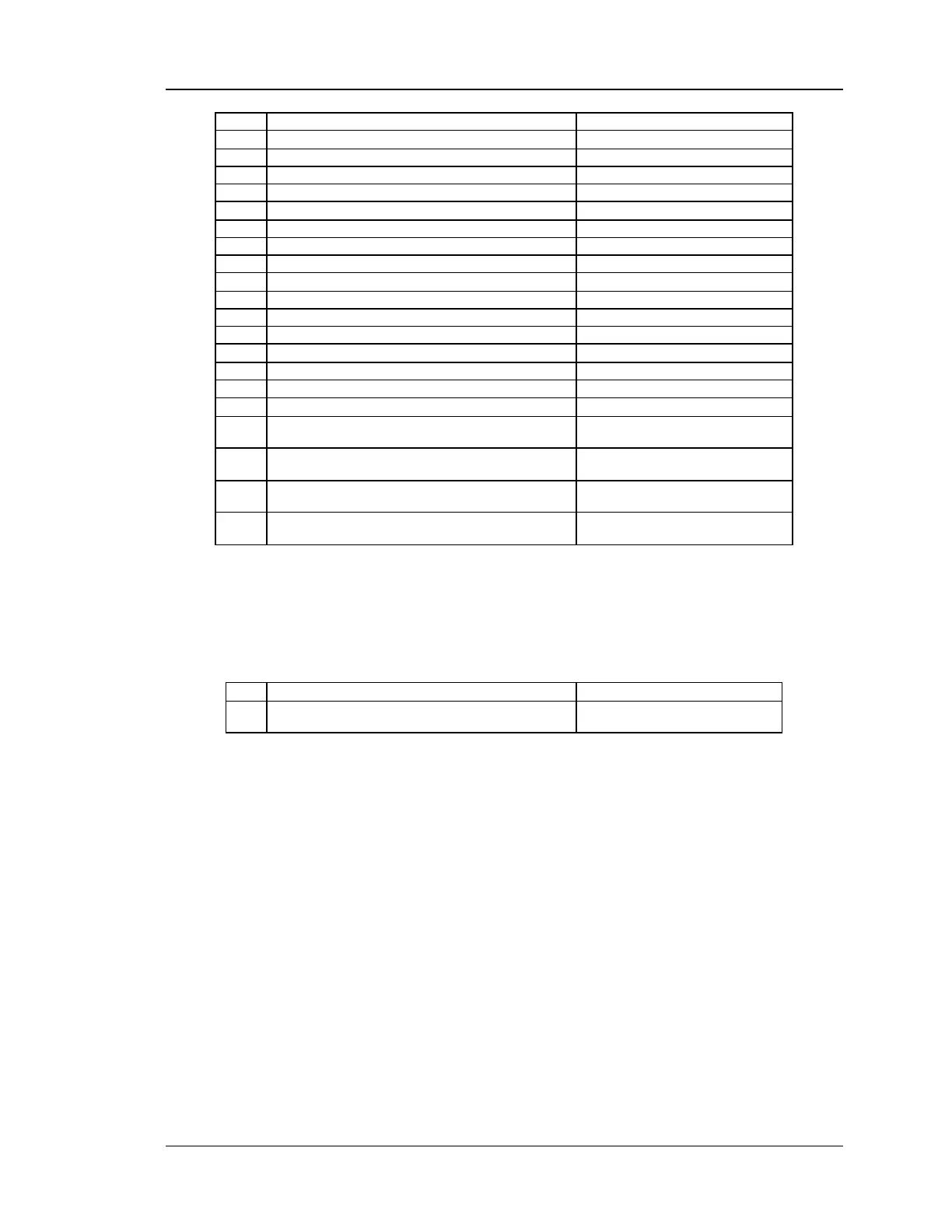Wireless Controller CLI Reference Guide
37
security mac_filter source add
Source Mac Filter configuration mode.
security mac_filter source edit <ltrow_id>
Source Mac Filter configuration mode.
security mac_filter source delete <ltrow_id>
Source Mac Filter configuration mode.
security ip_or_mac_binding add
ip/mac binding configuration mode.
security ip_or_mac_binding edit <ltrow_id>
ip/mac binding configuration mode.
security ip_or_mac_binding delete <ltrow_id>
ip/mac binding configuration mode.
security firewall vpn_passthrough
security firewall vpn_passthrough configure
VPN Passthrough configuration mode.
w ebsite filtering configuration setup.
security website_filter content_filtering
content filtering configuration setup.
security website_filter approved_urls
trusted domains configuration setup.
security website_filter blocked_keywords
blocked keyw ords configuration setup.
security website_filter content_filtering configure
content filtering configuration mode.
security website_filter approved_urls add
trusted domains configuration mode.
security website_filter approved_urls edit <ltrow_id>
trusted domains configuration mode.
security website_filter approved_urls delete <ltrow_id>
trusted Domains configuration mode.
security website_filter blocked_keywords add
blocked Keyw ord configuration mode.
security website_filter blocked_keywords edit
<ltrow_id>
blocked Keyw ords configuration
mode.
security website_filter blocked_keywords delete
<ltrow_id>
blocked Keyw ords configuration
mode.
security website_filter blocked_keywords enable
<ltrow_id>
blocked Keyw ords configuration
mode.
security website_filter blocked_keywords disable
<ltrow_id>
blocked Keyw ords configuration
mode.
7.9 History configuration commands
The command history at the CLI prompt would give the description of all the
configuration commands in the branch history , which is as follows:
Display the current session's
command line history
