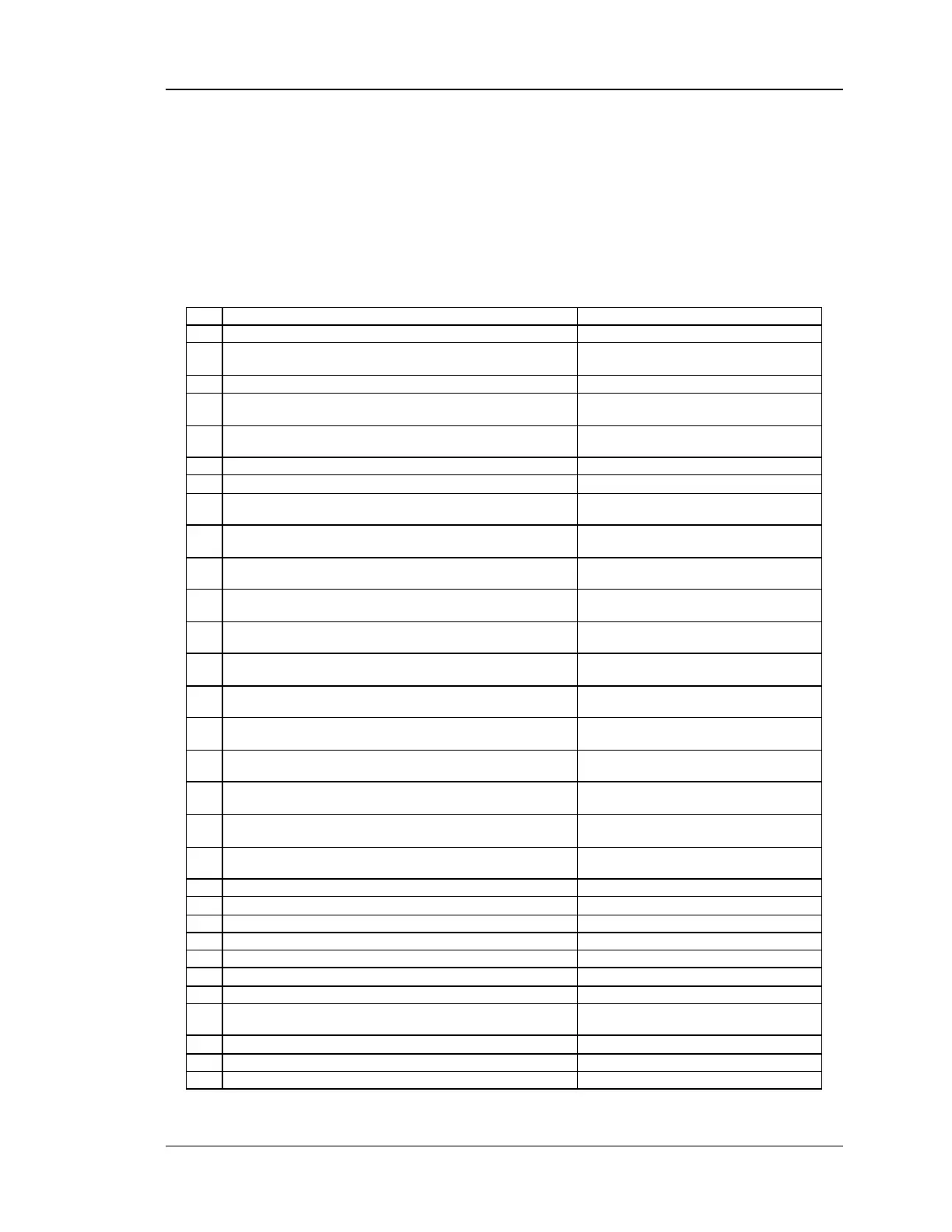Wireless Controller CLI Reference Guide
38
Chapter 8. Configuration commands
WLAN
The configure commands for all the branches mention ed above are dis cussed in this section.
The command wlan at the CLI prompt would give the description of all the configuration
commands in the branch wlan , which is as follows:
w lan ap_management manual
Request administrative commands/actions
for managed access points.
w lan ap_management ap_database
Enter AP Database configuration mode
w lan ap_management rf_management
Configure power plan and channel plan
related parameters
w lan ap_management poll_list
Configure IP address to poll,VLAN ID for L2
discovery or specific discovery method.
w lan ap_management poll_list discovery
Configure specific discovery method.
w lan ap_management oui_database
Configure Local OUI Database.
w lan ap_management manual configure <macaddr>
w lan ap_management manual
configuration mode
w lan ap_management ap_database add <macaddr>
w lan ap-management ap-database
configuration mode
w lan ap_management ap_database edit <macaddr>
w lan ap-management ap-database
configuration mode
w lan ap_management ap_database delete <macaddr>
w lan ap-management ap-database delete
an mac-address
w lan ap_management rf_management configure
w lan ap-management rf-management
configuration mode
w lan ap_management poll_list configure
w lan ap-management poll-list configuration
mode
w lan ap_management poll_list delete_ip_address <ipaddr>
w lan ap-management ap-database
configuration mode
w lan ap_management poll_list delete_vlan_list <id>
w lan ap-management poll-list delete an
vlanid
w lan ap_management poll_list discovery configure
w lan ap-management poll-list configuration
mode
w lan ap_management oui_database add
w lan ap-management oui-database
configuration mode
w lan ap_management oui_database edit <ouival>
w lan ap-management oui-database
configuration mode
w lan ap_management oui_database delete <ouival>
w lan ap-management ap-database delete
an oui value
Enter the AP Profile configuration mode
Enter Netw ork configuration mode
AP Profile QoS configuration
AP Profile Radio configuration
w lan ap_profile add <profileid>
w lan ap_profile configuration mode
w lan ap_profile edit <profileid>
w lan ap_profile configuration mode
w lan ap_profile delete <profileid>
w lan ap_profile copy <sourceprofileid> <destprofileid>
Copy an existing AP profile to a new AP
profile
w lan ap_profile radio configure <profileid> <radio>
w lan ap_profile radio configuration mode
w lan ap_profile QoS configure <profileid> <radio>
w lan ap_profile QoS configuration mode
w lan network configure <networkid>
w lan network configuration mode
