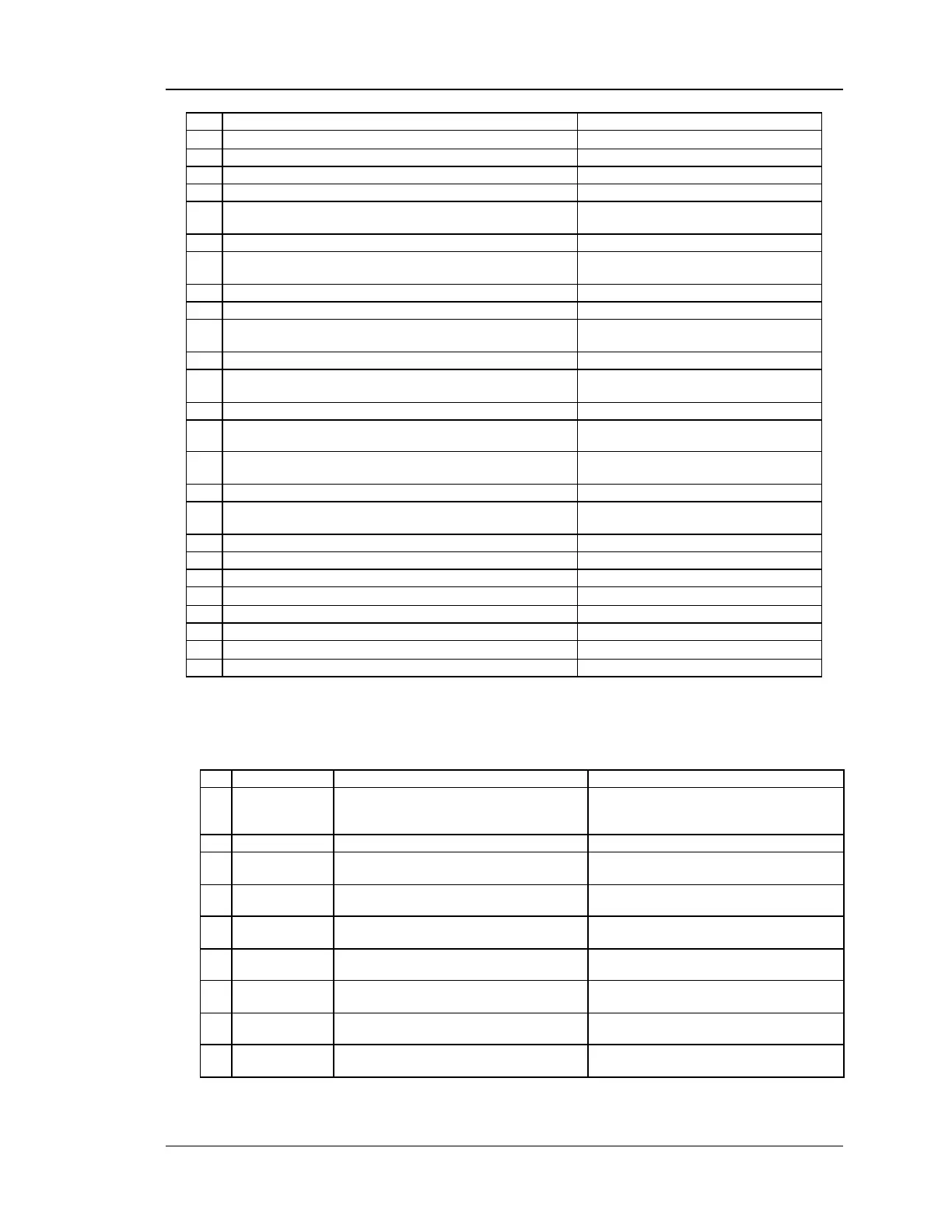Wireless Controller CLI Reference Guide
39
Configure know n client parameters.
w lan client add <macaddr>
w lan client configuration mode
w lan client edit <macaddr>
w lan client configuration mode
w lan client delete <macaddr>
w lan client configuration mode
Configure the L2 Distributed Tunneling
parameters
Wireless sw itch SNMP trap configuration.
w lan global dist_tunnel configure
w lan global distributed tunnel configuration
mode
w lan global snmp_trap configure
w lan global snmp_trap configuration mode
w lan global configuration mode
Configure peer sw itch configuration push
groups.
w lan peer_controller configure
w lan peer_controller configuration mode
w lan peer_controller push_configuration <ipaddr>
Start the configuration push for one peer
sw itches.
Configure the WIDS security parameters.
Configure the WIDS security parameters
for AP
w lan w ids_security client
Configure WIDS Client Security
Parameters.
w lan w ids_security ap configure
w lan w ids_security ap configuration mode
w lan w ids_security client configure
w lan w ids_security client configuration
mode
w lan w lan_global_setting
Wireless Global Configuration
w lan w lan_global_setting ap_validation
Configure the AP validation method.
w lan w lan_global_setting radius_server
RADIUS related parameters.
w lan w lan_global_setting country
country code for the w ireless network
w lan w lan_global_setting ap_validation configure
w lan ap_validation configuration mode
w lan w lan_global_setting radius_server configure
w lan radius_server configuration mode
w lan w lan_global_setting country configure
w lan country configuration mode
w lan w lan_global_setting wireless_switch <enable>
Enable/Disable the w ireless switch
8.1 wlan ap_management manual configure
<macaddr>
w lan ap_management manual configuration
mode
MAC address AA:BB:CC:DD:EE:FF where
each part is in the range 00-FF
Save ap management configuration changes
Roll back ap management configuration
changes.
Save ap management configuration changes
and current mode.
Configure radio on a managed access points.
w ireless radio interface
Configure managed access points channel
value.
Enter the transmit pow er
range of power perventage
Enable/Disble debugging on Managed AP
