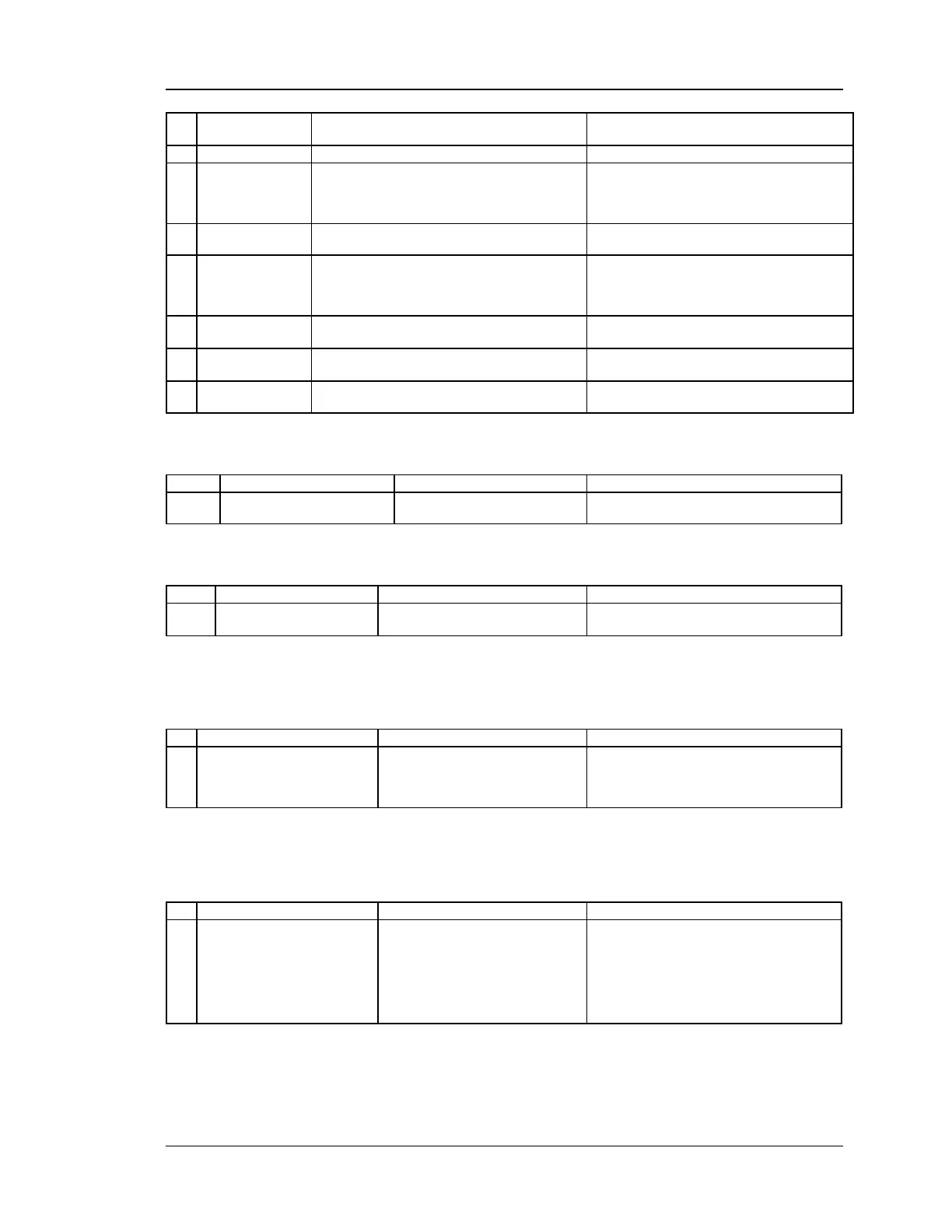Wireless Controller CLI Reference Guide
107
Save IPV6 static routes changes and exit current
mode.
Roll back IPV6 route configuration changes.
Set the IPV6 destination IP.
IP address
abcd:abcd:abcd:abcd:abcd:abcd:abcd:abcd
w here each part is in the range [0-9A-Fa-f:]
Set the prefix length for this rule.
IP address
abcd:abcd:abcd:abcd:abcd:abcd:abcd:abcd
w here each part is in the range [0-9A-Fa-f:]
Set the interface for which the rule applies.
select the ipv6 interface type
Set the metric for this route.
Defines whether its an active IPV6 route
12.48 net routing static ipv4 delete <ltname>
12.49 net routing static ipv6 delete <ltname>
Delete a specific IPV6 route.
12.50 net tahi add-default-route
<ltip_address>
add ipv6 default route on lan
interface.
IP address
abcd:abcd:abcd:abcd:abcd:abcd:abcd:abcd
w here each part is in the range [0-9A-Fa-f:]
12.51 net tahi add-route <ltip_address>
<ltgw>
add ipv6 route on lan interface.
IP address
abcd:abcd:abcd:abcd:abcd:abcd:abcd:abcd
w here each part is in the range [0-9A-Fa-f:]
IP address
abcd:abcd:abcd:abcd:abcd:abcd:abcd:abcd
w here each part is in the range [0-9A-Fa-f:]
