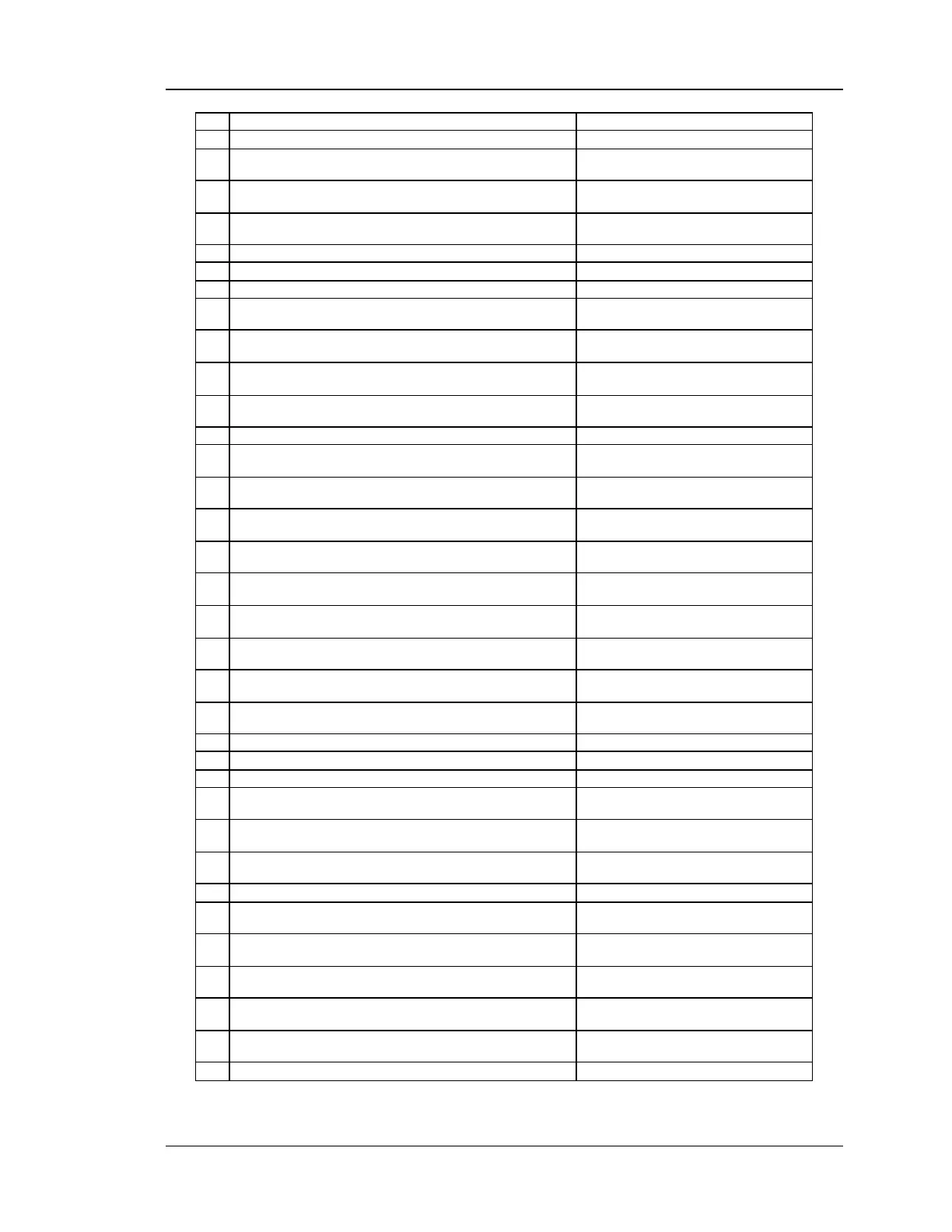Wireless Controller CLI Reference Guide
20
Display global w ireless radius parameters.
show wlan global country_code
Display valid country codes.
show wlan global mac_authentication_mode
Display the w ireless MAC authentication
mode.
Display all database entry age times in
hours.
Display status for peer wireless switches
and configuration push.
show wlan peer_switch configuration
Display status for configuration push.
show wlan peer_switch peer_controller
Display status for peer wireless switches
show wlan peer_switch peer_controller status
Display status for peer wireless switches
show wlan peer_switch peer_controller configuration_status
Display configuration for peer switch
configuration push groups.
show wlan peer_switch peer_controller configure_status
Display status for peer switch
configuration push.
show wlan peer_switch peer_controller ip
Display status for peer wireless switch for
an IP
show wlan peer_switch peer_controller ap_status
Display status for peer switch managed
APs
show wlan peer_switch peer_controller ip status <l tipaddr>
Display status for peer switch .
show wlan peer_switch peer_controller ip ap_status
<ltipaddr>
Display status for peer switch managed
APs.
show wlan peer_switch peer_controller ip configure_status
<ltipaddr>
Display status for peer switch
configuration push.
show wlan peer_switch configuration receive_status
Display status for configuration received
from a peer sw itch.
show wlan peer_switch configuration request_status
Display status for a peer sw itch
configuration push request.
Display the w ireless WIDS security
settings
show wlan wids_security client
Display the WIDS Client security
configuration
show wlan wids_security ap
Display the WIDS AP security
configuration
show wlan wids_security de_authentication
Display the AP de-authentication attack
status
show wlan wids_security rogue_test_descriptions
isplay the WIDS AP rogue classification
test descriptions.
Display the valid multicast transmit rates.
show wlan multicast txrate <ltradio>
Display the valid multicast transmit rates
show wlan rates <ltradio>
Display client netw ork association
information.
show wlan ssid status <ltssid>
Display AP associated client configuration
and status.
show wlan ssid client_status
Display AP associated client configuration
and status.
Display sw itch status information.
Display sw itch status information for an IP
address
show wlan switch certificate_request_status
Display the sw itch certificate request
information
show wlan switch client_status
Display sw itch to associated client status
parameters.
Display Local w ireless switch status
parameters.
show wlan switch local client_status
Display AP associated client configuration
and status.
show wlan switch local statistics
Display w ireless switch Statistics
