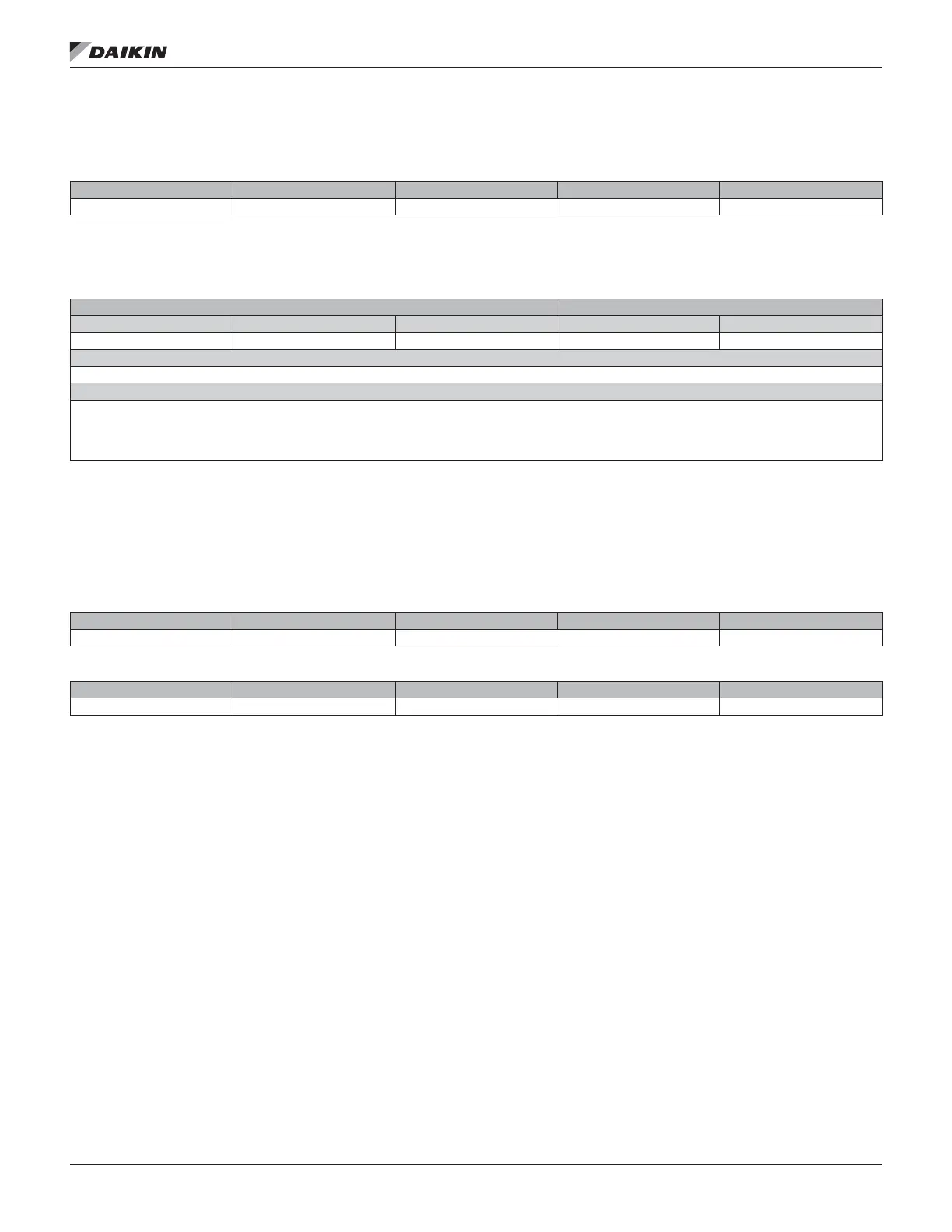deTaIled daTa PoInT InformaTIon
www.DaikinApplied.com 33 ED 15062-7 • MICROTECH II CHILLER CONTROLLER
Chiller Status
This output network variable indicates the main running mode and states of the Chiller. The mode provides the primary running
states of a chiller and the state provides an indicator of other conditions present. (I18)
Measurement Units Data Type Valid Range Default Value
State NA Unsigned Integer See Below NA
BACnet
Variable Details
Object Identier Property Identier
Object Type Type Enumeration Instance Property Name Property Enumeration
Multi-state Input 13 43 Present Value 85
Object Name
UnitStatus
Property Values
1 = Off
2 = Start
3 = Run
4 = Pre Shutdown
5 = Service
LONWORKS
The LONMARK chiller prole uses two types of information to indicate chiller status. The rst type is general. The variable name is
nvoOnOff (see Chiller ON OFF on page 32) and indicates whether the chiller is on or off the network.
The second type is Chiller Status, which includes the Run Mode. The Run Mode is dened as OFF, Start, Run, Pre-shutdown and
Service. This output network variable indicates the main running mode and states of the chiller. The Run Mode provides the primary
running states of a chiller and the state provides an indicator of other conditions present (see Structure section below for details.)
Measurement Units Data Type Valid Range Default Value
Chiller Status NA Structure See Below NA
Variable Details
LONWORKS Name Prole SNVT Type SNVT Index SNVT Size
nvoChillerstat Chiller chlr_status 127 3 bytes
Structure
typedef struct {
chiller_t chlr_run_mode;
hvac_t chlr_op_mode;
struct{
unsigned in_alarm :1;
unsigned run_enabled :1;
unsigned local :1;
unsigned limited :1;
unsigned chw_ow :1;
unsigned condw_ow :1;
} chlr_state;
} SNVT_chlr_status;
