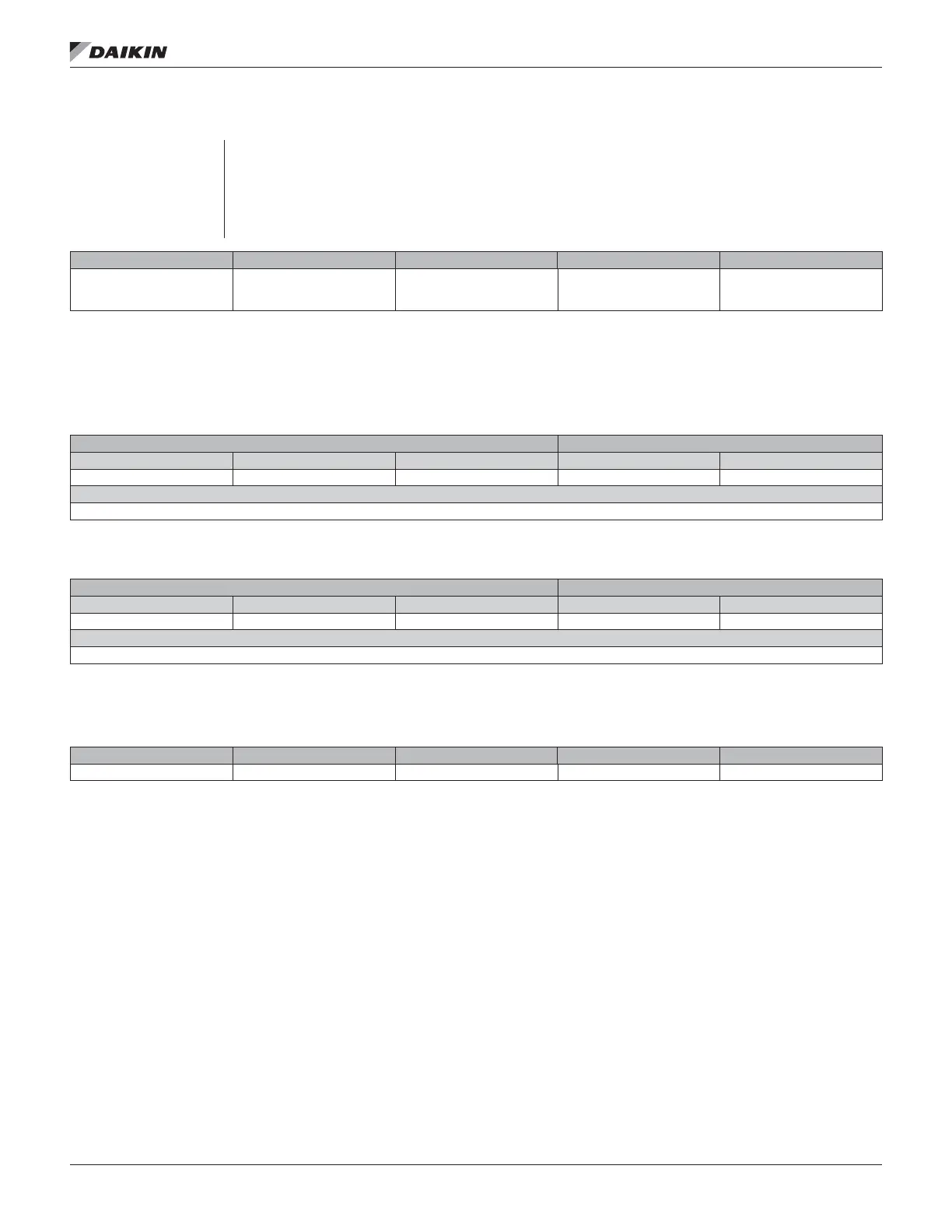ED 15062-7 • MICROTECH II CHILLER CONTROLLER 54 www.DaikinApplied.com
deTaIled daTa PoInT InformaTIon
Condenser Refrigerant Pressure
Keypad Menu Path:
Menu
\View
\Unit
\Refrigerant (1)
Measurement Units Data Type Valid Range Default Value
Pressure (gauge)
BACnet: psi
LONWORKS: kPa
BACnet: Real
LONWORKS: Fixed-Point
Scalar signed long
BACnet: -22592–22591 psi
LONWORKS:
-3,276.8…3,276.7 kPa
NA
BACnet
Compressor Select
This output network variable indicates the current refrigerant pressure in the selected condenser. There is a separate output for
each compressor. See Compressor Select on page 43. (A21)
Object Identier Property Identier
Object Type Type Enumeration Instance Property Name Property Enumeration
Analog Input 0 16 Present Value 85
Object Name
CondPressure
Compressor #2
This variable indicates the current refrigerant pressure for compressor 2. Not available on all chiller models. (A93)
Object Identier Property Identier
Object Type Type Enumeration Instance Property Name Property Enumeration
Analog Input 0 74 Present Value 85
Object Name
Comp2CondPress
LONWORKS
Variable Details
LONWORKS Name Prole SNVT Type SNVT Index SNVT Size
nvoCondRefPress Proprietary press 30 two bytes
