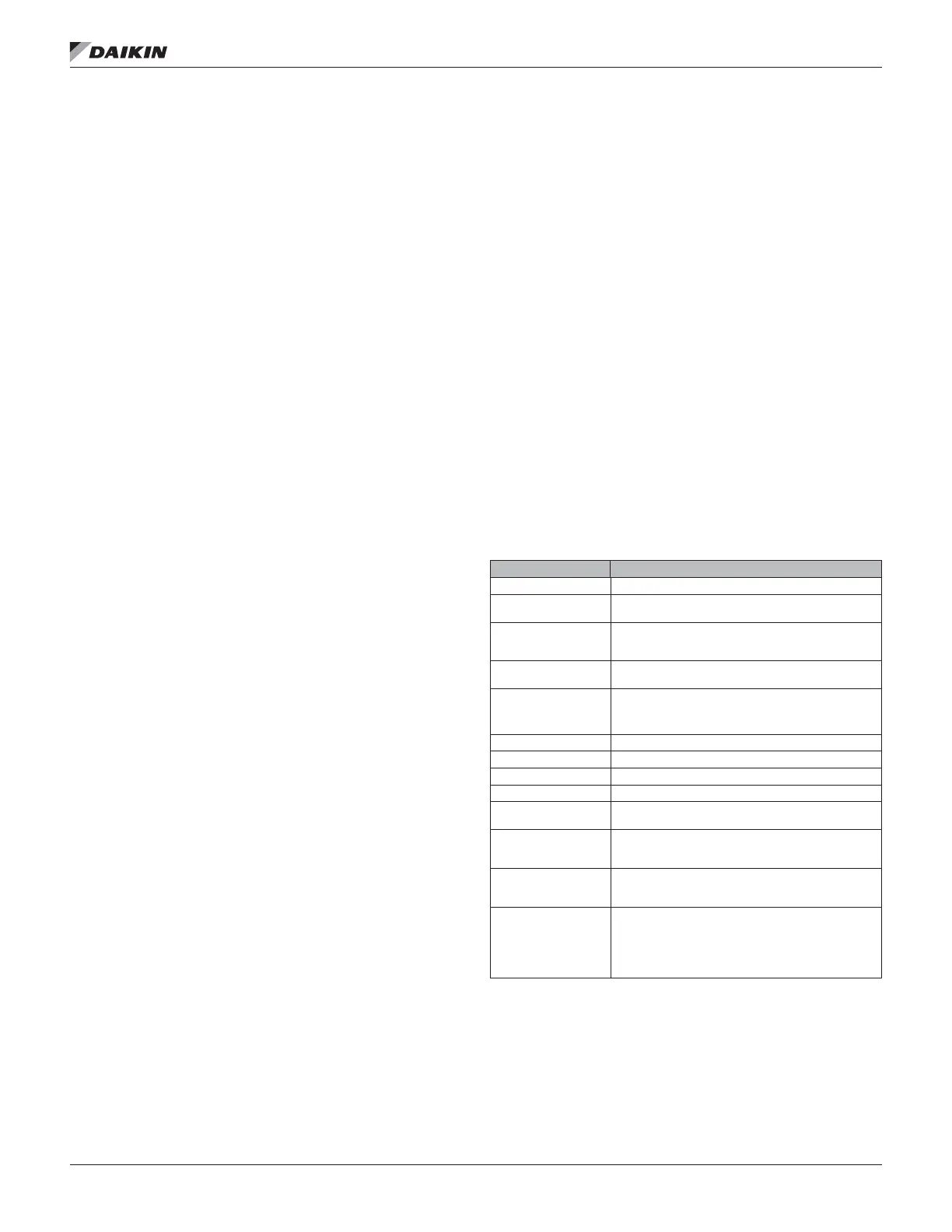alarms-baCneT
www.DaikinApplied.com 87 ED 15062-7 • MICROTECH II CHILLER CONTROLLER
alarms-baCneT
Alarm Classes
BACnet alarms in a MicroTech II Chiller Unit Controller are
divided into three classes: Faults, Problems, and Warnings.
Fault alarms have the highest severity level. Problem alarms
have medium severity level. Warning alarms have the lowest
severity level.
Fault Alarms
Fault alarms require an acknowledgment from the operator.
These alarms indicate that the compressor is shut down.
Problem Alarms
Problem alarms do not cause compressor shutdown but limit
operation of the chiller in some way.
Warning Alarms
A warning is enunciated whenever an abnormal condition
exists which does not affect chiller operation.
BACnet Alarm Handling
The BACnet Communication Module has three methods for
handling BACnet alarms: Alarm Annunciation, Poll Multiple,
and Poll Singular.
Alarm Annunciation
This method of alarm notication sends a BACnet
ConrmedEventNotication to a single BACnet device
specied in the HTTP interface.
The ConrmedEventNotication Service includes the following
Fields. See ANSI/ASHRAE 135-2004, BACnet-A Data
Communication Protocol for Building Automation and Control
Networks for detailed denitions.
Not all BACnet devices can receive an alarm message of this
type. A BAS integrator may not want to use this method to
handle alarms. If either case is true, the BAS integrator can
use the Poll Multiple or Poll Singular method.
Table 3: Event Notication Service Details
Field Source
Process Identier Device Instance Process ID in the HTTP Interface.
Initiating Device
Identier
Device Instance of the BACnet Communication
Module as specied in the HTTP Interface.
Event Object Identier
Object Instance that generated the Alarm. (Subtract
1000 from this value to get the instance of the of the
object in the BACnet Communication Module.)
Time Stamp
The time the BACnet Communication Module
detected the alarm initially.
Notication Class
P = Problems
W = Warnings
F = Faults
Priority Priority specied in the HTTP Interface.
Event Type Complex Event.
Message Text Alarm Message Text as shown in Table 4.
Notify Type ALARM
AckRequired
Notication Requirement as shown in the Ack column
of Table 4.
From State
The Event State of the BACnet Communication
Module before the occurrence of the event that
caused Alarm.
To State
The Event State of the BACnet Communication
Module after the occurrence of the event that caused
the Alarm.
Event Values
Conditions in the BACnet Communication Module
at the time of the alarm. Each number in the Event
Values column of Table 4 is the instance number of
an object in the BACnet Communication Module that
displays its present value in this eld of the Event
Notication message.
