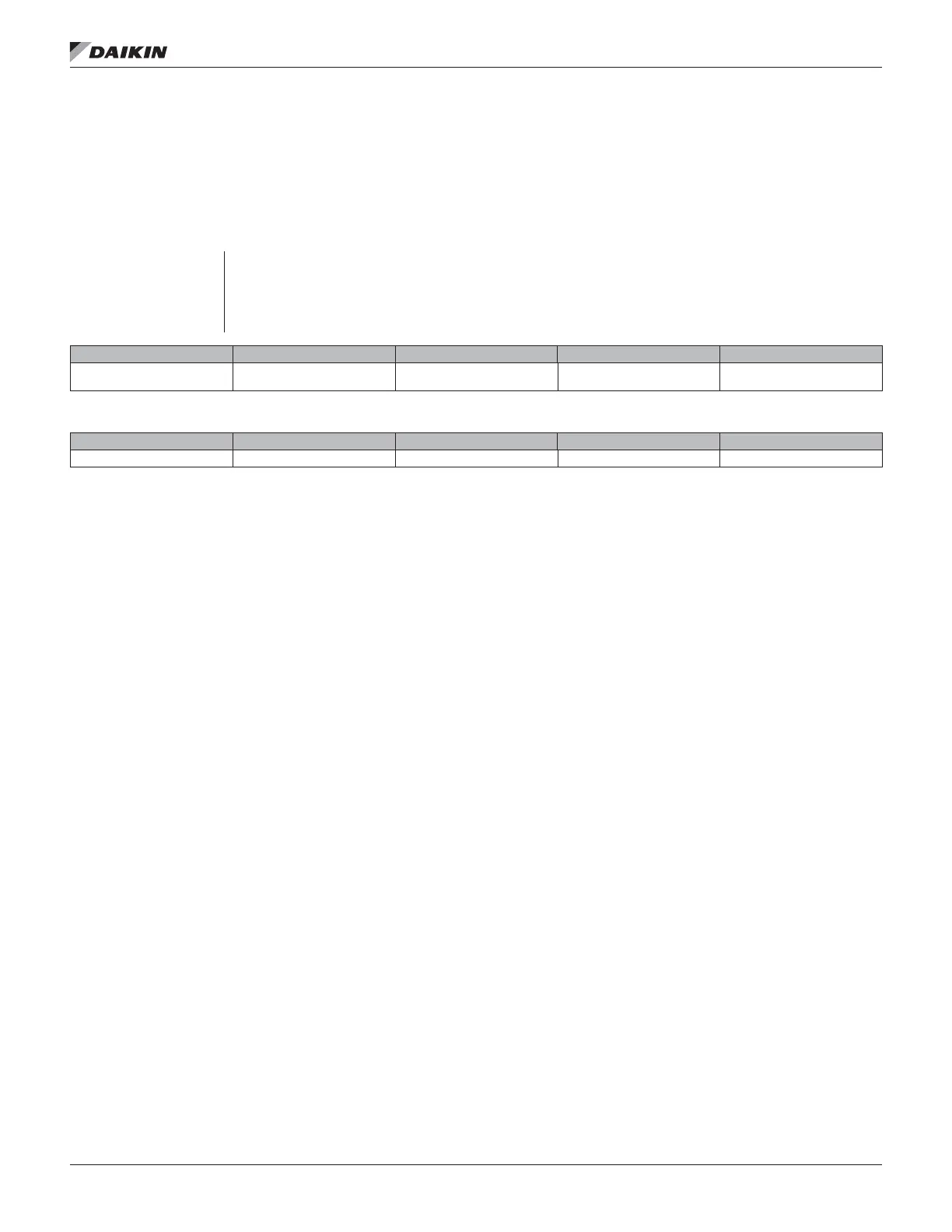ED 15062-7 • MICROTECH II CHILLER CONTROLLER 96 www.DaikinApplied.com
alarms-
alarms-
Two LONWORKS network variables indicate alarm conditions
and one network variable clears alarms. The Chiller Status
network output variable indicates that the unit controller is in
alarm, but it does not identify the alarm condition. The Current
Alarm network output variable indicates the alarm condition.
Current Alarm
Keypad Menu Path:
Menu
\Alarm
\Active
This network output variable indicates the current alarm. The type of alarm is included in the text
string. Alarm messages are listed in Table 5 on page 98. The unit controller can accommodate 15
simultaneous alarms. Alarm messages are sent sequentially one every ve seconds.
Measurement Units Data Type Valid Range Default Value
Alarm Message NA Structure
0–30 characters plus a NUL
terminator
NA
Variable Details
LONWORKS Name Prole SNVT Type SNVT Index SNVT Size
nvoAlarmDescr Chiller str_asc 36 31 bytes max
Structure
typedef struct {
unsigned char ascii[31];
} SNVT_str_asc;
