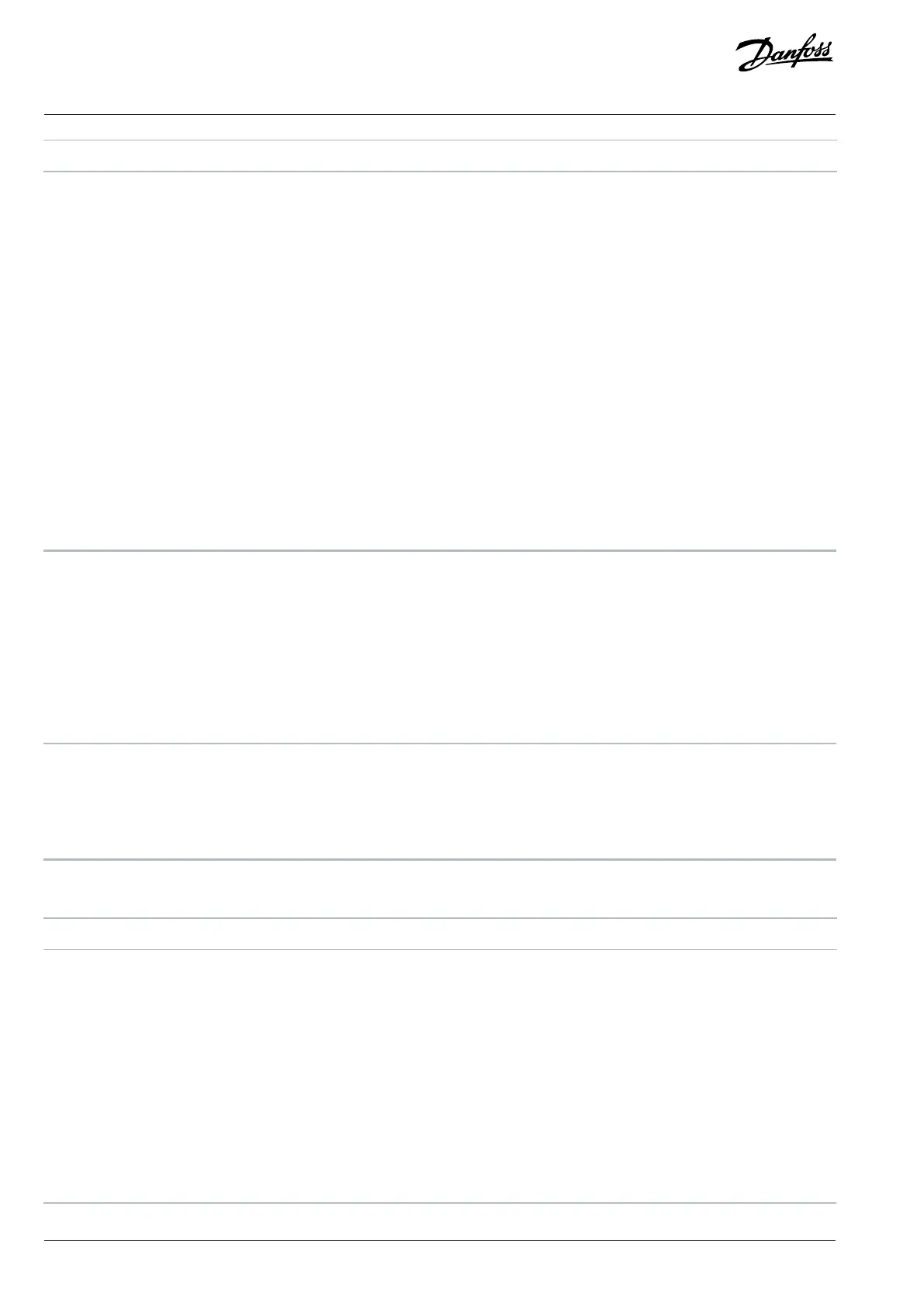Selection number Selection name
11 Digital & Relay Bus Control
13 Terminal 31 Output Bus Control
15 FC Port CTW
16 FC Port REF
81 User Define 0
82 User Define 1
83 User Define 2
84 User Define 3
85 User Define 4
86 User Define 5
87 User Define 6
88 User Define 7
P 5.27.2 PCD Read Selection
Use this parameter to select the parameters to be assigned to the PCDs of the telegrams. The number of available PCDs depends on the
telegram type. PCDs contain the actual data values of the selected parameters.
Enter up to 16 different preset mapping 0–15 in this parameter, using array programming. If this parameter is active, addresses 2910–
2925 represent values of the 16 parameters. If this parameter is not active, addresses 2910 and 2911 are used as status word register and
main actual value. Addresses 2912–2925 are reserved.
Default value: 0 [None] Parameter type: Selection
Parameter
number:
843 Unit: –
Data type: enum Access type: Read/Write
The following are the selections for the parameter:
Selection number Selection name
0 None
1 Operation Hours
2 Running Hours
3 kWh Counter
4 Control Word
5 Reference [Unit]
6 Reference %
7 Status Word
186 | Danfoss A/S © 2024.03 AB413939445838en-000301 / 130R1254
Application Guide | iC2-Micro Frequency Converters