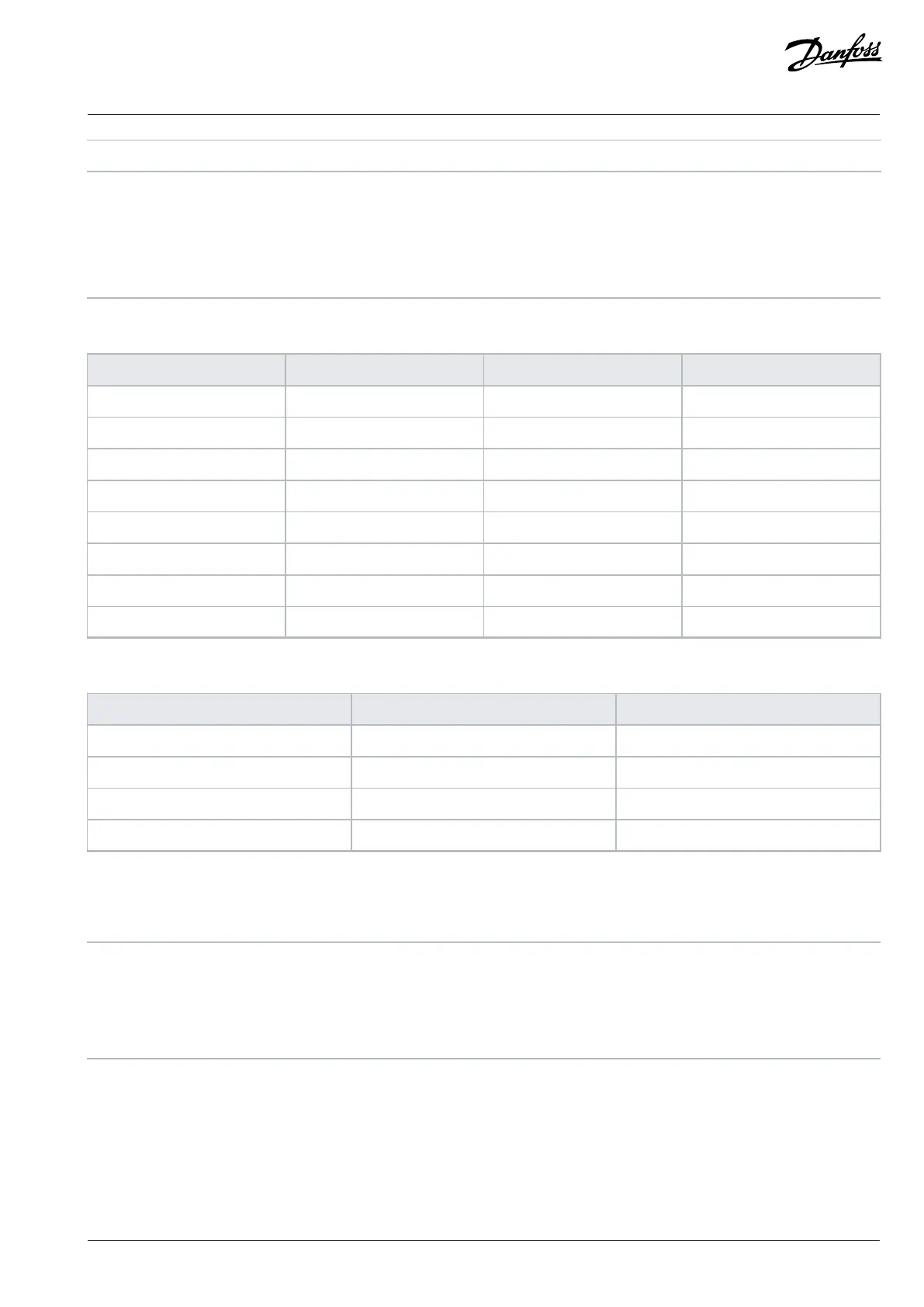Application Guide | iC2-Micro Frequency Converters
Selection number Selection name Selection description
63 Counter B (up) Input for increment counting in the SLC counter B.
64 Counter B (down) Input for decrement counting in the SLC counter B.
65 Reset Counter B Input for reset of counter B.
101 Sleep A signal applied puts the frequency converter into sleep mode.
Table 65: Preset Ref Bit
Preset ref. bit 2 1 0
Preset ref.0 0 0 0
Preset ref. 1 0 0 1
Preset ref. 2 0 1 0
Preset ref. 3 0 1 1
Preset ref. 4 1 0 0
Preset ref. 5 1 0 1
Preset ref. 6 1 1 0
Preset ref. 7 1 1 1
Table 66: Shut Down/Catch up
Shut down Catch up
Unchanged speed 0 0
Reduced by % value 1 0
Increased by % value 0 1
Reduced by % value 1 1
P 9.4.1.3 T14 Digital Input
Select the function from the available digital input range.
Default value: 10 [Reversing] Parameter type: Selection
Parameter
number:
511 Unit: –
Data type: enum Access type: Read/Write
The following are the selections for the parameter.
Danfoss A/S © 2024.03 AB413939445838en-000301 / 130R1254 | 223