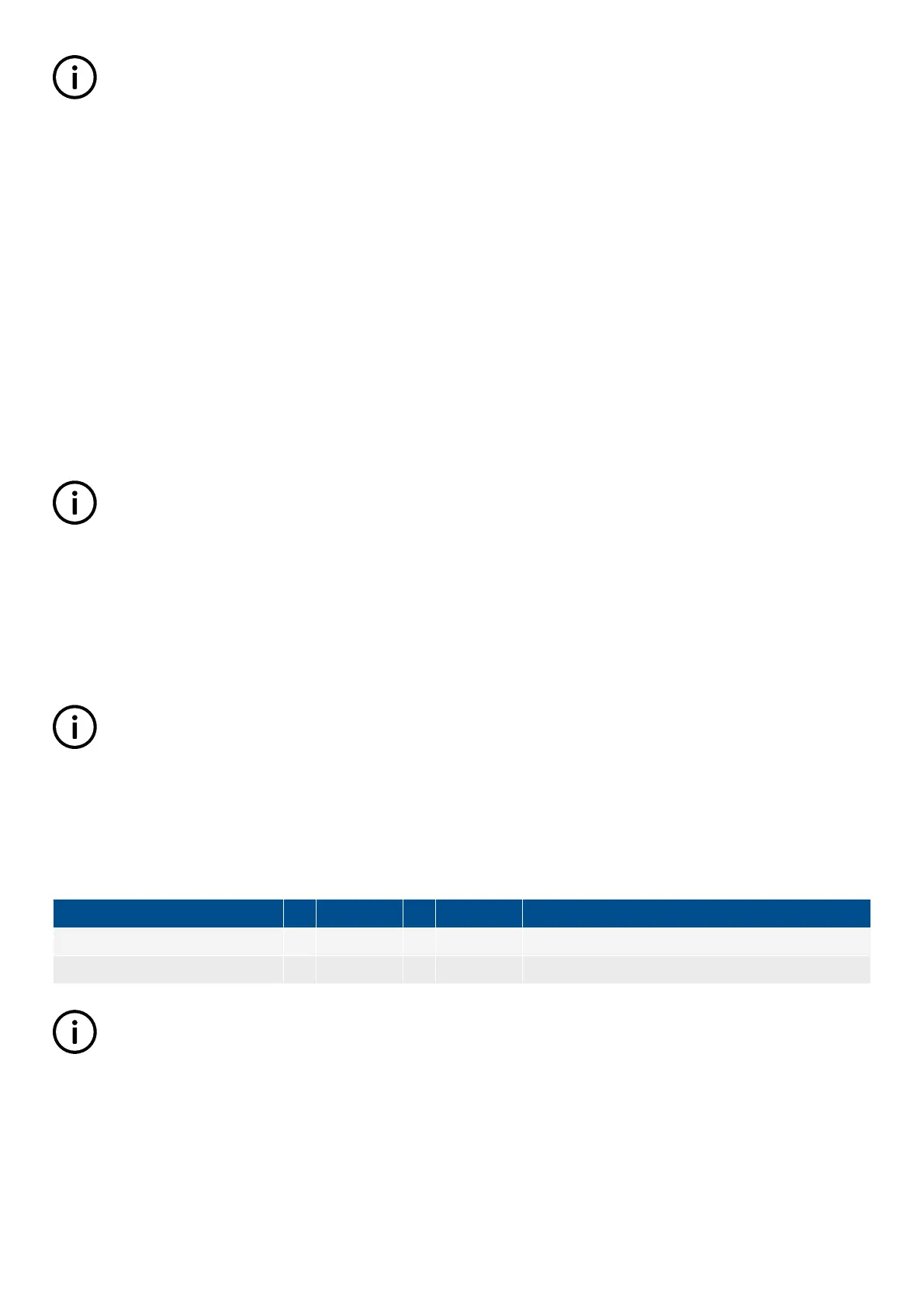INFO
The AGC has two sets of BB transformer settings, which can be enabled individually in this measurement system.
2.3 Nominal settings
The AGC holds four sets of nominal settings, configured in channels 6001 to 6036. It is possible to switch between the nominal
settings 1 to 4, to match different voltages and frequencies. Nominal settings 1 (6001 to 6007) are the nominal settings that are used
as default. See Switch between the nominal settings for more information.
The AGC holds two sets of nominal settings for the busbar, configured in channels 6051 to 6063. Each set consists of a nominal as
well as a primary and secondary voltage value. The "U primary" and "U secondary" are used to define the primary and secondary
voltage values, if any measurement transformers are installed. If no voltage transformer is installed between generator and busbar,
select "BB Unom = G Unom" in channel 6054. With this function activated, none of the BB nominal settings will be considered.
Instead, the nominal BB voltage will be considered equal to nominal generator voltage.
2.3.1 Switch between the nominal settings
The four sets of nominal settings can be individually configured. The AGC is able to switch between the different sets of nominal
settings, which enables the use of a specific set of nominal settings related to a specific application or situation.
INFO
If no busbar voltage transformer is present, the primary and secondary side values can be set to generator nominal value,
and parameter 6054 is set to BB Unom = G Unom.
The rental industry uses this function, for example, with mobile gensets, where switching frequency and voltage is required.
Stationary gensets can also use this feature. For example, for an AMF situation, it may be desirable to increase the nominal power
and current settings to achieve increased tolerance regarding the protections.
Activation
Manual switching between the nominal set points can be done using a digital input, AOP or menu 6006.
INFO
When using M-Logic, any event can be used to activate an automatic switching of nominal parameter sets.
Digital input
M-Logic is used when a digital input is needed to switch between the four sets of nominal settings. Select the required input among
the input events, and select the nominal settings in the outputs.
Table 2.1
M-Logic and digital input example
Event A Event B Event C Output
Inputs, Dig. input no. 23 or Not used or Not used Command Parameter set, Set parameter 1
Not Inputs, Dig. input no. 23 or Not used or Not used Command Parameter set, Set parameter 2
INFO
See the Help file in the PC utility software for details.
AOP
M-Logic is used when the AOP is used to switch between the four sets of nominal settings. Select the required AOP push-button
among the input events, and select the nominal settings in the outputs.
DESIGNER'S HANDBOOK 4189341275A EN Page 14 of 196