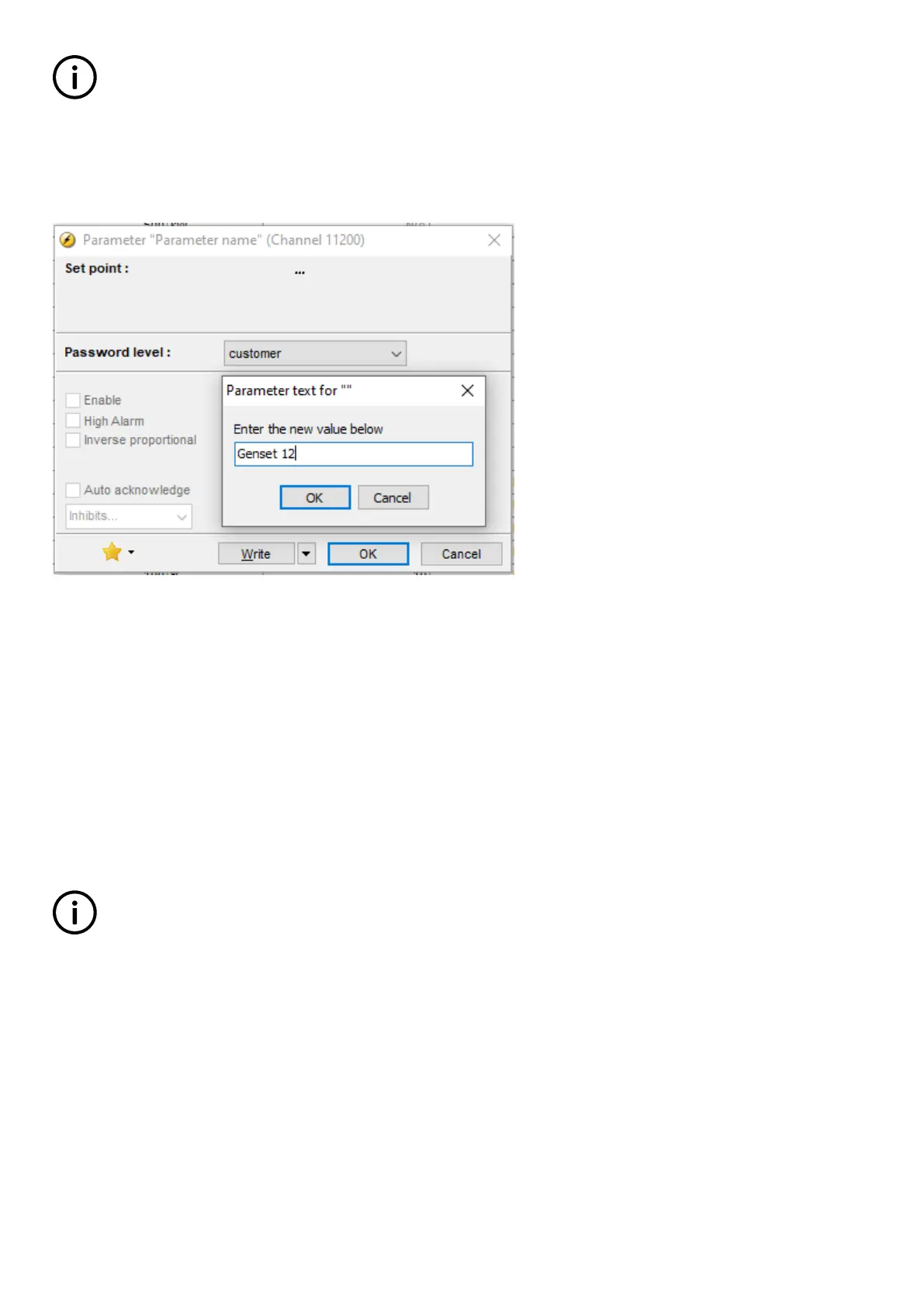INFO
If "Setup stand-alone" is activated while the genset is running, an info text, "Quick setup error", will appear.
6.29 Parameter ID
You can add a short text name in parameter 11200 to identify the parameter file used in the controller.
6.30 Language selection
The controller can display different languages. It is delivered with one master language, which is English. This is the default
language, and it cannot be changed. In addition to the master language 11 different languages can be configured. This is done via
the PC utility software.
The languages are selected in the system setup menu 6080. The language can be changed when connected to the PC utility
software. It is not possible to make language configuration from the display, but the already configured languages can be selected.
6.31 Master clock
The purpose of the master clock is to control the frequency of the genset in order to obtain the correct number of periods.
INFO
This function can only be used if island operation is selected.
In a 50 Hz system one period lasts 20 ms. If this changes, for example, due to the dead band setting of the frequency controller, a
difference will exist between the actual number of periods and the theoretical number of periods.
Equipment that works based on the zero crossings will be affected by the surplus or missing zero crossings. The most common
example of such equipment is alarm clocks.
The controller’s internal clock is a timekeeper which is included in the battery backed memory circuit. The timekeeper function works
based on an oscillating crystal instead of zero crossings of the AC measurements. Due to the accuracy of the timekeeper, it is
recommended to synchronise the clock regularly, for example, once a month.
DESIGNER'S HANDBOOK 4189341275A EN Page 151 of 196