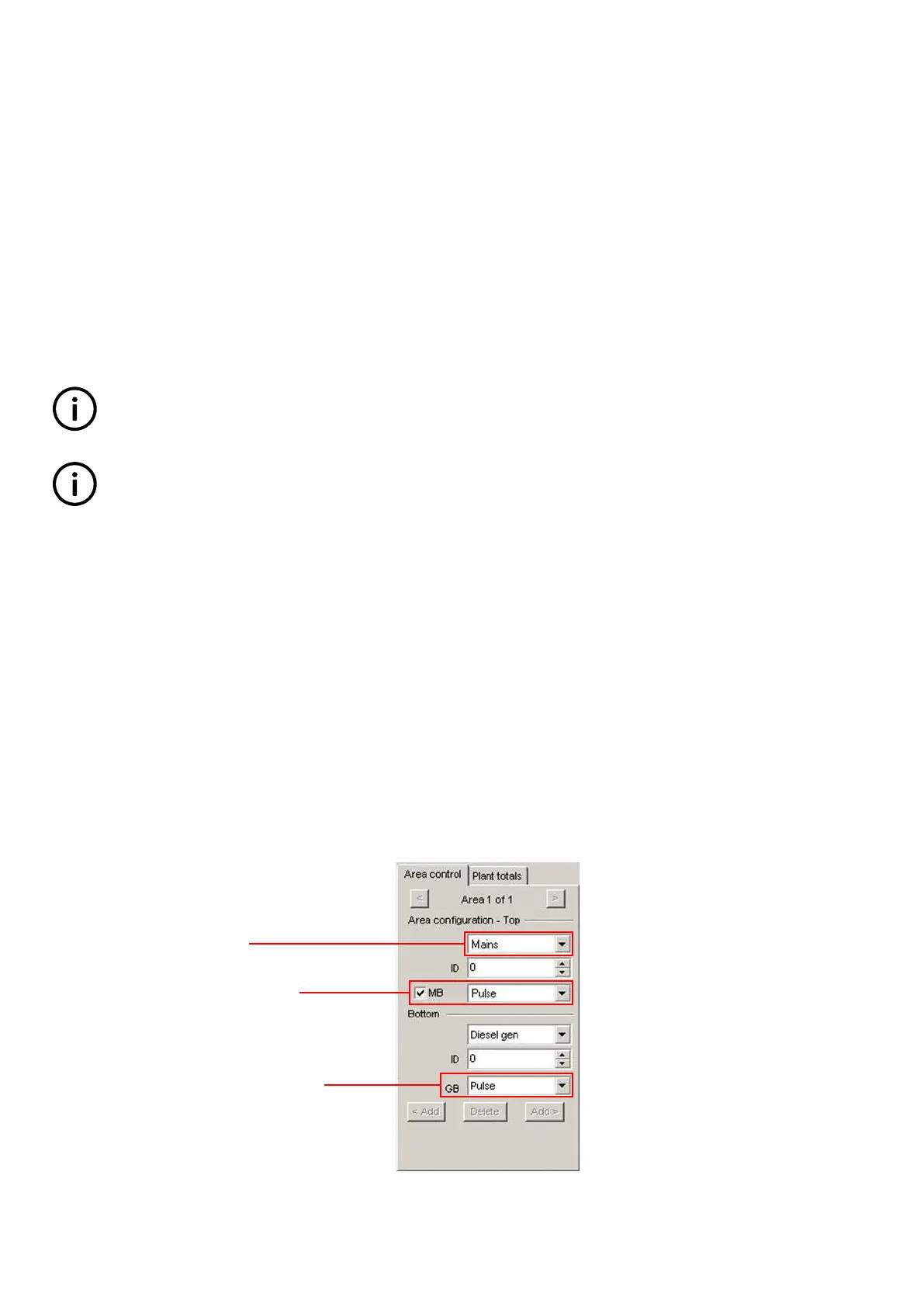When all the controllers have got separate IP addresses, they can be connected to a network switch. The PC can then be
connected to the switch, and only the IP address that the Utility Software will have to communicate to, has to be changed. The cable
can be in the same port of the switch at all times. The TCP-IP connection is faster and gives the possibility to shift between
controllers in the application supervision window in the Utility Software.
6.27 M-Logic
M-Logic is a simple tool based on logic events. One or more input conditions are defined, and at the activation of those inputs, the
defined output will occur. A variety of inputs can be selected, such as digital inputs, alarm conditions and running conditions. A
variety of outputs can also be selected, such as relay outputs and change of running modes.
M-Logic is included in the controller by default. It does not require any options. However, selecting additional options (for example,
option M12, which offers additional digital inputs and outputs) can increase the functionality.
M-Logic is not a PLC, but can function as a PLC if only very simple commands are needed.
INFO
M-Logic is part of the PC utility software. It can only be configured using the PC utility software (and not via the display).
INFO
Refer to the "Help" function in the PC utility software for a full description of M-Logic.
6.28 Quick setup
Both the PC utility software and the quick setup menu can be used to set up a plant.
The quick setup menu is made to provide easy setup of a plant. Entering the quick setup menu 9180 via the DU-2 display gives the
possibility to add or remove e.g. mains and MB without using the utility software. It is only possible to do the same basic setup as via
the application configuration in the utility software.
Menu 9180 Quick setup
• 9181: Mode
• OFF: When the mode menu is set to "OFF", the existing application of the genset will not be changed.
• Setup plant: The setup plant mode is used in G5 applications. For more information, refer to the option G5 manual.
• Setup stand-alone: When the mode menu is set to "Setup stand-alone", the AGC will change the application configuration. The
settings in menu 9182-9185 are used for the new configuration.
Menu 9185: Mains setup
Menu 9184: Generator breaker setup
Menu 9183: Mains breaker setup
DESIGNER'S HANDBOOK 4189341275A EN Page 150 of 196