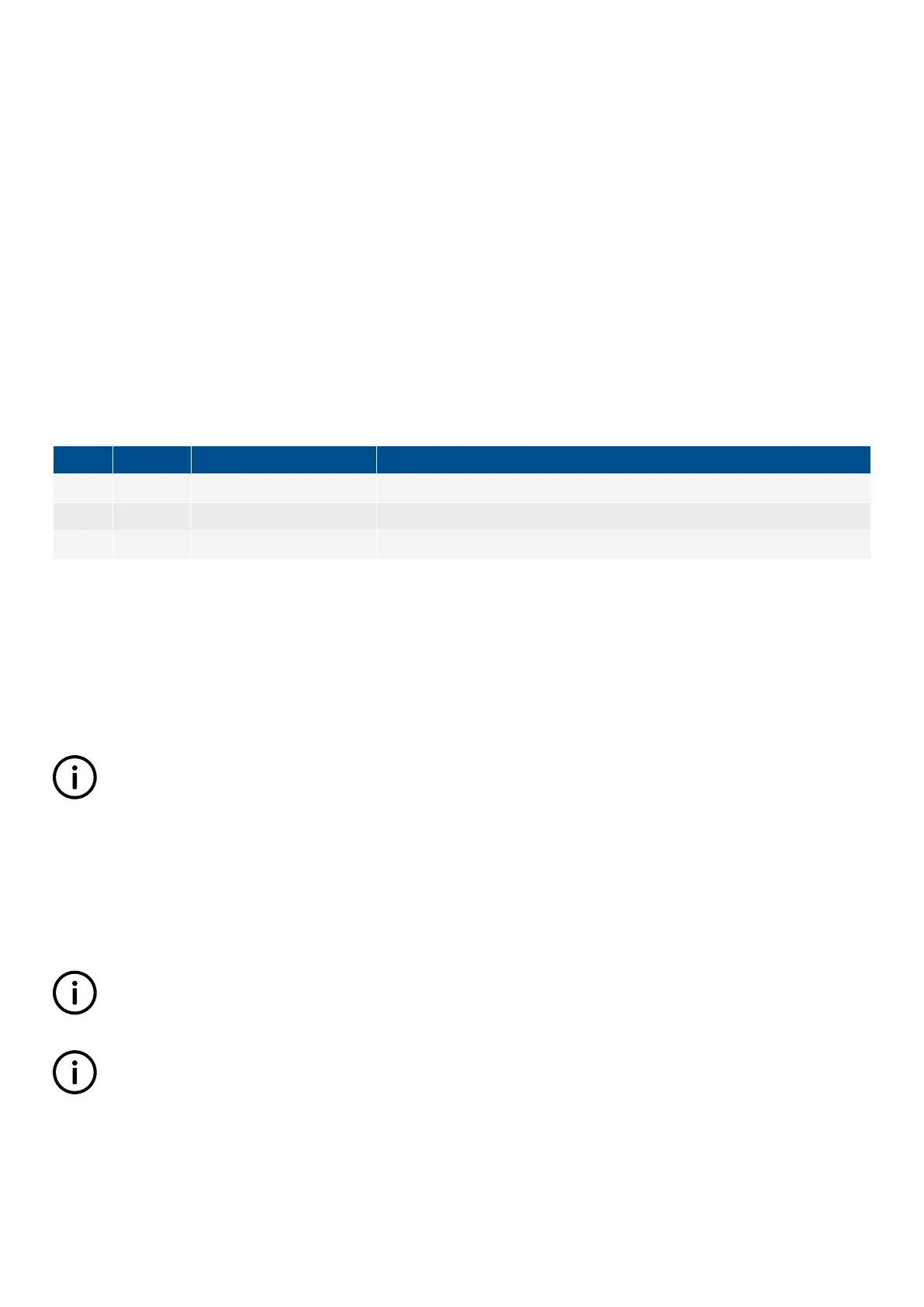This droop function is performed based on the actual value for the power set point in the moment the droop is activated. If the
function for an example is activated during ramping and the actual power value at this moment is 200 kW, the droop is performed
based on 200 kW as the Fixed Power Set point stated in the diagram.
The slopes (Slope low (7133) and Slope high (7134)) are used, as long as the mains frequency has a direction away from nominal
settings. When the mains is starting to recover and the frequency is heading towards the nominal settings, the power set point is
waiting to be restored until the frequency is within the hysteresis limits. If the hysteresis is disabled, the power set point will simply be
restored using the slope.
When drooping, the slopes will be scaled based on size of the actual power at the droop start, compared to the specified nominal
power. For example, if a DG of nominal 1000 kW is producing 500 kW when droop is activated, then only 50 % of the slope values
will be used. To achieve a nominal droop of 40 % per Hz, a 1000 kW (50 Hz) DG should be configured with slopes of 200 kW/%. If
DG then only is producing 500 kW when droop is activated, the actual slope will be experienced as 100 kW/%.
If Auto ramp selection is enabled (channel 2624), the secondary pair of ramps will be used during frequency-dependent power
droop. In order to prevent a new situation with faulty mains, it may be advantageous to use slower ramps in or after a situation with
an unstable mains. The secondary ramps will automatically be disabled again when the frequency-dependent power droop is no
longer active, and the specified power set point is reached. If Auto ramp selection is disabled, it is only possible to activate the
secondary ramps using M-Logic. Parameters used for the secondary ramps are stated in the table below.
Menu
Default Name Description
2616 0.1 %/s Ramp up speed 2 Slope of ramp 2 when ramping up
2623 0.1 %/s Ramp down speed 2 Slope of ramp 2 when ramping down (not used for deload)
2624 ON Auto ramp selection Activate or disable automatic selection of secondary ramps
6.19 Power and cos phi offsets
6.19.1 Power offsets
This function is for making a power offset from Pnom, 3 offsets are available. It is possible to enable offsets in M-Logic, where
offsets can be used as an event or an output where offsets can be activated or deactivated. The offset can be set in menus 7220 to
7225. The enabled power offsets will be added/subtracted from the fixed power set point in menu 7051, which refers to Pnom.
INFO
The adjusted fixed power set point will be kept within parameter 7023 Minimum load, and Pnom.
6.19.2 Cos phi offsets
This function is for making a cos phi offset from the fixed cos phi set point. 3 offsets are available. It is possible to enable offsets via
M-Logic, where offsets can be used as an event or an output where offsets can be activated or deactivated. For example, Output,
Commands, Act. cos phi offset 1 and Output, Commands, Deact. cosphi offset 1. The cos phi offsets can be set in menu 7241-7245.
The enabled cos phi offsets will be added/subtracted from the fixed cos phi set point in menu 7052.
INFO
The adjusted fixed cos phi set point will be kept within Advanced Protection, Cosphi curve, Cosphi min set (7171) and
Cosphi max set (7173).
INFO
The values in menu 7050 set the cos phi. This is not the power factor (PF) value displayed in the display. cos phi and PF
are only equal if the AC waveform is a true sinusoidal wave.
DESIGNER'S HANDBOOK 4189341275A EN Page 137 of 196
