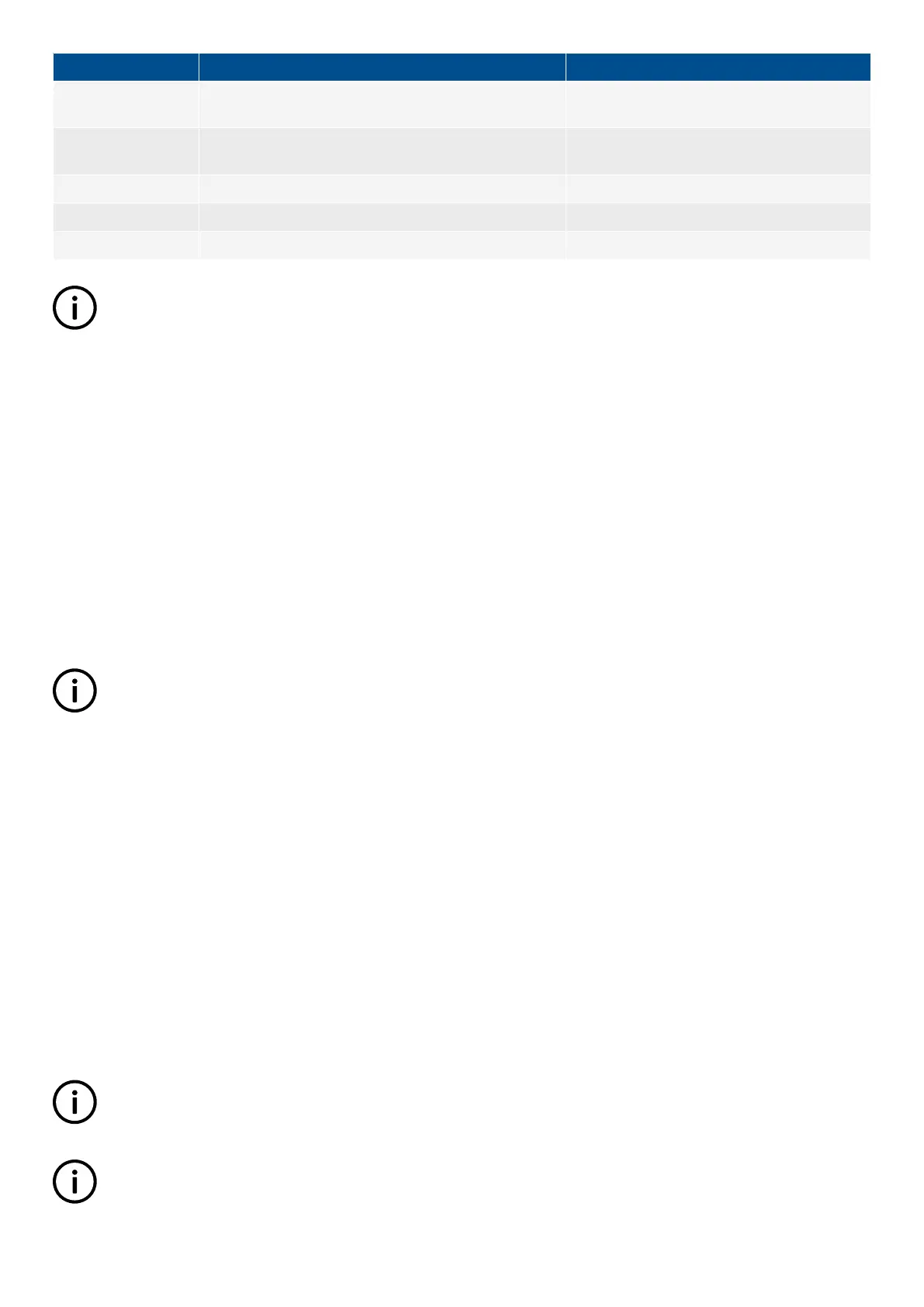Setting Description Comment
6401 Start Start time.
The compensation period starts at the adjusted
time.
6402 Stop Stop time.
The compensation period stops at the adjusted
time.
6403 Difference The set point in seconds that initiates the compensation.
6404 Compensation Frequency difference when the compensation is initiated. +/- value.
6405 Enable Enables the function.
INFO
The compensation frequency must be adjusted to a value higher than the dead band setting.
6.31.1 Compensation time
The time for the compensation can easily be calculated at a given adjustment of 6403 and 6404 (example):
• 6403 = 30 seconds
• 6404 = +/- 0.1 Hz
t(total) = t(set) / (1 - f(nom) / f(diff))
t(total) = 30 s / (1 - 50 Hz / 50.1 Hz)
t(total) = 15030 s ≅ 4.1 hours
6.32 Summer/winter time
This function makes the controller automatically adjust its clock for summer and winter time. The function is enabled in menu 6490.
INFO
The function only supports the Danish rules.
6.33 Access lock
The purpose of access lock is to deny the operator the possibility to configure the controller parameters and change the running
modes. The input to be used for the access lock function is defined in the utility software (USW).
Access lock will typically be activated from a key switch installed behind the door of the switchboard cabinet. As soon as access lock
is activated, changes from the display cannot be made.
Access lock will only lock the display and will not lock any AOP or digital input. AOP can be locked by using M-Logic. It will still be
possible to read all parameters, timers and the state of inputs in the service menu (9120).
It is possible to read alarms, but not any alarms when access lock is activated. Nothing can be changed from the display.
This function is ideal for a rental generator, or a generator placed in a critical power segment. The operator does not have the
possibility to change anything. If there is an AOP-2, the operator will still be able to change up to 8 different predefined things.
INFO
The stop push-button is not active in semi-auto mode when the access lock is activated. For safety reasons it is
recommended to install an emergency stop switch.
INFO
AOP buttons are not locked when access lock is activated.
DESIGNER'S HANDBOOK 4189341275A EN Page 152 of 196