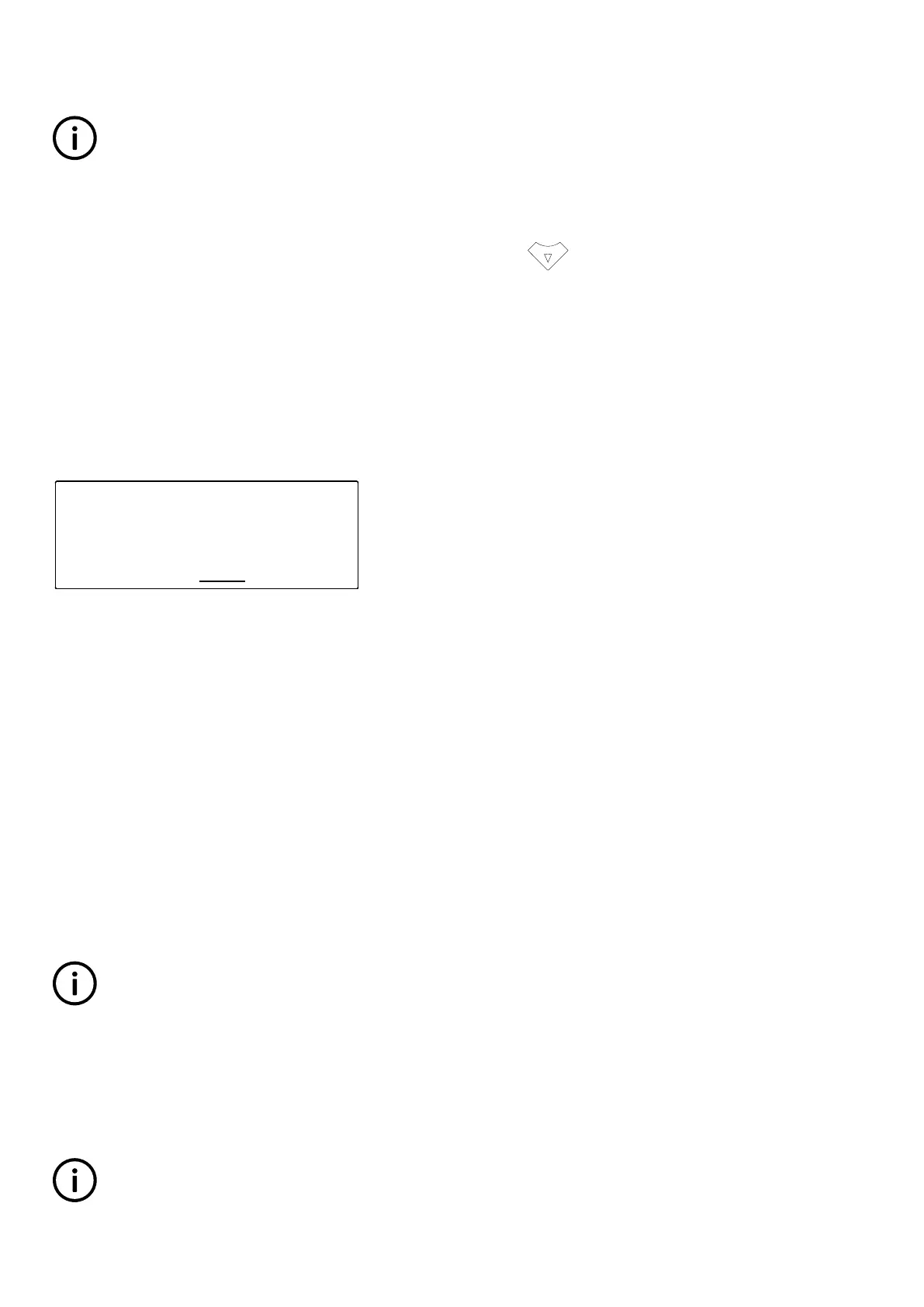Under P Select (orange box), select P for the controller to use P [%] as the set point for regulation. If P Select is Off, the controller
does not use that RRCR output combination to output the power set point.
INFO
The curve of P % values must be linear.
6.21 Manual governor and AVR control
The manual governor and AVR control function can be activated by pressing more than two seconds, or by activating the
digital inputs or AOP buttons for governor or AVR control in semi-auto mode. The intention of this function is to give the
commissioning engineer a helpful tool for adjustment of the regulation.
When using the display arrows for increasing or decreasing, the output will change as long as the button is active. For the digital
input and AOP buttons, there is a timer so that it is possible to choose how long one pulse should be; the timer can be set to 0.1 to
10 sec. For the governor, the timer parameter is 2782 and for AVR, it is 2784. If for example the timer is set to 5 sec., then one push
on the AOP or one pulse from digital input will give 5 sec. increase or decrease of the output.
The function of the regulation window depends on the selected mode:
G 0 0 0V
P-Q Reg. 50 % 60 %
GOV AVR
P-Q Setp 100 % 100 %
6.21.1 Manual mode
In manual mode the regulation is deactivated. When activating the up or down arrows, the output value to GOV or AVR is changed,
this is the Reg. value in the display. The up and down arrows have the same function as the digital inputs or AOP buttons for
governor and AVR control when the window is open. To exit the regulation window press "back".
6.21.2 Semi-auto mode
As in manual mode, the up and down arrows have the same function as the digital inputs or AOP buttons for governor or AVR
control when the window is open.
The value Setp can be changed by pressing the arrow up or down. When GOV is underlined, the governor set point will be changed,
and vice versa when the AVR is underlined. When changing the Setp value, an offset will be added to or subtracted from the
nominal value. The Reg. value is the output value from the regulator. If the genset is running in parallel, the active or reactive
nominal power set point value will be changed. If it is a stand-alone genset not parallel to the mains, the nominal frequency or
voltage set point will be changed and also displayed. When the "back" button is activated, the regulation set point returns to nominal.
INFO
If the digital inputs or AOP buttons are activated in semi-auto, the regulation window is automatically opened.
6.21.3 Auto and test mode
Like semi-auto, except from the fact that activating the digital inputs or AOP buttons for governor or AVR control will change the
regulation set point but not open the regulation window. When the digital inputs or AOP buttons are deactivated, the regulation set
point returns to nominal.
INFO
For AOP setup, see Help in the PC utility software.
DESIGNER'S HANDBOOK 4189341275A EN Page 142 of 196
