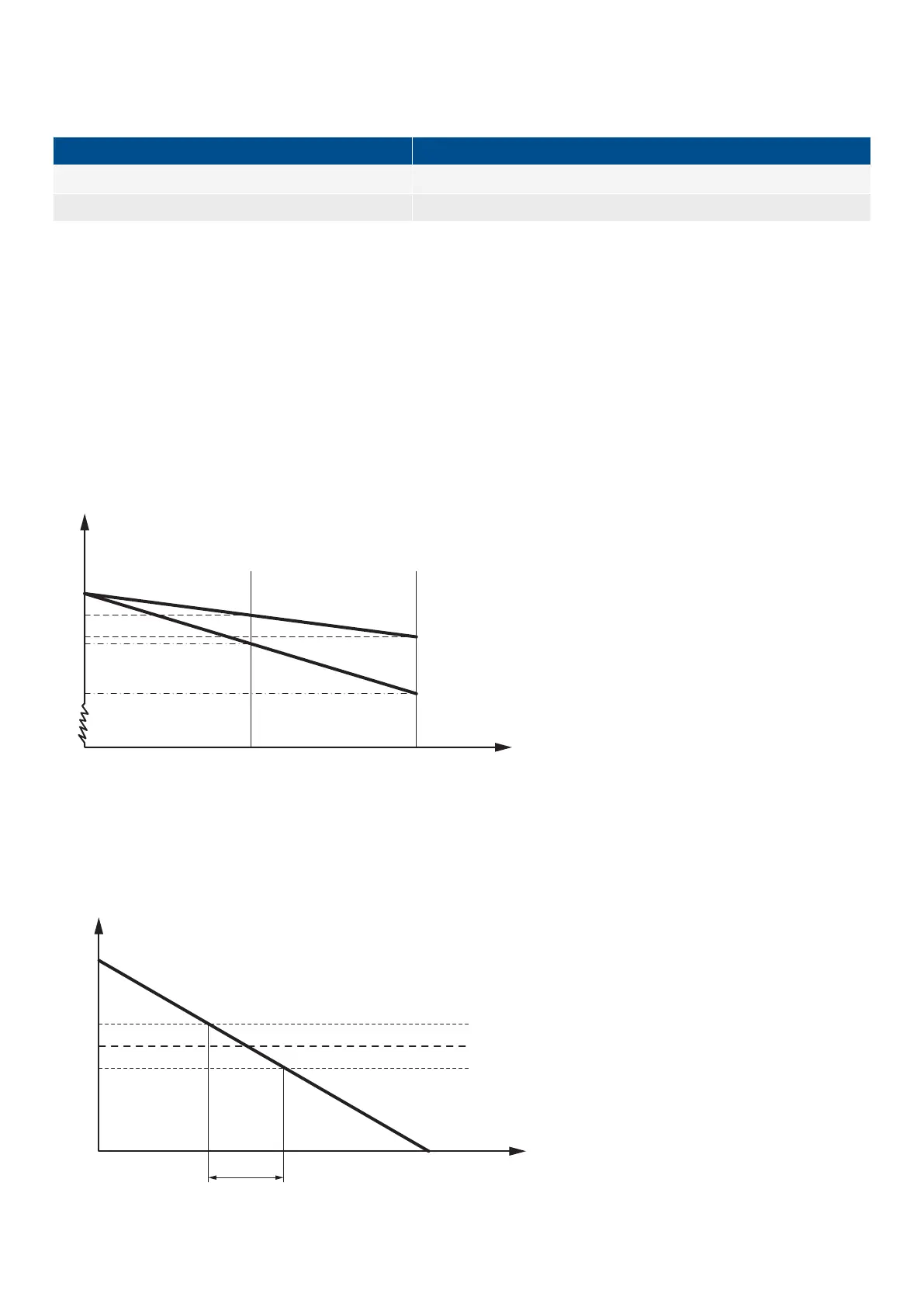Activating droop regulation
The following M-Logic commands are used to activate droop regulation. This gives more options to activate the regulation, for
example a digital input, an AOP button or an event.
M-Logic command Description
Output, Command, Act. Frequency droop regulation Activates the use of frequency droop parameters mentioned above
Output, Command, Act. Voltage droop regulation Activates the use of voltage droop parameters mentioned above
Application configuration
When operating in droop mode, the AGC has to be configured with a Single DG application drawing. This is done through the utility
software or with quick setup.
Please see the utility software help function (F1) for details about application configuration.
4.8.2 Voltage droop example
The diagram below shows an example for one generator where the voltage droop setting is 4% and 10% in proportion to the
reactive power, Q (kVAr). As it is shown in the example, the voltage drops as the load increases. The principle is the same with
generators in parallel where the generators will use the droop to share the load and allow the voltage/frequency to drop accordingly.
U [V]
% Q [kVAr]
400
380
360
0
4 % droop
10 % droop
100%50%
4.8.3 High droop setting
To illustrate the influence of a high droop setting, the diagram below shows how a frequency variation gives a change in the load, the
principle is the same with voltage regulation. The load change is marked as ΔP.
Frequency (Hz)
f
NOM
P (kW)
Δ P
DESIGNER'S HANDBOOK 4189341275A EN Page 83 of 196