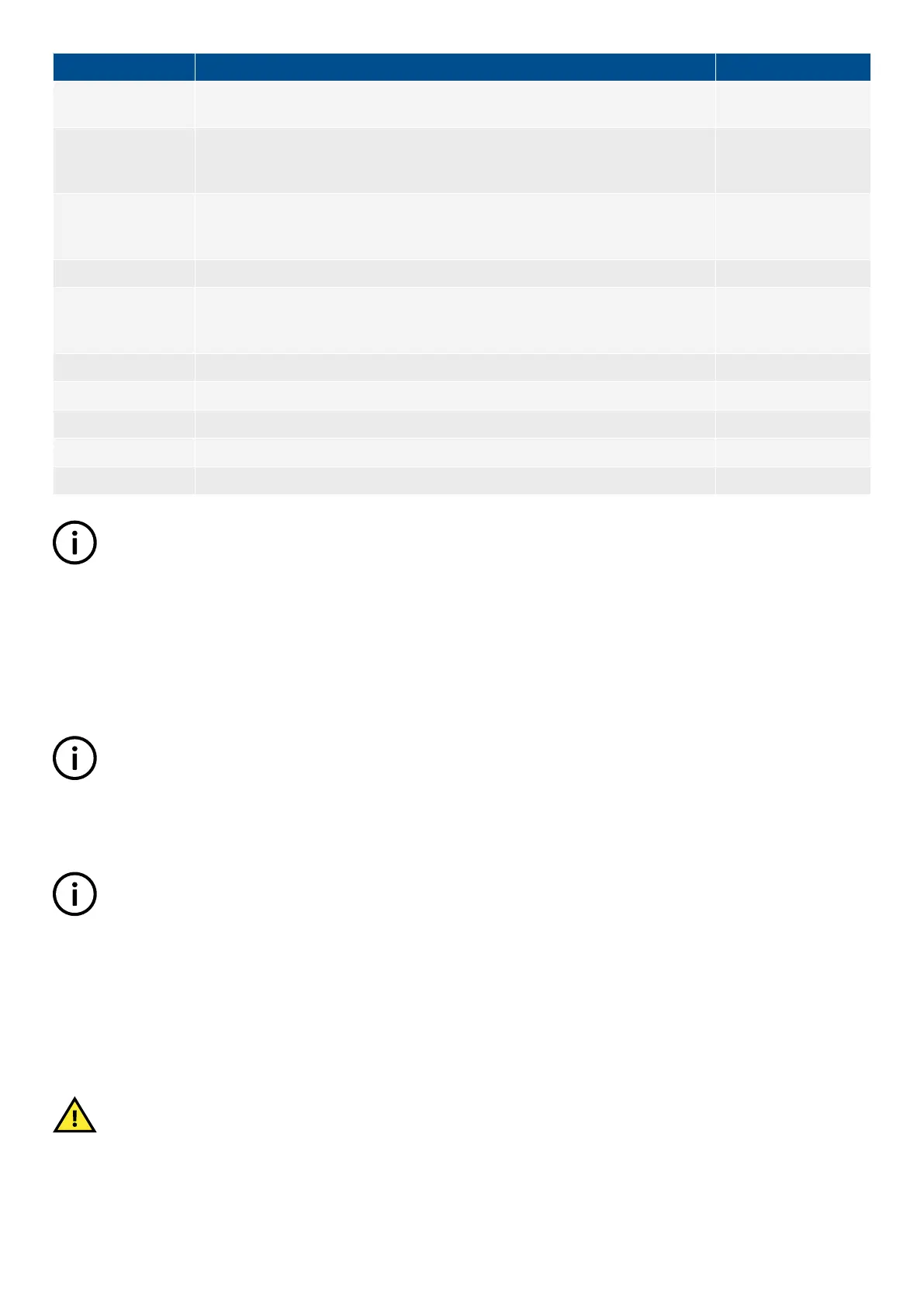Command Description Comment
Start
The start sequence is initiated and continues until the genset starts or the
maximum number of start attempts has been reached.
No regulation.
Stop
The genset will be stopped. After disappearance of the running signal, the stop
sequence will continue to be active in the "extended stop time" period. The genset
is stopped with cooling down time.
Close GB
The controller will close the generator breaker if the mains breaker is open, and
synchronise and close the generator breaker if the mains breaker is closed.
No regulation.
Sync. failure is
deactivated.
Open GB The controller will open the generator breaker instantly.
Close MB
The controller will close the mains breaker if the generator breaker is open, and
synchronise and close the mains breaker if the generator breaker is closed.
No regulation.
Sync. failure is
deactivated.
Open MB The controller will open the mains breaker instantly.
Manual GOV UP The controller gives increase signal to the speed governor.
Manual GOV DOWN The controller gives decrease signal to the speed governor.
Manual AVR UP The controller gives increase signal to the AVR.
Manual AVR DOWN The controller gives decrease signal to the AVR.
INFO
It is possible to open and close both the generator breaker and the mains breaker in manual mode.
2.5.4 Block mode
When block mode is selected, the controller is locked for certain actions. Block mode can either be selected by pressing the MODE
button on the display or by using a digital input. If a digital input is used for block mode, it is important to keep in mind that the input
configured to block mode is a constant signal. This means that when the input is ON the controller is in a blocked state, and when it
is OFF the controller returns to the mode it was in before block mode was selected.
INFO
For a German AGC, press the AUS button to activate block mode.
When changing from block mode to any other operating modes from the AGC's display, it is as a minimum required to log in as
customer.
INFO
If block mode is selected by using the display after the digital block input is activated, the AGC will stay in block mode after
the block input is deactivated. The block mode must now be changed using the display. The block mode can only be
changed locally via display or digital input.
Block mode on a genset controller
If the genset controller is in block mode, it cannot start the genset or perform any breaker operations. If the genset is running when
block mode is selected, the breaker will be opened and the genset will shut down without cooling down.
The purpose of the block mode is to make sure that the genset does not start during maintenance work, for example.
CAUTION
Before the running mode is changed, make sure that nobody is near the genset and that the genset is ready for operation.
DESIGNER'S HANDBOOK 4189341275A EN Page 29 of 196
