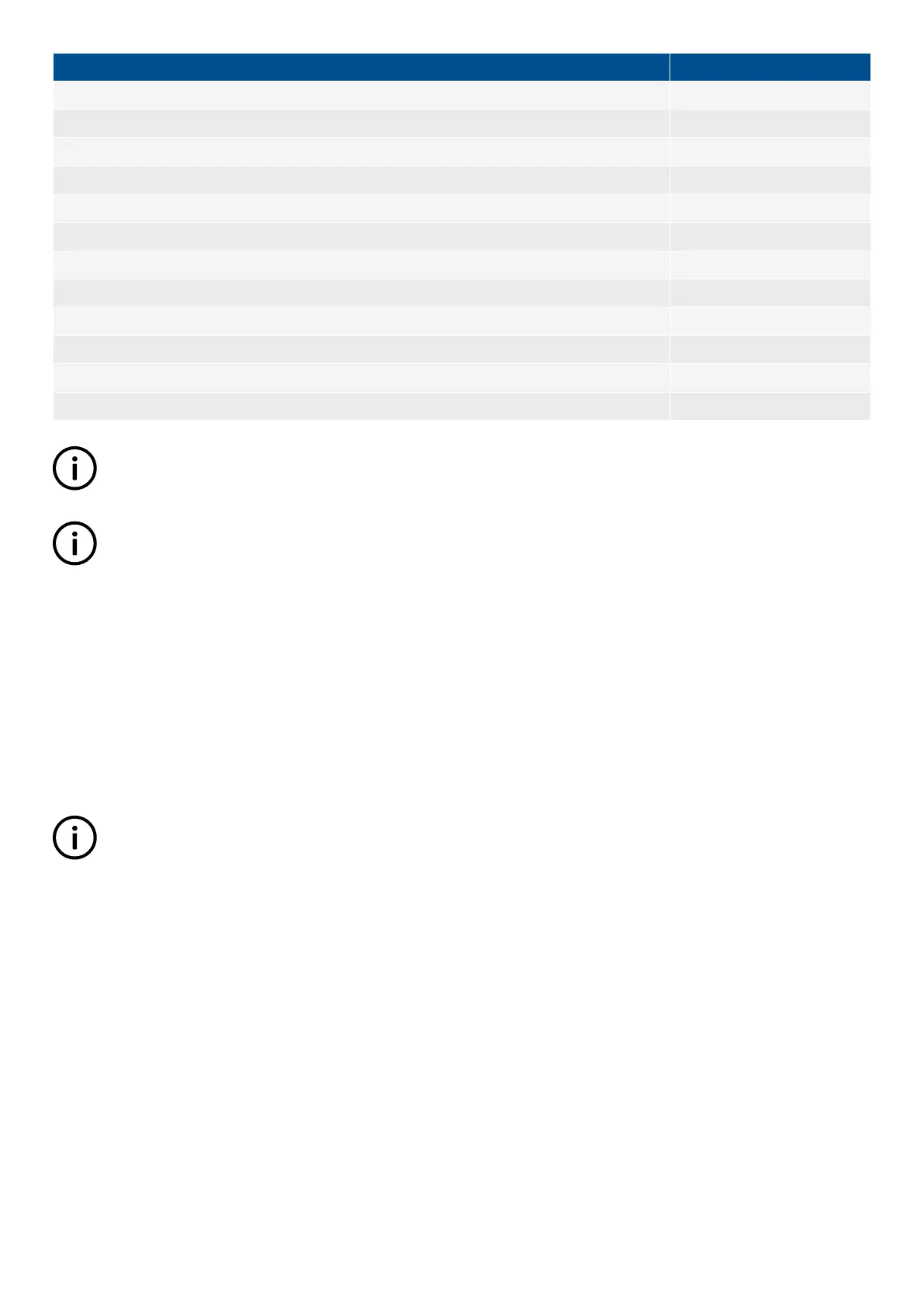Type Stored
Views configuration X
Inputs configuration X
Outputs configuration X
Translations
M-Logic configuration X
AOP-1 configuration X
AOP-2 configuration X
Application configuration X
Parameters X
Modbus configuration X
Permissions X
Logs
INFO
If new firmware is flashed to the controller, the backup will be erased.
INFO
The controller will reboot after a backup has been restored.
The backup is found in parameter 9230 Memory backup with the jump menu. In this parameter you are able to backup or restore.
Internal battery alarm
If the internal battery is dismounted during operation, a failure will appear on the display.
6.36 Switchboard error
The switchboard error function is handled in two different menus: 6500 "Block swbd error" and 6510 "Stop Swbd error". The
functions are activated by using one configurable input (switchboard error) which is configured with the PC utility software
INFO
The functionality of the “switchboard error” input is active as soon as the input is configured. The “enable” in menus 6500
and 6510 only refers to the alarm function.
6.36.1 Block swbd error (menu 6500)
When activated, this function will block the start sequence of the genset in case the genset is not running.
Set points available:
• Delay: When the input is active, the alarm will be activated when this delay has expired.
• Parallel:
◦ OFF: Only AMF start sequence is blocked when the input is active.
◦ ON: All start sequences, regardless of running mode, are blocked when the input is active.
• Output A: Relay to activate when the delay has expired.
• Output B: Relay to activate when the delay has expired.
• Enable: Enable/disable the alarm function.
• Fail class: The fail class of the alarm.
DESIGNER'S HANDBOOK 4189341275A EN Page 158 of 196