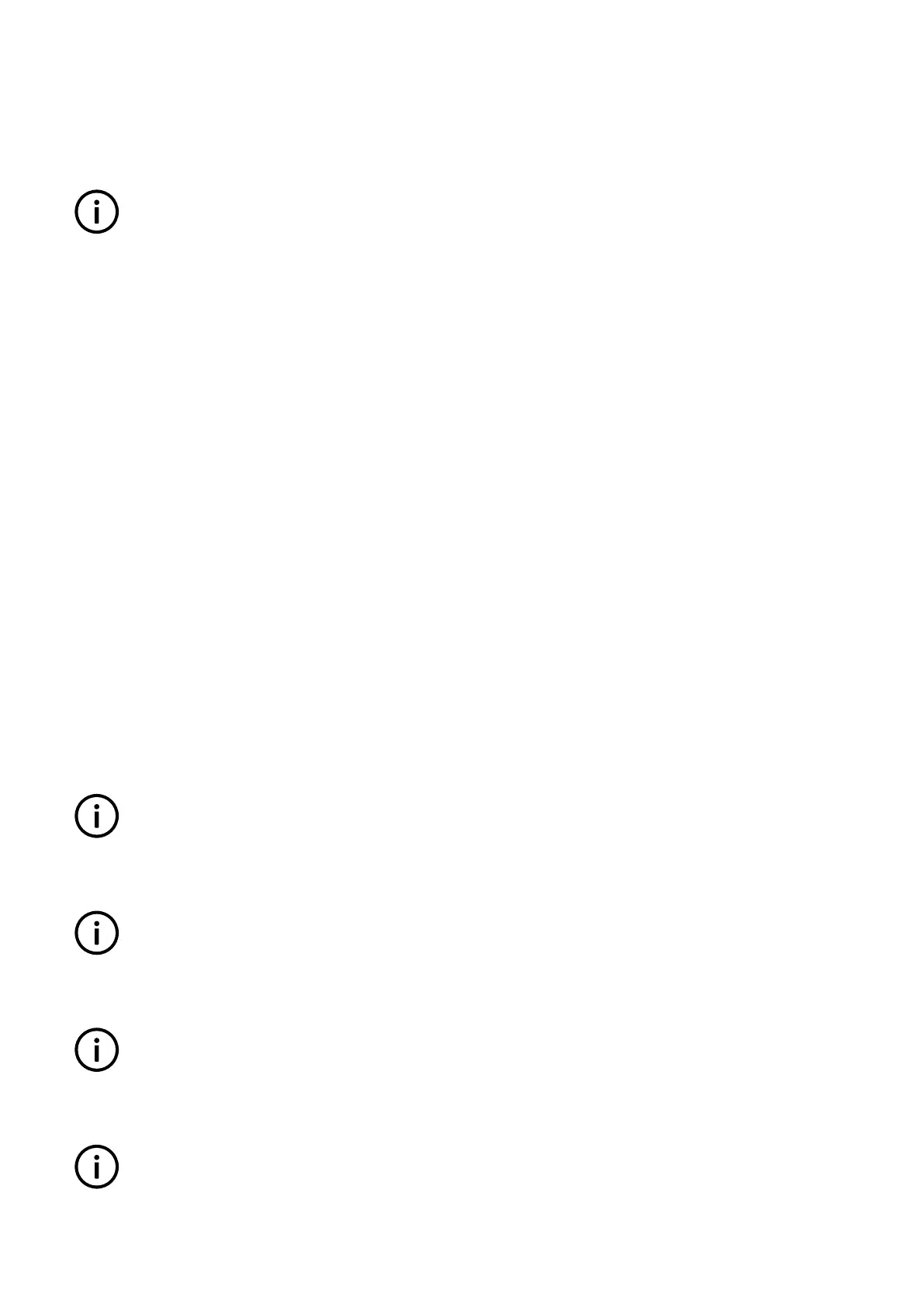4. Semi-auto: Changes the present running mode to semi-auto.
5. Test: Changes the present running mode to test.
6. Auto: Changes the present running mode to auto.
7. Manual:Changes the present running mode to manual.
8. Block: Changes the present running mode to block.
INFO
When block mode is selected, the running mode cannot be changed by activating the digital inputs.
9. Remote GB/TB/BTB ON:
• GB: The generator breaker ON sequence will be initiated and the breaker will synchronise if the mains breaker is closed, or
close without synchronising if the mains breaker is opened.
• TB: The Tie breaker ON sequence will be initiated and the breaker will synchronise if the mains and generator breaker are
closed, or close without synchronising if the generator breaker is open.
• BTB: The bus tie breaker ON sequence will be initiated and the breaker will synchronise if voltage is available on either or
both sides of the breaker, or close without synchronising if both sides of the busbar are dead.
10. Remote GB/TB/BTB OFF:
• GB: The generator breaker OFF sequence will be initiated. If the mains breaker is opened, then the generator breaker will
open instantly. If the mains breaker is closed, the generator will be deloaded to the breaker open limit followed by a breaker
opening.
• TB: The tie breaker will be opened irrespective of the mains and generator breaker positions.
• BTB: The bus tie breaker will be open instantly dividing the busbar into two different sections.
11. Remote MB ON: The mains breaker ON sequence will be initiated and the breaker will synchronise if the generator breaker is
closed, or close without synchronising if the generator breaker is opened.
12. Remote MB OFF: The mains breaker OFF sequence will be initiated, and the breaker will open instantly.
13. Remote alarm acknowledge: Acknowledges all present alarms, and the alarm LED on the display stops flashing.
14. Auto start/stop: The genset will start when this input is activated. The genset will be stopped if the input is deactivated. The input
can be used when the controller is in island operation, fixed power, load takeover or mains power export and the AUTO running
mode is selected.
15. Mains OK: Disables the "mains OK delay" timer. The synchronisation of the mains breaker will happen when the input is
activated.
16. External frequency control: The nominal frequency set point will be controlled from the analogue inputs terminal 40/41. The
internal set point will not be used. Note that a -10 V to 10 V signal is used to control and that the nominal frequency value will be
located at 0 V.
INFO
With M-Logic "Gov/AVR control" it is possible to change the analogue input source to CIO 308 1.8 (4-20mA)
17. External power control: The power set point in fixed power will be controlled from the analogue inputs terminal 40/41. The
internal set point will not be used. Note that a 0 V - 10 V is used for control.
INFO
With M-Logic "Gov/AVR control" it is possible to change the analogue input source to CIO 308 1.8 (4-20mA)
18. External voltage control: The nominal voltage set point will be controlled from the analogue inputs terminal 41/42. The internal
set point will not be used. Note that a -10 V to 10 V signal is used for control.
INFO
With M-Logic "Gov/AVR control" it is possible to change the analogue input source to CIO 308 1.11 (4-20mA)
19. External cos phi control: The cos phi set point will be controlled from the analogue inputs terminal 41/42. The internal set point
will not be used. Note that a 0V to 10 V signal is used for control.
INFO
With M-Logic "Gov/AVR control" it is possible to change the analogue input source to CIO 308 1.11 (4-20mA)
DESIGNER'S HANDBOOK 4189341275A EN Page 161 of 196
