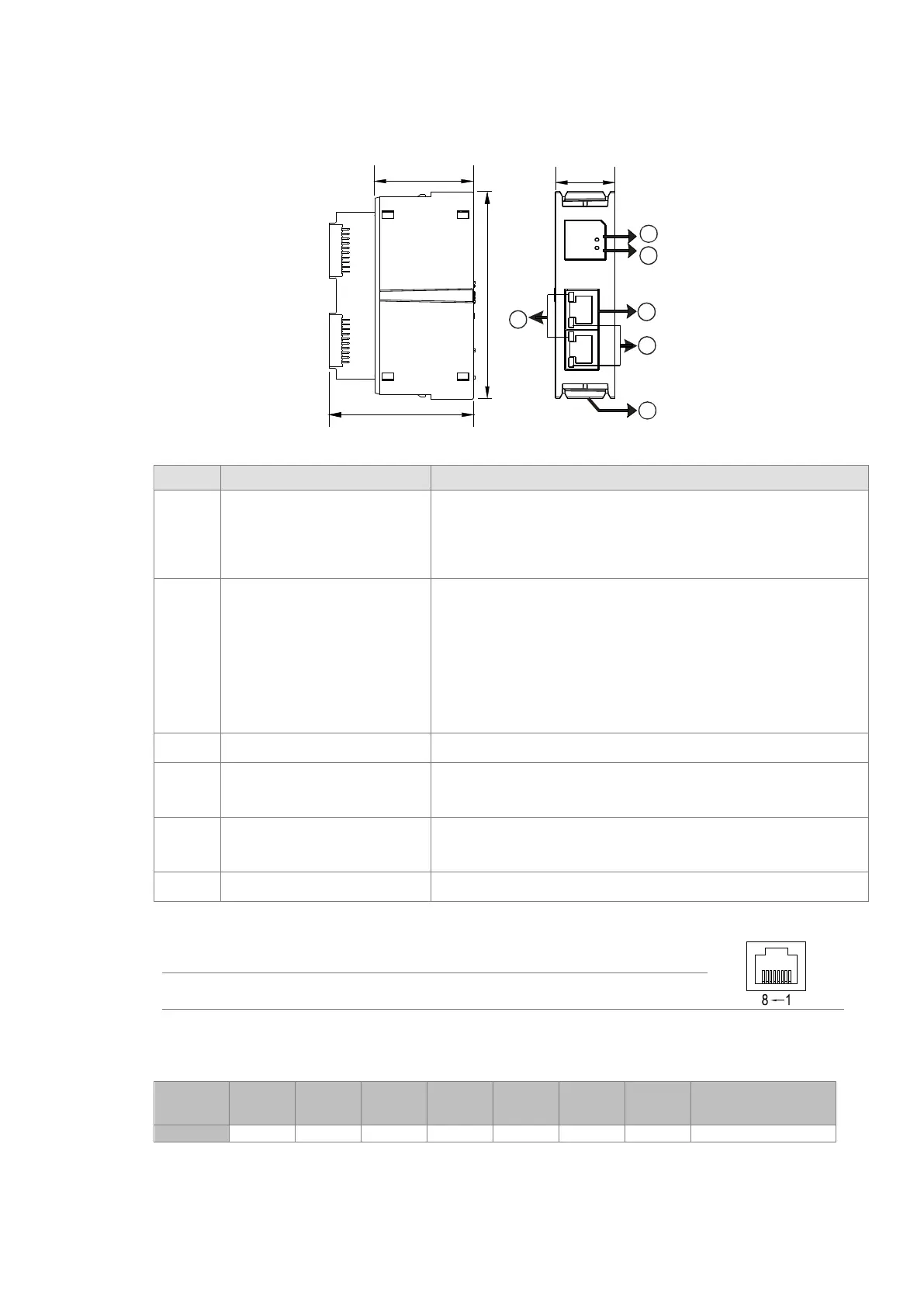AS-FECAT
Unit: mm
Number Name Description
1 SYS indicator
Indicates the power status of the communication card and the status
of the firmware update
Green light ON: Power On
Green light BLINKING: firmware updating
OFF: no power or firmware updating is complete.
2 ECAT indicator
Indicates the status of EtherCAT communication
Green light ON: the communication card operation is working normal
(All slaves are in the operational state.)
Red light ON: the network connection between master and slave is
not established.
Red light BLINKING (2s): the connection of slave is lost.
Red light BLINKING (5s): the state of slave is not normal
OFF: ECAT
master function is not enabled. Going to state of firmware
updating
3 RJ-45 ports x1, x2 For network connections
4 LINK indicators x1, x2
Indicate the status of Ethernet connection
Green light ON: a network connection is established
OFF: a network connection is not established
5 ACT indicators x1, x2
Indicate the status of Ethernet communication
Orange BLINKING: data transmission
OFF: no data transmission
6 Clip ring Secures AS series
RJ-45 Pin Definition
1 TX+ 2 TX- 3 RX+ 4 N/C
5 N/C 6 RX- 7 N/C 8 N/C
2.10.3 Function Card Weights
AS-
F2AD
AS-
F2DA
AS-
F422
AS-
F485
AS-
F232
AS-
FCOPM
AS-
FEN02
FOPC02 / AS-FFTP01
Send Quote Requests to info@automatedpt.com
Call +1(800)985-6929 To Order or Order Online At Deltaacdrives.com
Send Quote Requests to info@automatedpt.com
Call +1(800)985-6929 To Order or Order Online At Deltaacdrives.com