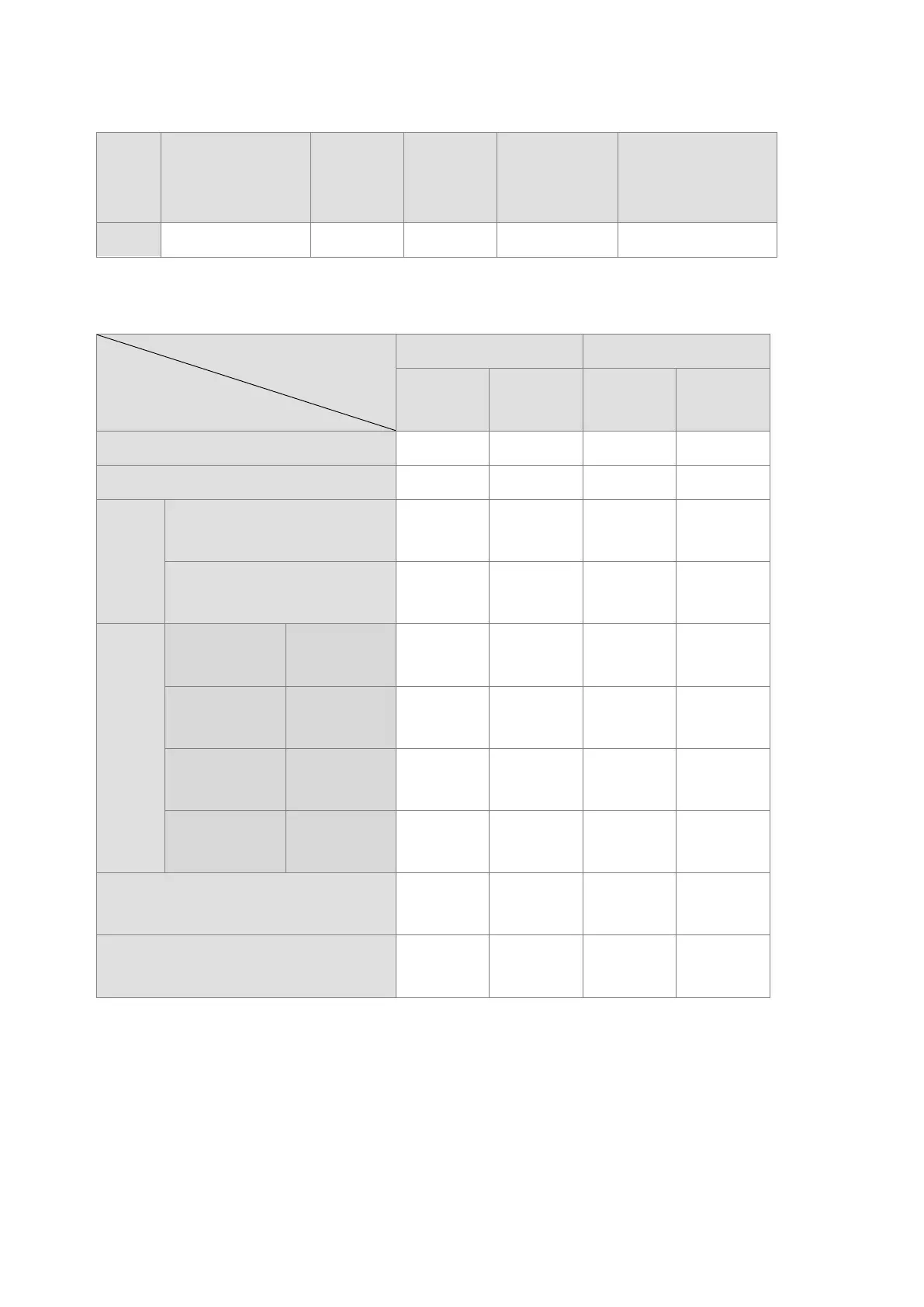Device Function
Access by
bits
Access by
words
Modify by
ISPSoft /
DIADesigner
Force the bit ON/OFF
E
Index register - OK OK -
*1: Use an instruction for writing to an FR.
5.1.3 Relation Between the PLC Action and the Device Type
Device type
PLC action
Non-latched area Latched area
Device Y
Other
devices
File
register
Other
devices
Power: OFF→ON
Cleared Cleared Retained Retained
Restore to defaults
Cleared Cleared Cleared Cleared
STOP
↓
RUN*
1
This clears the non-latched area
state.
Cleared Cleared Retained Retained
This retains the non-latched
area state.
Retained Retained Retained Retained
RUN
↓
STOP*
1
This clears the
device Y.
SM203 = OFF
Cleared Retained Retained Retained
This retains the
device Y.
SM203 = OFF
Retained Retained Retained Retained
This clears the
device Y.
SM203 = ON*
3
Cleared Cleared Retained Retained
This retains the
device Y.
SM203 = ON
Retained Cleared Retained Retained
SM204 is ON.This clears all non-latched
areas.*
2
Cleared Cleared Retained Retained
SM205 is ON.This clears all latched
areas.*
2
Retained Retained Retained Cleared
*1: For state setups, see HWCONFIG in ISPSoft. The PLC STOP->RUN default is “clear the non-latched area
state”. The PLC RUN->STOP default is “clear the state of device Y”.
*2: The timing for clearing the SM is when SM turns from OFF to ON. After PLC completes clearing, the
system turns SM from ON to OFF.
*3: When SM203 is ON, the system clears all non-latched area once when PLC is from RUN to STOP,
available for AS PLC CPU with FW V1.08.30 or later.
Send Quote Requests to info@automatedpt.com
Call +1(800)985-6929 To Order or Order Online At Deltaacdrives.com
Send Quote Requests to info@automatedpt.com
Call +1(800)985-6929 To Order or Order Online At Deltaacdrives.com