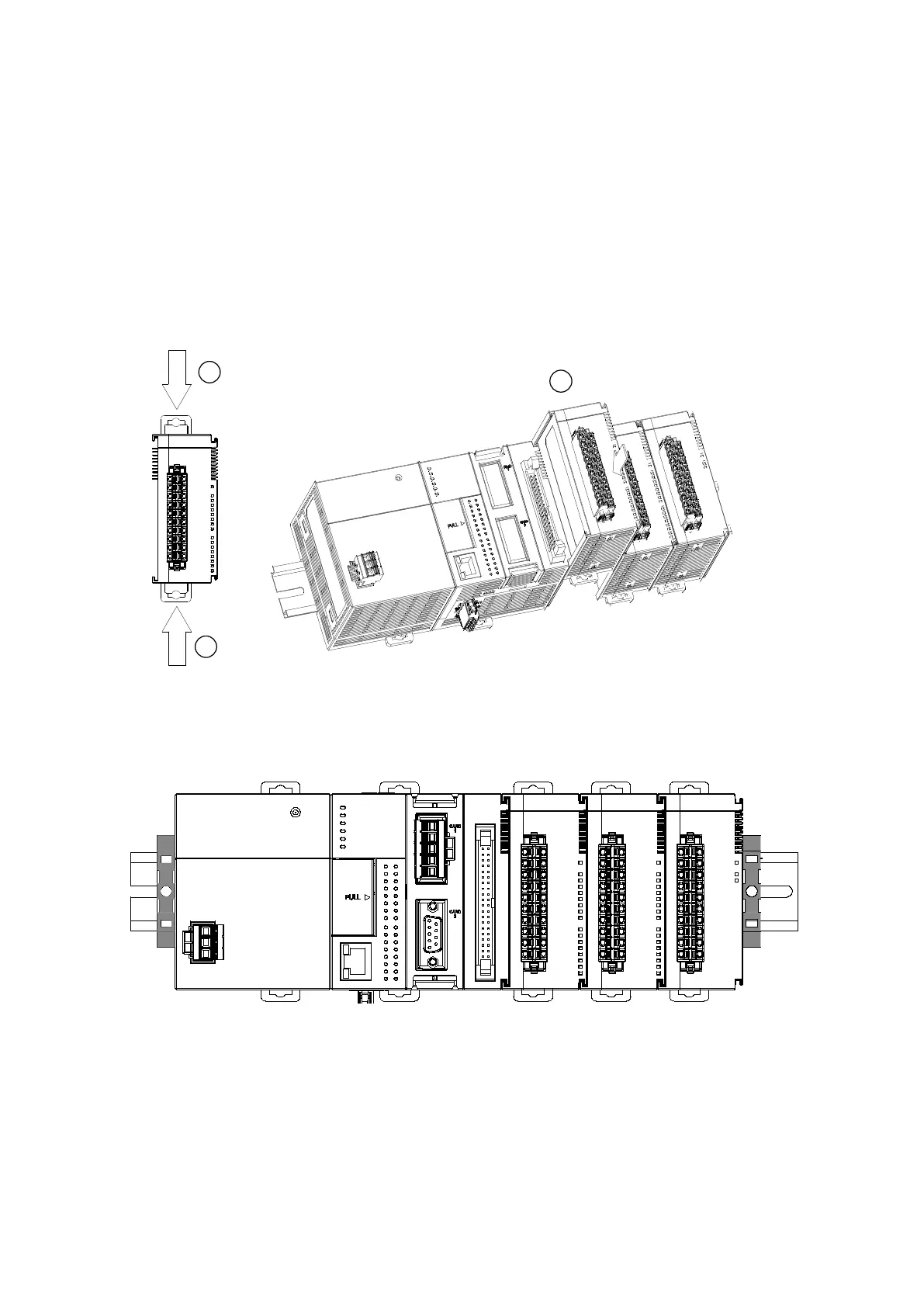4.3.2 Installing a Module
The methods to install a module are the same for AS100, AS200 and AS300 series PLC CPU. Here we use
AS200 / AS300 as an example for demonstration.
1. Press the clip rings if they are out as the image 1 shown. Push the module to the desire position until you
hear a click to finish installation.
2. Link the I/O modules on the right side of the PLC and make sure they are hooked together. Push the
modules into the DIN rail until you hear a click.
3. After you installed the module, fasten the screws on the modules to secure the module on the DIN rail.
If there is a vibration source near the installation site, install anti-vibration baffles on the sides of the AS
Series modules for better stabilization, such as the gray baffles show below.
Send Quote Requests to info@automatedpt.com
Call +1(800)985-6929 To Order or Order Online At Deltaacdrives.com
Send Quote Requests to info@automatedpt.com
Call +1(800)985-6929 To Order or Order Online At Deltaacdrives.com