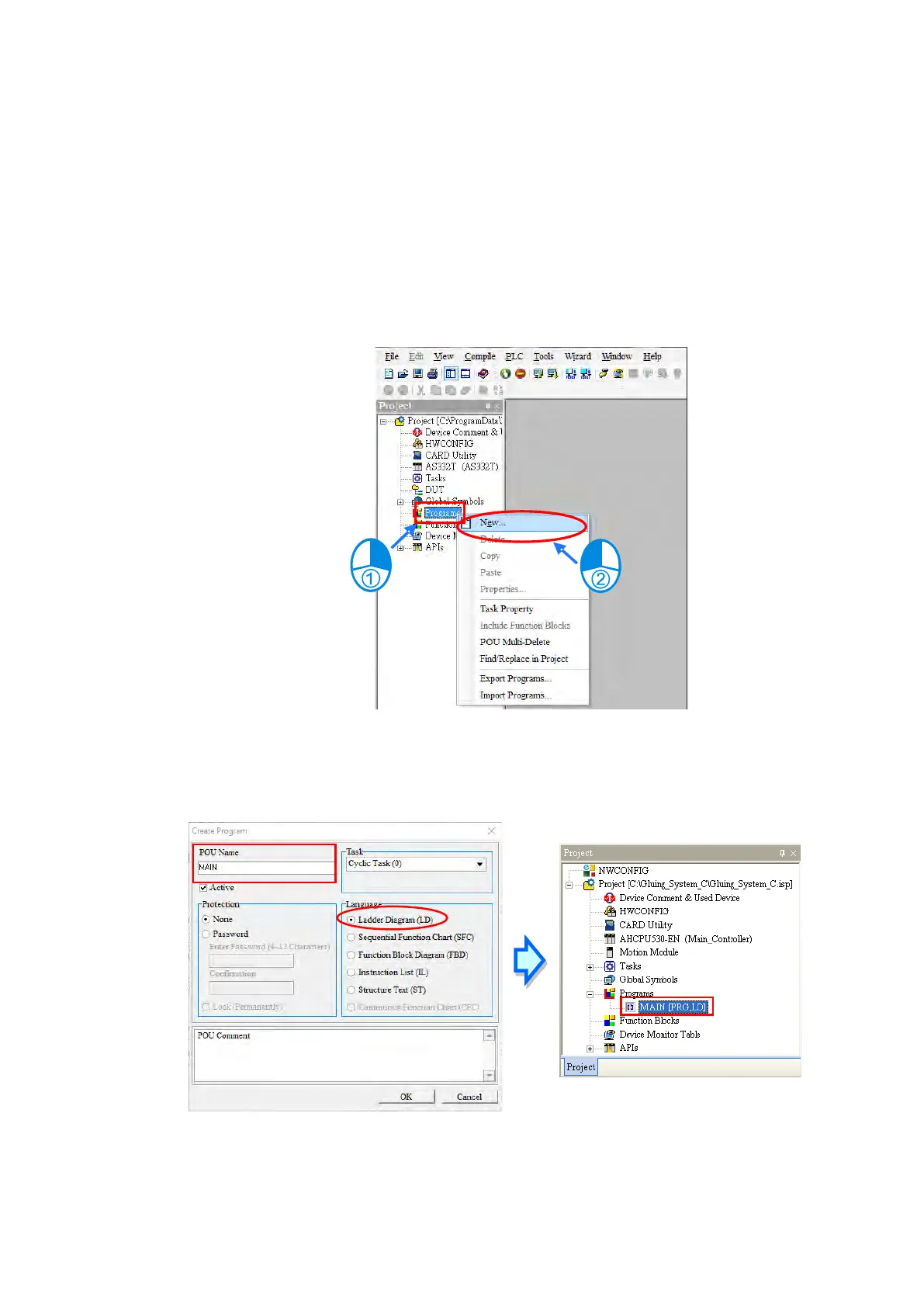6.5
Creating a Program
The following sections show you how to create a traditional ladder diagram in ISPSoft. The sections include
creating a POU, editing a traditional diagram, and compiling a program.
6.5.1
Adding a Ladder Diagram
(1)
Right-click
Programs
in the project management area, point to
POU
(program organization unit), and
then click
New…
.
(2) In the Create Program dialog box, type a program name in the
POU Name
box, select
Ladder Diagram
(LD)
in the
Language
section, and keep the other default values. Click
OK
after the setting is complete. A
new program organization unit (POU) appears under
Programs
in the project management area.
Send Quote Requests to info@automatedpt.com
Call +1(800)985-6929 To Order or Order Online At Deltaacdrives.com
Send Quote Requests to info@automatedpt.com
Call +1(800)985-6929 To Order or Order Online At Deltaacdrives.com