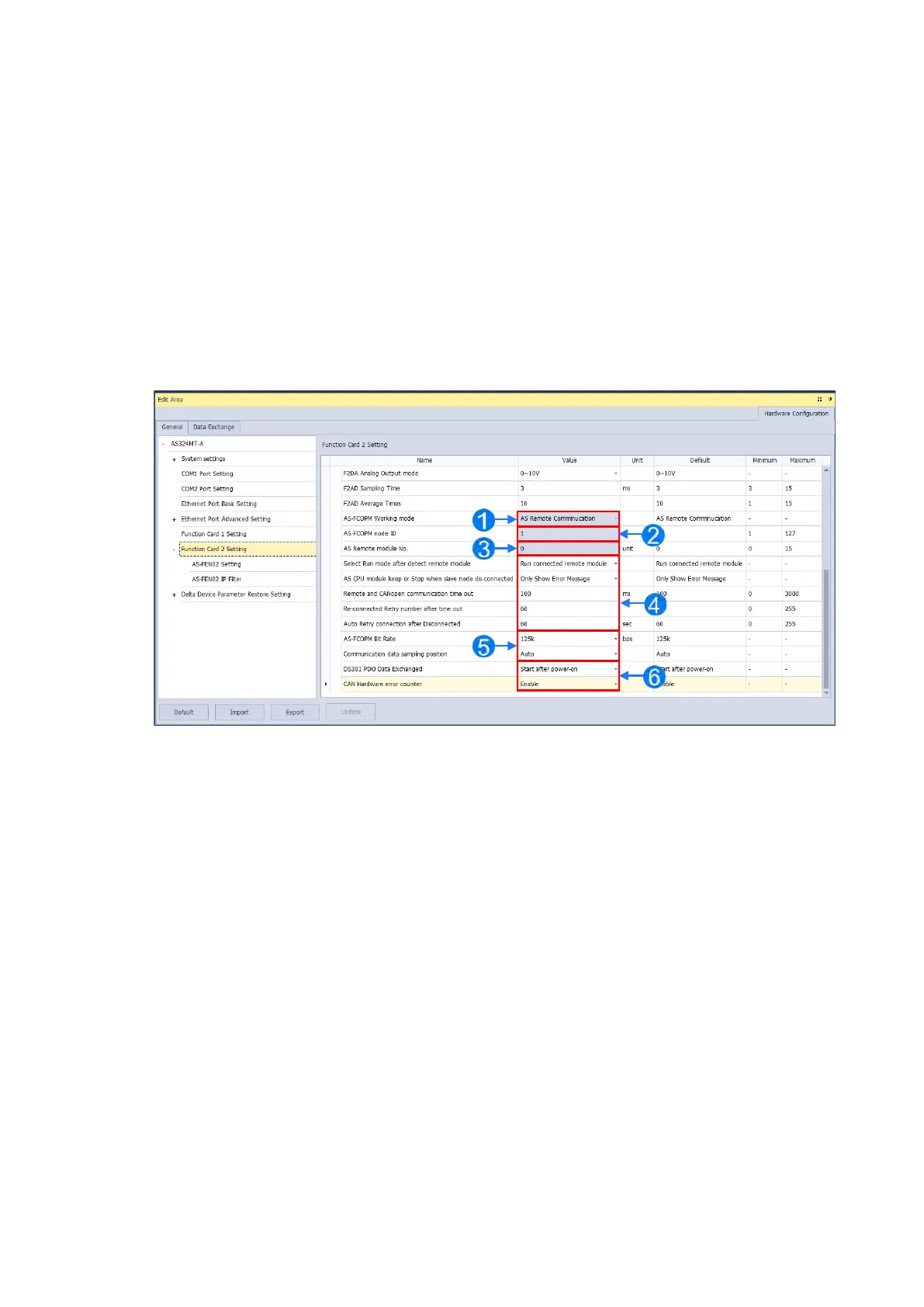8.2.15 Function Card 2 Setting
The Function Card 2 Setting table is used for setting parameters of Function Card 2 in AS300 Series PLC CPU, which
is installed by inserting to the slot. Besides settings for Function Card 2, settings for AS-FPFN02, AS-FOPC02, AS-
FEN02, AS-FECAT and IP filter are also included. The only difference between Function Card 1 and Function Card 2
is the settings options of AS-FCOPM, AS-FPFN02, AS-FOPC02, AS-FEN02, AS-FECAT are added in
Manual Select
Card
box for Function Card 2. For AS100 and AS200 Series PLC CPU, the AS-FCOPM is used for internal
communication port and no changes can be made. If you have inserted AS-FCOPM or AS-FEN02 in AS300 Series
PLC CPU, you can set up their parameters here. For AS-FCOPM card, the parameters can be set as shown in the
following window.
Select AS Remote Control/Delta Servo Drives and AS Remote Module/CANopen DS301 from the
AS-FCOPM
working mode
box. The AS Remote Module and Delta Servo Drives adopts communication protocols exclusive
to Delta servo products and AC motor drives. In addition, the AS Remote Module and Delta Servo Drives are also
applied in connecting remote I/O AS series as well as CANopen DS301 for the application of DS301 standard
protocol.
Set the address of the station when CANopen DS301 is selected from the
AS-FCOPM working mode
box.
The remote I/O parameters can be set if AS Remote Mode is selected from the AS-FCOPM working mode box.
The
AS Remote Module No.
sets the number of remote I/O modules and each one can connect one expansion
module.
If AS Remote Mode/Delta servo drives and AS Remote Mode is selected from the AS-FCOPM working mode box,
you can set the followings:
The actions after detecting the remote modules in
Select run mode after detect remote module: Run
connected remote module
or
All remote module stop.
The actions when the remote I/O module is disconnected during operation in
AS CPU module keep or Stop
when slave node dis-connected:
only Shows Error Message
or
PLC Stop & Show Error Message.
You can define after how long the remote I/O module does not give a reply can be seen as timeout in
Remote
Send Quote Requests to info@automatedpt.com
Call +1(800)985-6929 To Order or Order Online At Deltaacdrives.com
Send Quote Requests to info@automatedpt.com
Call +1(800)985-6929 To Order or Order Online At Deltaacdrives.com