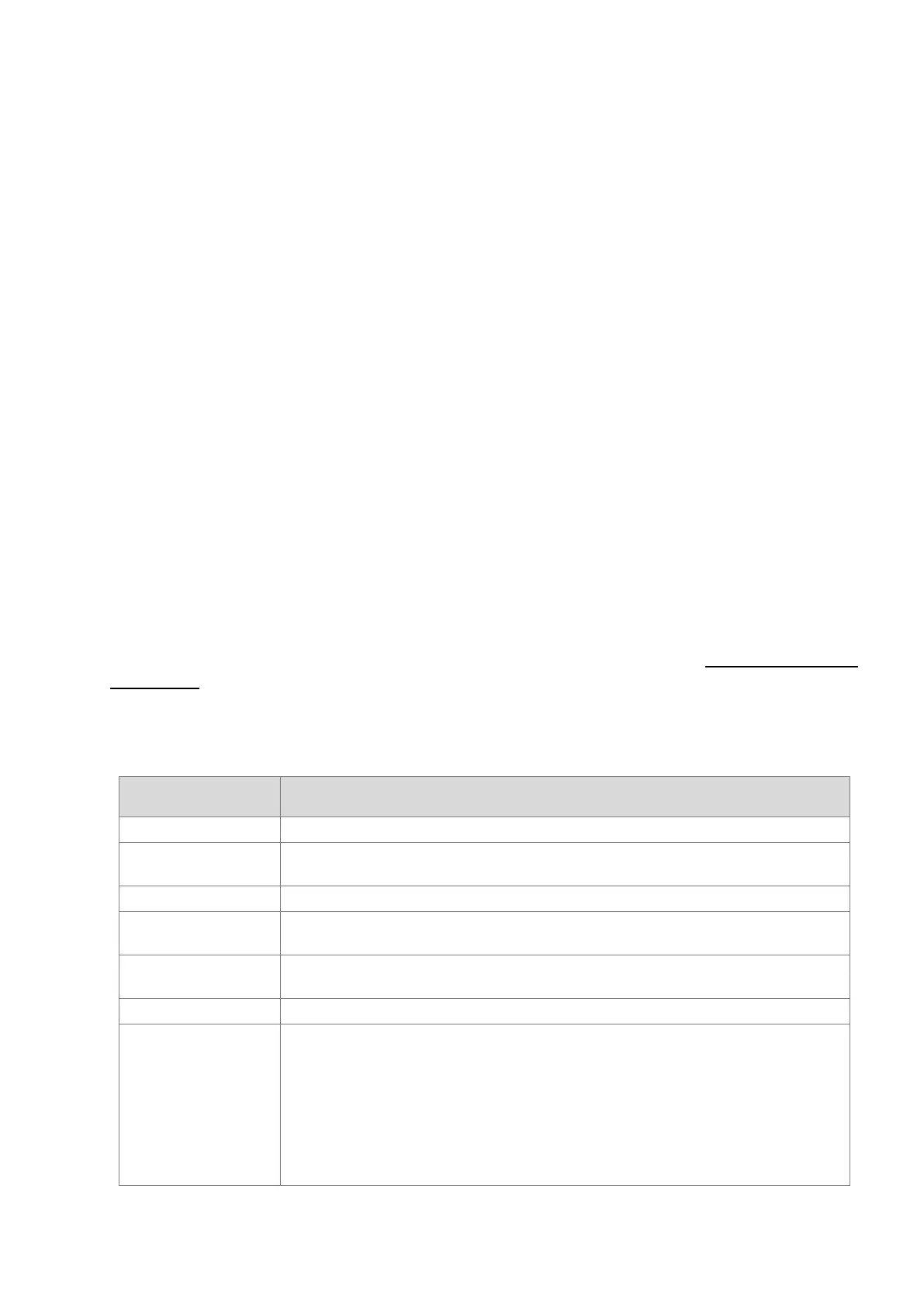9.1 Introduction
9.1.1 Section Overview
This section uses ISPSoft for demonstration. For DIADesigner operation, refer to Chapter 7 from DIADesigner software
manual.
This section introduces Ethernet communication. Section 9.2 is about Ethernet network installation. Section 9.3 is about
the specifications of Ethernet and EtherNet/IP. Section 9.4 to section 9.9 are for EtherNet/IP specification and operations.
Section 9.11 is about operations and monitoring from the webpage.
9.1.2 EtherNet/IP
EtherNet/IP (“IP” stands for “Industrial Protocol”) is an industrial Ethernet network managed by ODVA, Inc. (formerly Open
DeviceNet Vendors Association, Inc.), a global trade and standards development organization.
EtherNet/IP works on a TCP/UDP/IP based Ethernet network and uses the most widely deployed collections of Ethernet
standards to provide a broad range of applications in different industries that require high-speed and stability including
Factory Automation (FA), Building Automation (BA), Process Automation (PA) and many more.
Delta covers a full range of controller and drive products supported by EtherNet/IP, including Programmable Logic
Controllers (PLC), inverters, Human Machine Interfaces (HMI) and so on. Refer to Section 9.9 for a full product list that
support EtherNet/IP. In addition, you can also use EDS files to connect to other brands of EtherNet/IP devices. Find
HWCONFIG in ISPSoft software to edit EtherNet/IP devices. Download the ISPSoft software at:
Delta | Download Center
(deltaww.com)
9.1.3 Definitions of Common Network Terms
Term Definition
ODVA Open DeviceNet Vendor Association for EtherNet/IP
EIP
EtherNet/IP, an industrial Ethernet network, provides interoperability for system providers.
IP stands for Industrial Protocol. The term “EIP” (EtherNet/IP) is used in this manual.
I/O Connection Use the I/O connection to connect to EtherNet/IP and to exchange data cyclically.
Explicit Message
Connect to EtherNet/IP and to exchange data non-cyclically. Data is exchanged piece by
piece through instructions.
RPI
Requested Packet Interval, through the I/O connection to connect to EtherNet/IP to
exchange data at regular time intervals.
ACD Address Conflict Detection to detect IP address duplications.
Produced/Consumed
Tag (P/C Tag)
You use Tags for assigning and referencing memory locations for Rockwell PLCs,
the same as registers for Delta PLCs.
Produced tag: A tag that a controller makes available for other controllers. Multiple
controllers can simultaneously consume (receive) the data. A produced tag sends
its data to consumed tags (consumers) without using logic.
Consumed Tag: A tag that receives the data of a produced tag. The data type of the
consumed tag and the produced tag must match (including any array dimensions).
The data is transferred over Ethernet/IP. For example, PLC-A needs data from
Send Quote Requests to info@automatedpt.com
Call +1(800)985-6929 To Order or Order Online At Deltaacdrives.com
Send Quote Requests to info@automatedpt.com
Call +1(800)985-6929 To Order or Order Online At Deltaacdrives.com
