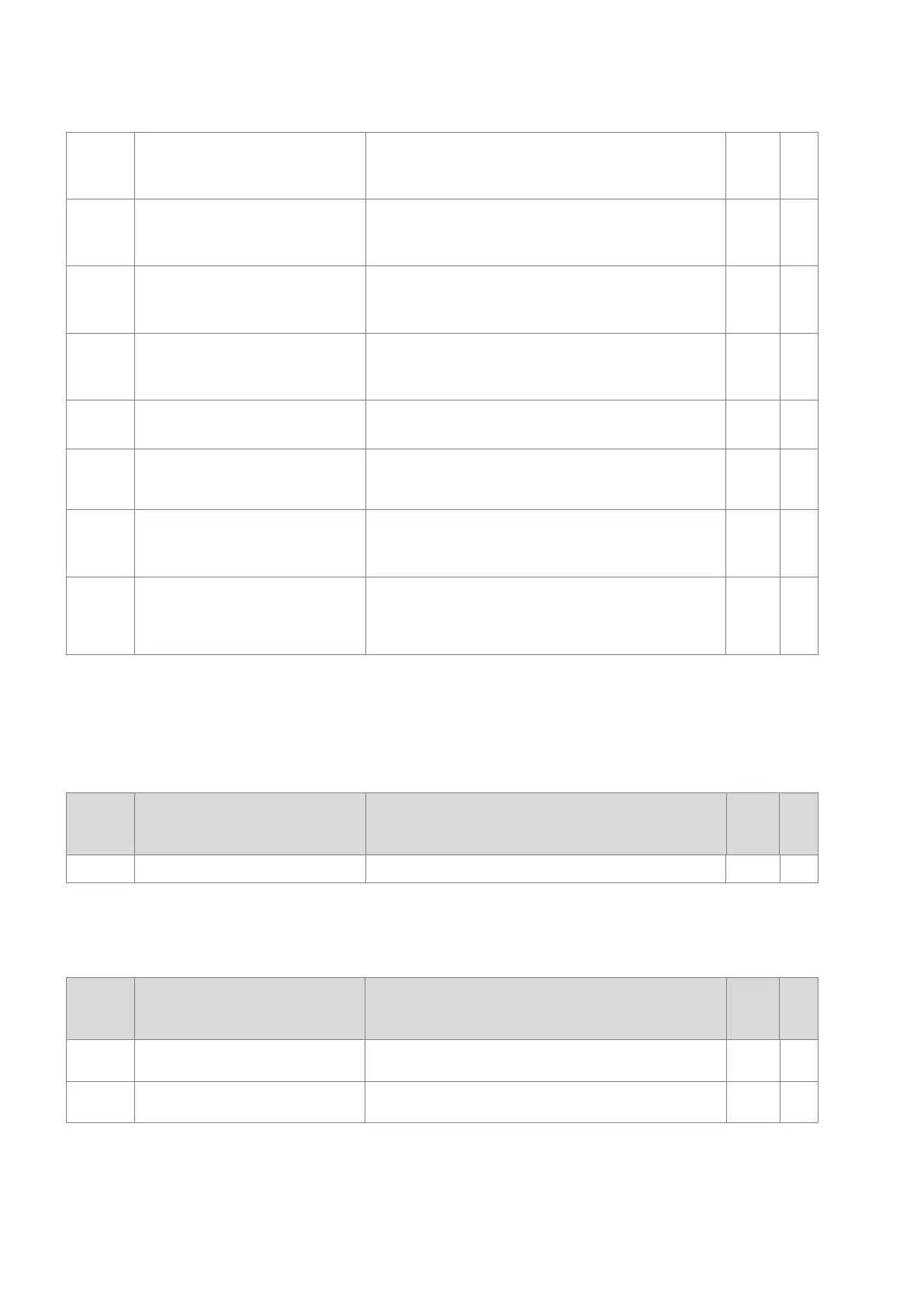0044
Connection lost in the mode of
current input 4 mA - 20 mA for the
function card 1 (AS-F2AD) or for
the built-in AD input channel 1.
Check the connection cable.
SM27 H
0045
Connection lost in the mode of
current input 4 mA - 20 mA for the
function card 1 (AS-F2AD) or for
the built-in AD input channel 2.
Check the connection cable. SM27 H
0046
Connection lost in the mode of
current input 4 mA - 20 mA for the
input channel 1 of the function
Check the connection cable. SM27 H
0047
Connection lost in the mode of
current input 4 mA - 20 mA for the
input channel 2 of the function
Check the connection cable. SM27 H
1500
Connection lost in the remote
modules
Check the network connection cable. SM30 V
1502
-
Errors occurred in the remote
modules
Refer to Section 12.3.7 for more information on the
remote module error codes.
SM30 V
1800
-
180F
Errors occurred in the extension
modules
Refer to Section 12.3 for more information on the
extension module error codes.
SM10 V
1900
-
191C
Heartbeat errors occurred in the
slave in CANopen / ECAT
communication.
1. Check the CANopen / ECAT connection cable.
2. Check if the specific slave is working properly.
Note: The last 2 digits of the error code represe
nt the ID
number of the slave (convert hexadecimal to decimal).
- V
12.2.5
BAT. LOW LED Indicators Are ON
The blinking happens when there is no battery (CR1620) or the power is low. Turn this option off in the HWCONFIG >
CPU > Device Setting > Show Battery Low Voltage Error CPU when you don’t need the RTC function to keep track of the
current time (default is enabled).
Error
Code
Description Solution Flag Log
0027 Battery Low Change battery or turn this option off SM219
X
12.2.6
BAT. LOW LED Indicators Blinking Every 0.5 Seconds
The blinking happens when RTC cannot keep track of the current time.
Error
Code
Description Solution Flag Log
0026
RTC cannot keep track of the
If the problem persists, contact the local authorized
SM218
V
0028 No response from RTC
If the problem persists, contact the local authorized
SM217
V
Send Quote Requests to info@automatedpt.com
Call +1(800)985-6929 To Order or Order Online At Deltaacdrives.com
Send Quote Requests to info@automatedpt.com
Call +1(800)985-6929 To Order or Order Online At Deltaacdrives.com
