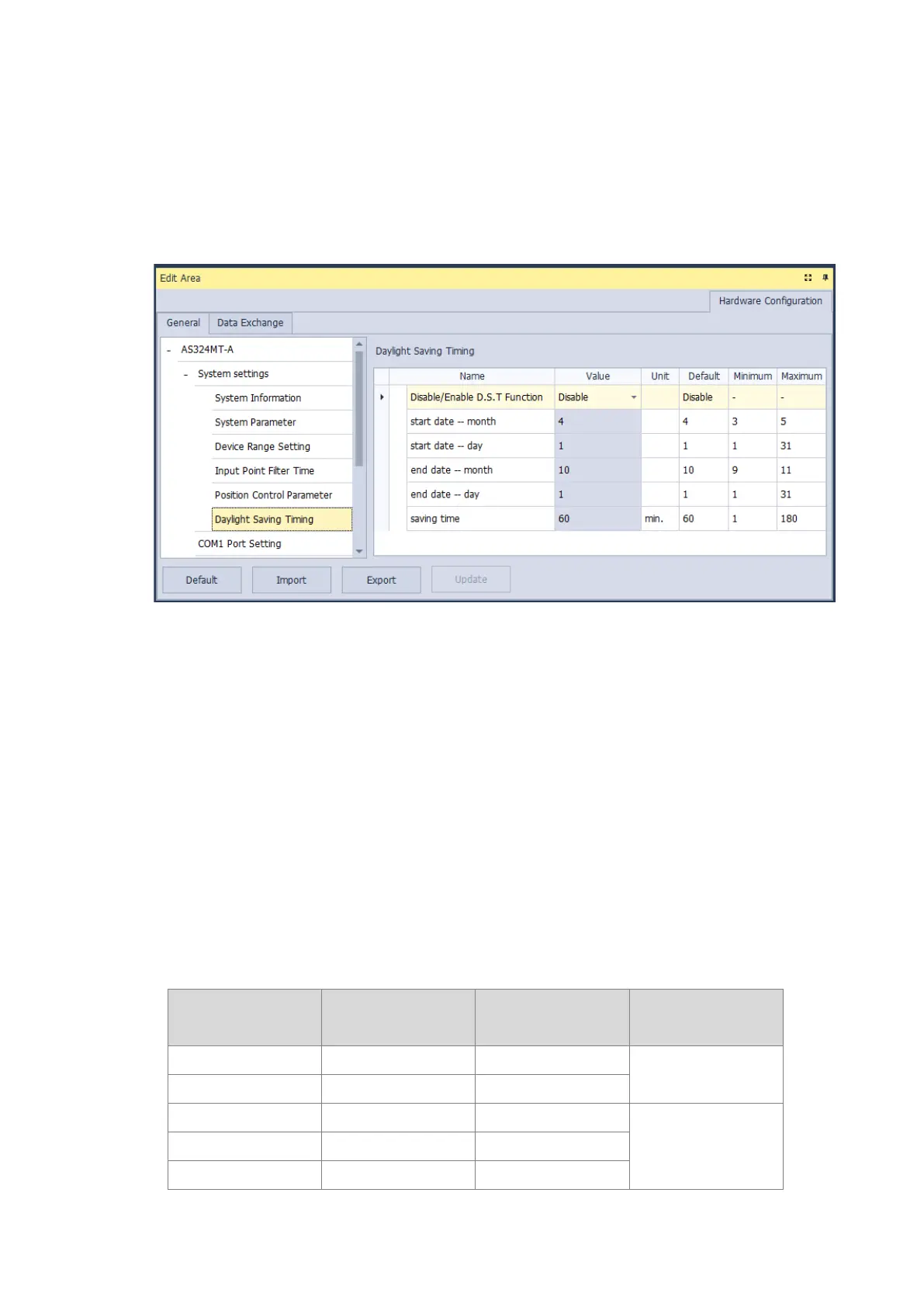8.2.6 System Settings – Daylight Saving Timing
The parameters on
Daylight Saving Timing
table are used to enable or disable the function of daylight saving time
and set the date when the daylight saving is conducted. The clock will automatically set the daylight saving time in
advance based on the period of time set after the function is enabled.
Disable/Enable D.S.T Function
The parameter sets to enable or disable daylight saving time.
Start date- month
The parameter sets the month from which the daylight saving time starts.
Start date- day
The parameter sets the date on which the daylight saving time starts.
End date- month
The parameter sets the month in which the daylight saving time ends.
End date- day
The parameter sets the date on which the daylight saving time ends.
Saving time
The parameter is used to adjust to the earlier daylight saving time with the unit of minute.
Example explanation: example from the above image and all the options are enabled.
Date shown in SR Time shown in SR
PLC time
(Real Time Clock)
Remarks
3/31
23:59:58
23:59:58
Normal
3/31
23:59:59
23:59:59
4/01
01:00:00
00:00:00
Shown after 60 minutes
4/01
01:00:01
00:00:01
: (to)
: (to)
: (to)
Send Quote Requests to info@automatedpt.com
Call +1(800)985-6929 To Order or Order Online At Deltaacdrives.com
Send Quote Requests to info@automatedpt.com
Call +1(800)985-6929 To Order or Order Online At Deltaacdrives.com