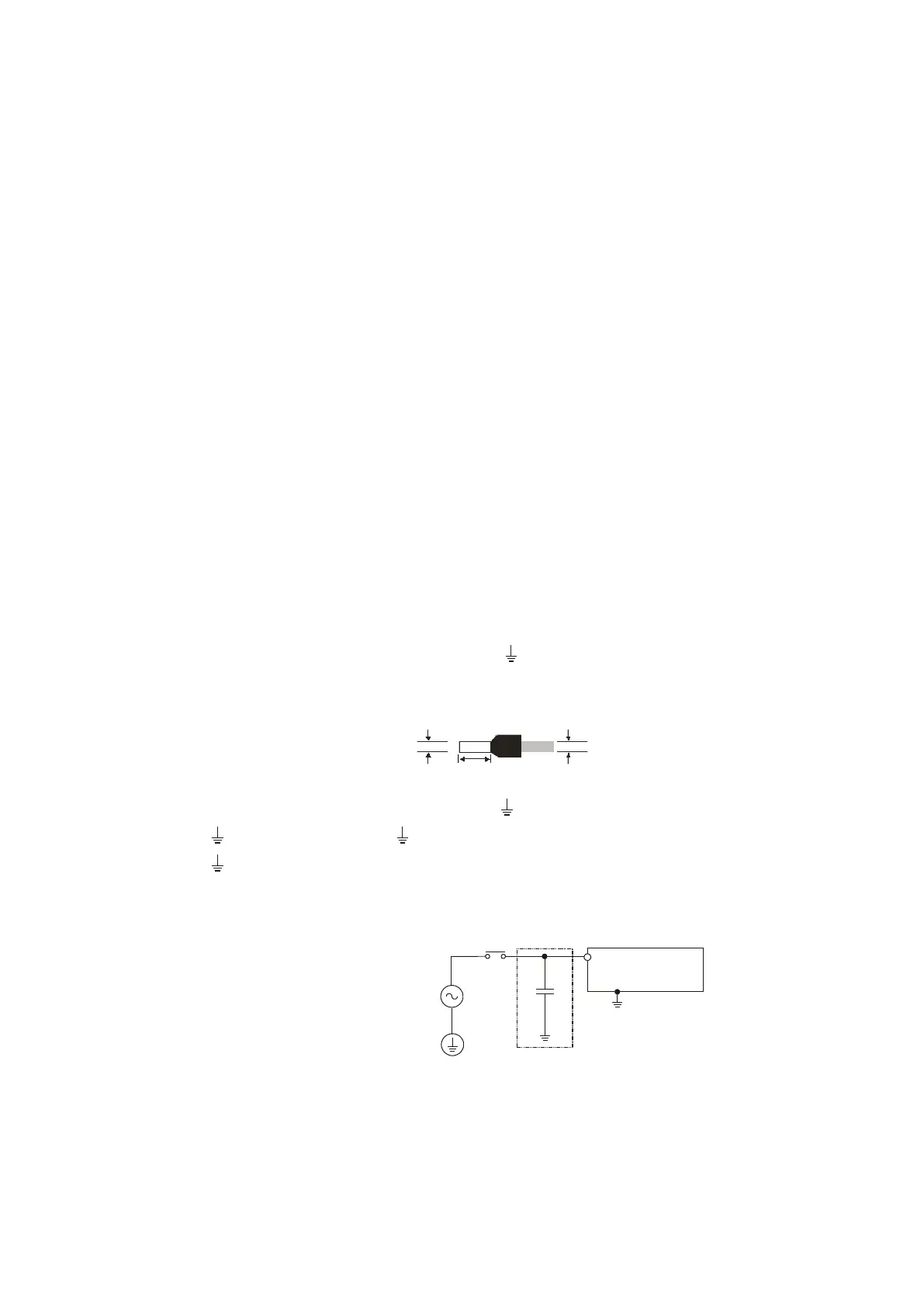4.5 Connecting Power Cables
4.5.1 Power Cable Wiring Notes
Connecting AC power cables
(1) If a power grid’s input voltage source is alternating current (AC), ranging from 100 VAC to 240 VAC,
you need to connect the power supply to the terminals L and N. Do NOT connect 110 VAC or 220 VAC
to the input terminals +24V or -24V that will damage the PLC CPU.
(2) The cables carrying the 110 VAC, 220 VAC, and 24 VDC should be single or two-wire cables.
(3) Do not bundle 110 VAC cable, 220 VAC cable, 24 VDC cable, the (high-voltage high-current) main
circuit, and the I/O signal cable together. The distance between adjacent cables should be more than
100 millimeters (3.94 inches).
(4) If a power failure lasts less than 10 ms, PLC keeps running without being affected. If the time of power
loss lasts longer or the voltage of the power supply is too low, the PLC will stop running and all outputs
will be stopped. After the power is back on, the PLC will resume working automatically. (Some
auxiliary relays and registers are retainable in the PLC, you can make use of these advantages while
designing a PLC program.)
(5) For the input terminals L and N as well as LG / , use single-wire cables or two-wire cables in a
diameter of 12 AWG to 18 AWG and with less than 1mm pin-type terminals. Only use copper
conducting wires with a temperature rating of 60/75°C.
(6) If cables are connected to the terminals LG or , you must ground the cables. Do not connect LG or
to any devices. If LG and are not grounded, the PLC will be susceptible to noise. Since LG /
carries electric potential, you will get an electric shock if you touch the metal parts.
(7) To prevent electrical surge from lightning, install a surge protector as shown below.
AC power supply
100-240V
AS Series
Power Module
Surge absorber
Points for attention:
1. Ground the surge protector and the PLC system.
2. Select the surge protector with a working voltage that is not less than the maximum allowable input
voltage.
Send Quote Requests to info@automatedpt.com
Call +1(800)985-6929 To Order or Order Online At Deltaacdrives.com
Send Quote Requests to info@automatedpt.com
Call +1(800)985-6929 To Order or Order Online At Deltaacdrives.com