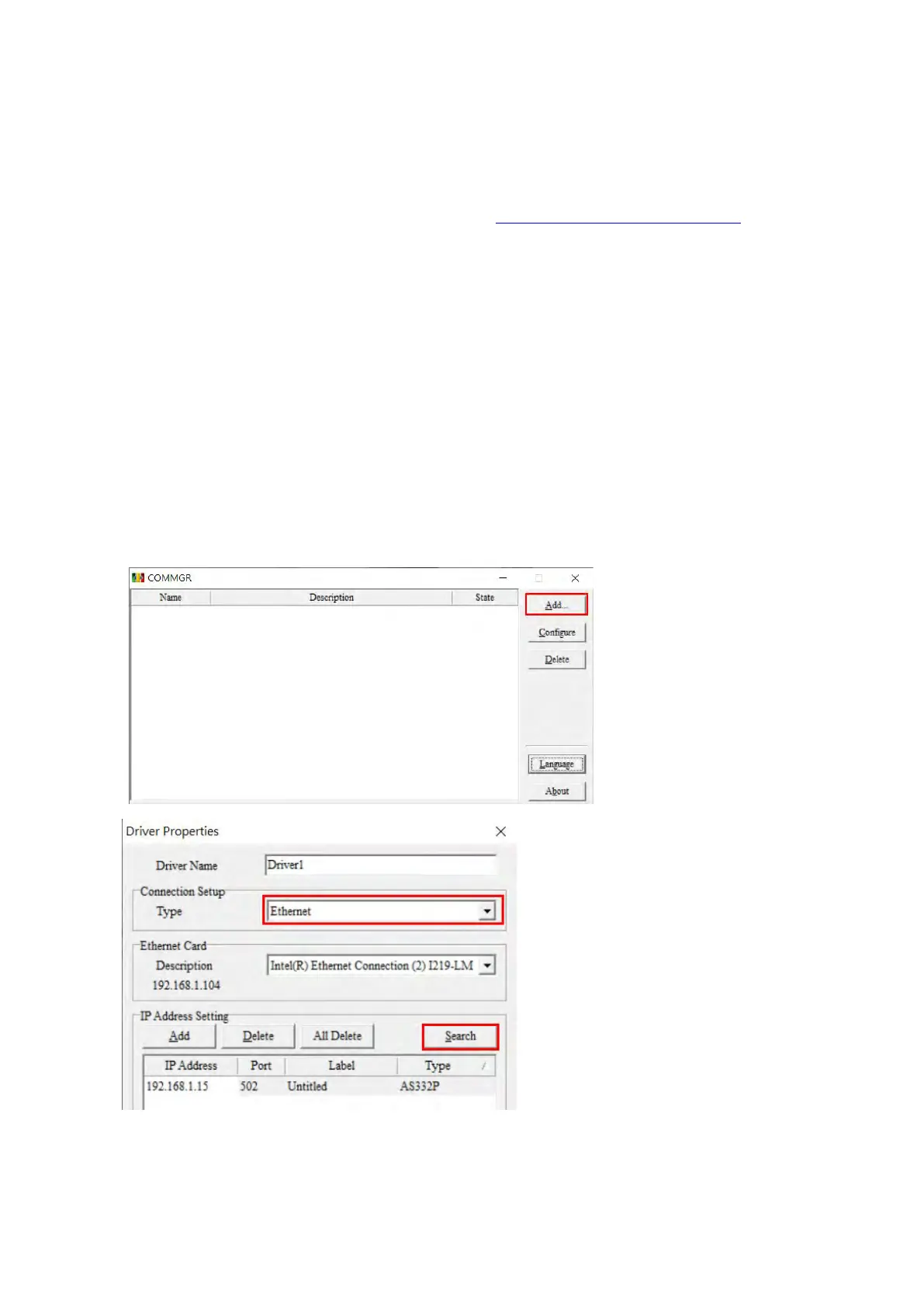9.4 EtheNet/IP Software
EtherNet/IP related parameters are set through HWCONFIG, which is embedded in ISPSoft. Call HWCONFIG from
ISPSoft (version 3.12 and above). Download the ISPSoft software at: Delta | Download Center (deltaww.com)
9.4.1 Run HWCONFIG via an Ethnet/IP Scanner
You can call HWCONFIG from Delta EIP Scanner’s ISPSoft project. The Delta EIP Scanner is the EtherNet/IP
communication PLC and the EtherNet/IP module. When using a Delta EIP Scanner, you set up an Ethnet/IP module
through HWCONFIG in ISPSoft. Make sure the current communication is via EtherNet in ISPSoft. Refer to Section 9.9.3
for a list of Delta EIP Scanner products supported by HWCONFIG.
1. Operation Steps
1. Open COMMGR: click the Start menu and go to Programs > Delta Industrial Automation > COMMGR
Add a new Driver, Ethernet. And start searching for IP addresses of the current devices.
Send Quote Requests to info@automatedpt.com
Call +1(800)985-6929 To Order or Order Online At Deltaacdrives.com
Send Quote Requests to info@automatedpt.com
Call +1(800)985-6929 To Order or Order Online At Deltaacdrives.com
