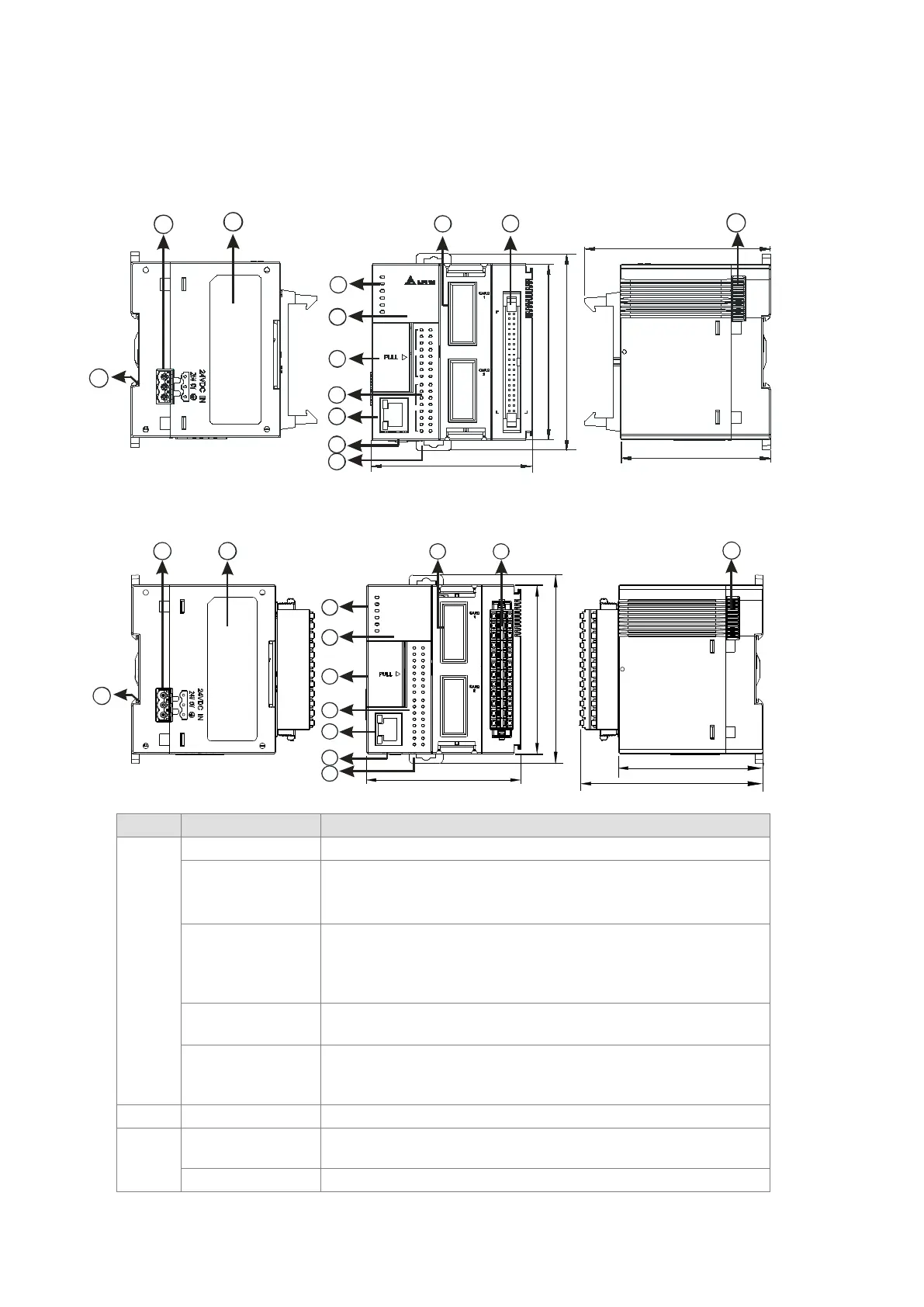2.2.3 CPU Module Profiles
AS324MT-A/AS332T-A/AS332P-A/AS300N-A
8
75
92
98.3
88
80
1
2
COM1
COM2
5
0
OUT
4
1
2
3
8
9
11
10
2
102
7
5
6
4
IN
3 11
AS324MT
0
1
8
9
40
1
BAT. LO W
ERROR
RUN
POWER
Ethernet
6
7
3
10
11
12
7
4
5
6
9
13
Unit: mm
AS320T-B/AS320P-B
10
11 12
80
75
95.5
13
98.3
88
8 1 4
1
2
4
3
5
7
6
Unit: mm
1
Indicates the power status of the CPU module
Run LED indicator
Operating status of the module
ON: the module is running.
OFF: the module is stopped.
Error LED indicator
Error status of the module
ON: a serious error occurs in the module.
OFF: the module is normal.
Blinking: a minor error occurs in the module.
BAT.LOW LED
indicator
Indicates the battery status of the CPU module.
(Enable/Disable this display in HWCONFIG in ISPSoft)
COM1 LED
COM2 LED
Indicates the communication status of the COM port.
OFF: no communication over the COM port
Blinking: communication over the COM port
Shows the model name of the CPU module.
3
Run/Stop
RUN: execute the programs
Mini USB communication port
Send Quote Requests to info@automatedpt.com
Call +1(800)985-6929 To Order or Order Online At Deltaacdrives.com
Send Quote Requests to info@automatedpt.com
Call +1(800)985-6929 To Order or Order Online At Deltaacdrives.com