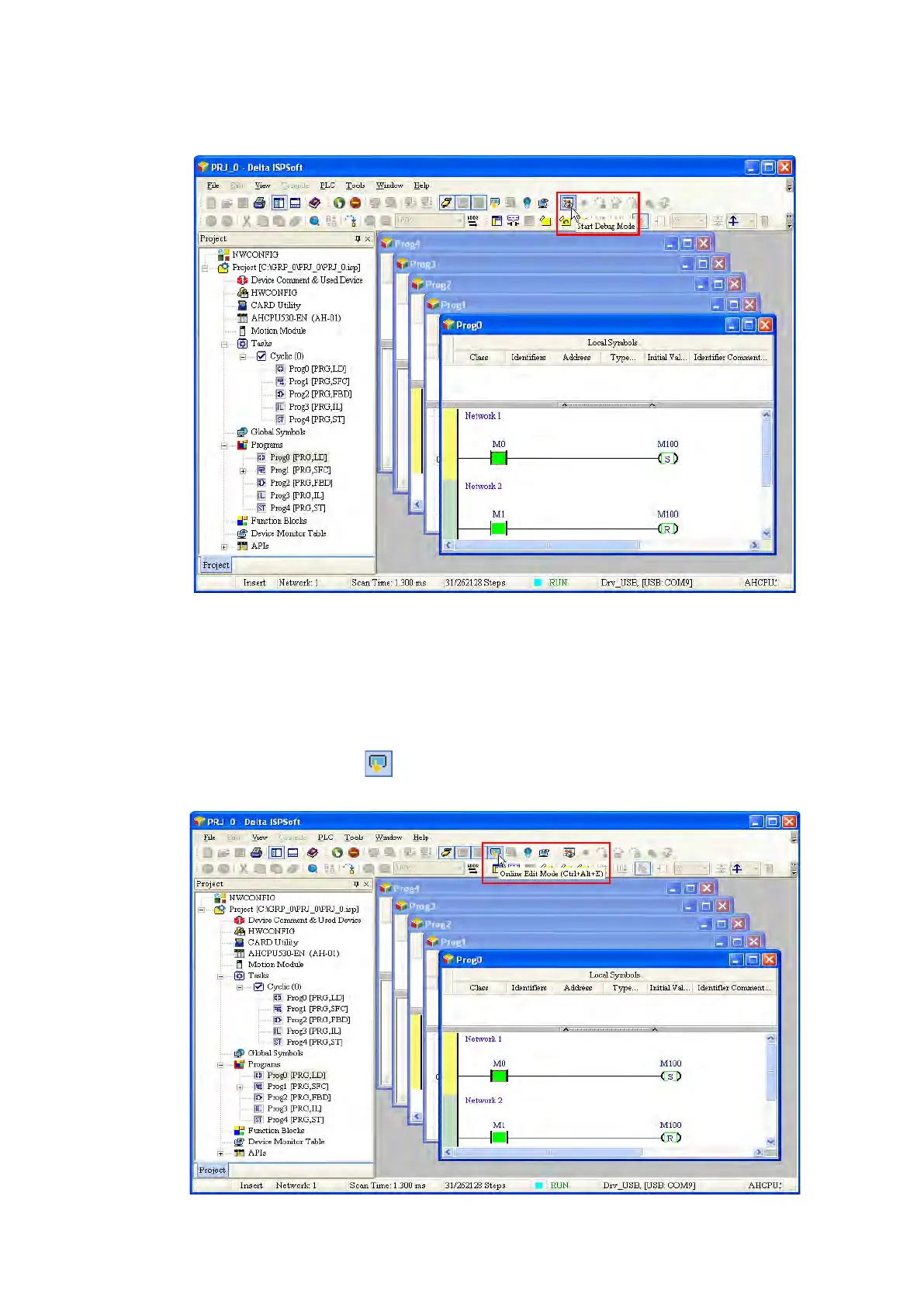Step 3: Enter debugging mode
(14) On-line editing mode
You can use the on-line editing mode when the system is running to update the program without
affecting the system operation.
Using ISPSoft to demonstrate, when the system is in the on-line monitoring mode, enter the on-line
editing mode by clicking .
Send Quote Requests to info@automatedpt.com
Call +1(800)985-6929 To Order or Order Online At Deltaacdrives.com
Send Quote Requests to info@automatedpt.com
Call +1(800)985-6929 To Order or Order Online At Deltaacdrives.com