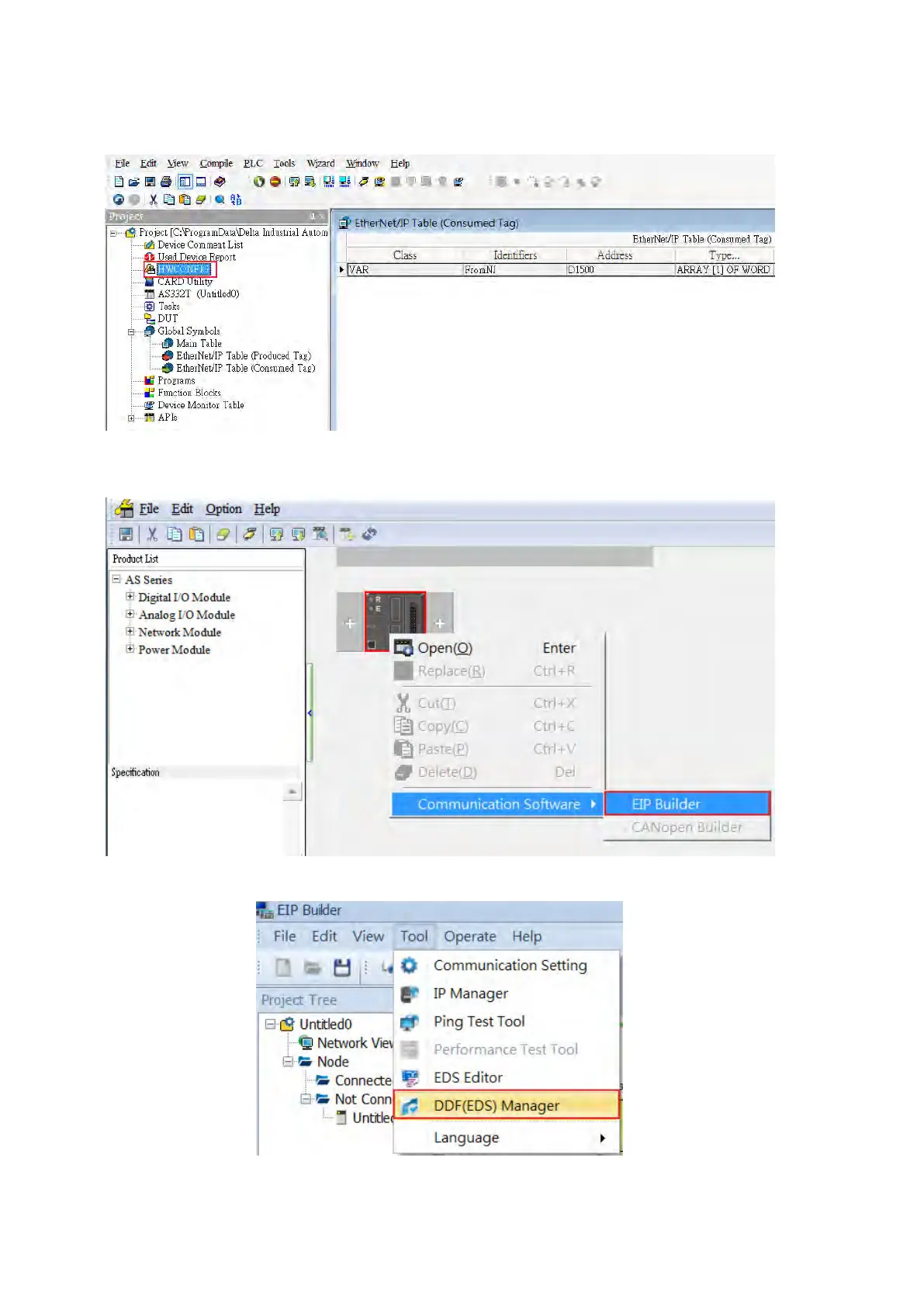5. Double-click HWCONFIG from the Project section on the left to start HWCONFIG.
6. Right-click the PLC and select Communication Software - > EIP Builder to start EIP Builder.
For ISPSoft V3.12 or later, you can edit EtherNet/IP communication parameters in HWCONFIG.
7. Click Tool-> DDF(EDS) Manager to import the EDS File.
Send Quote Requests to info@automatedpt.com
Call +1(800)985-6929 To Order or Order Online At Deltaacdrives.com
Send Quote Requests to info@automatedpt.com
Call +1(800)985-6929 To Order or Order Online At Deltaacdrives.com