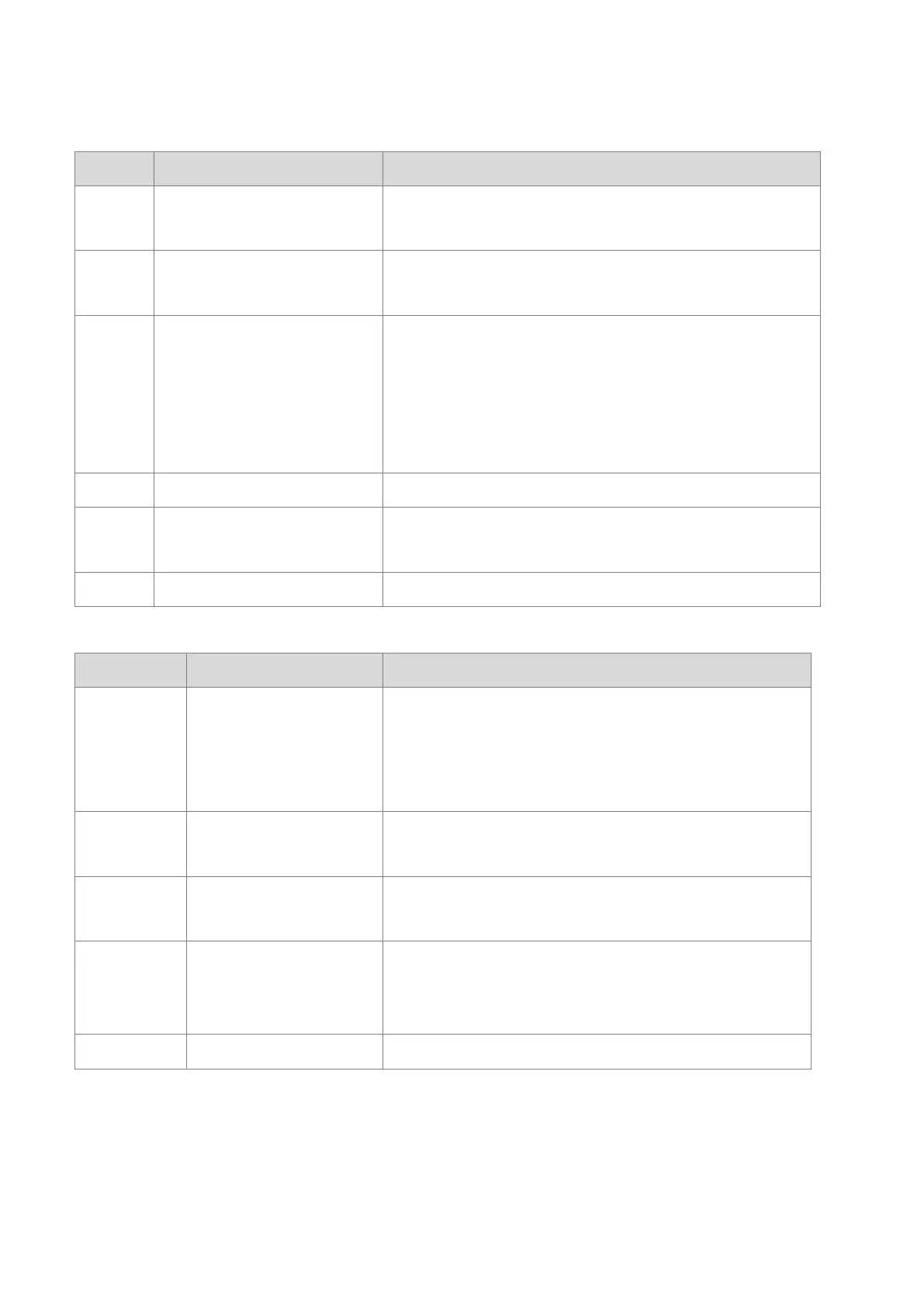*1 Interface Flag Table
*2 Interface Capability Bits
Bit (s) Name Description
0 Link Status
0 indicates an inactive link
1 indicates an active link
1 Half/Full Duplex
0 indicates half duplex
1 indicates full duplex
2-4 Negotiation Status
0:Auto-negotiation in progress
1:Auto-negotiation and speed detection failed
2:Auto negotiation failed but detected speed
3:Successfully negotiated speed and duplex
4:Auto-negotiation not attempted. Forced speed and duplex.
5 Manual Setting Requires Reset Set to zero
6 Local Hardware Fault
0: the interface detects no local hardware fault
1: a local hardware fault is detected
7-31 Reserved 0
Bits Item Description
0
Manual Setting Requires
Reset
Indicates if the device requires a reset when instance attribute #6
(Interface Control attribute) changes.
0 indicates the device does not require a reset
1 indicates the device requires a reset
1 Auto-negotiate
0 indicates the interface does not support auto-negotiation
1 indicates the interface supports auto-negotiation
2 Auto-MDIX
0 indicates the interface does not support auto MDIX operation
1 indicates the interface supports auto MDIX operation
3 Manual Speed/Duplex
0 indicates the interface does not support speed/duplex setting.
(Instance attribute #6, Interface Control attribute)
1 indicates the interface supports speed/duplex setting
4-31 Reserved Should be 0
Send Quote Requests to info@automatedpt.com
Call +1(800)985-6929 To Order or Order Online At Deltaacdrives.com
Send Quote Requests to info@automatedpt.com
Call +1(800)985-6929 To Order or Order Online At Deltaacdrives.com