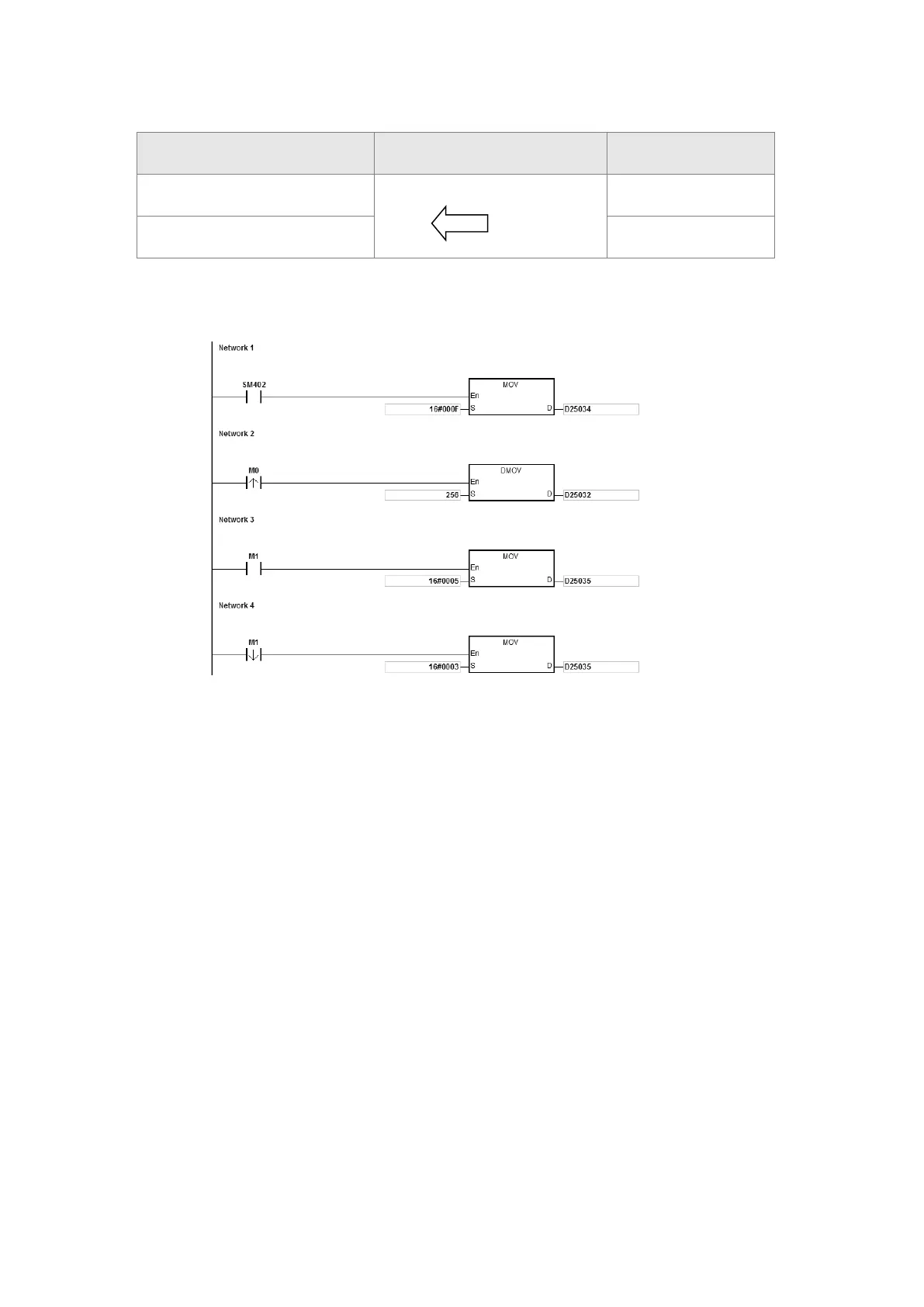AS300 Series PLC master register
Data transmission on CANopen
A2 device
D24032
Low word of P0-09 of
D24033
High word of P0-09 of
6. Program control: D25032 is given the value 256 in ISPSoft; that is, the speed command is set as
256r/min in the following diagram.
7. Program explanation
When the AS300 Series PLC runs for the first time, set the parameter P3-06 for servo drive to F.
When M0 switches from OFF to ON, the instruction writes 256 to D25032 and then writes the value to
the servo parameter P1-09 through RxPDO1.
When M1 switches from OFF to ON, change P4-07 to 5. DI1 and DI3 are ON. DI1 means the SERVO is
ON and DI3 calls the speed specified by parameter P1-09 for servo rotation.
When M1 switches from ON to OFF, the speed command becomes 0 and the motor stops running.
Send Quote Requests to info@automatedpt.com
Call +1(800)985-6929 To Order or Order Online At Deltaacdrives.com
Send Quote Requests to info@automatedpt.com
Call +1(800)985-6929 To Order or Order Online At Deltaacdrives.com